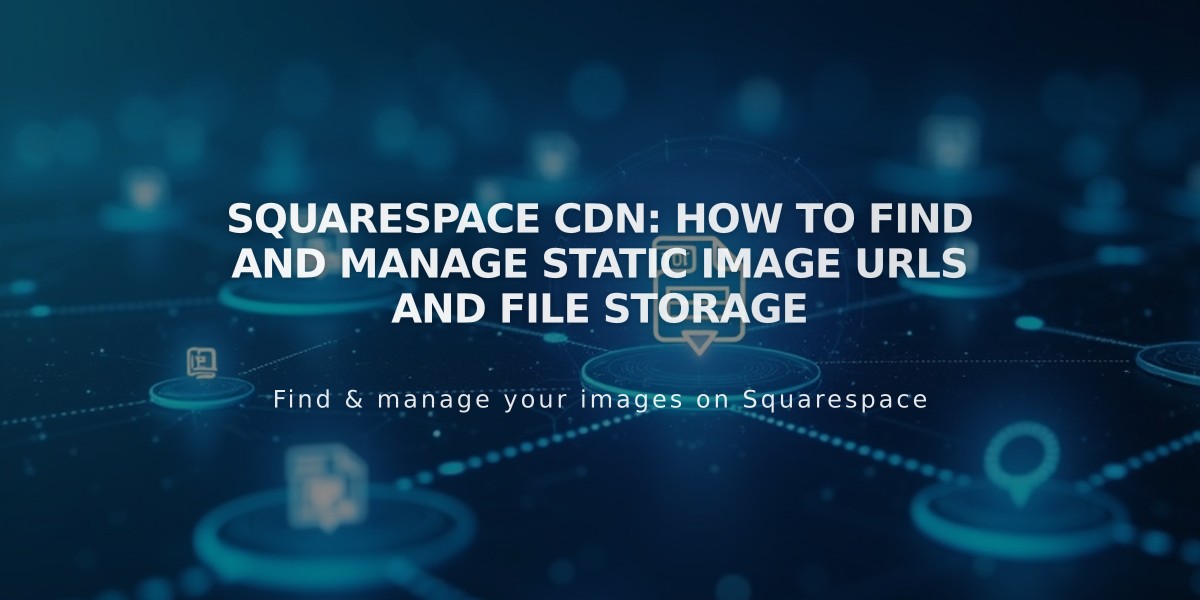
Squarespace CDN: How to Find and Manage Static Image URLs and File Storage
Static URLs for Files and Images in Squarespace
Squarespace stores uploaded images, videos, and files on CDN (Content Delivery Network) servers, assigning each a unique static URL for quick access and improved site performance.
File Storage and URLs by Type:
Images
- Stored in multiple sizes with unique static URLs
- Automatically optimized for faster page loading
- Better performance improves Google search rankings
Videos
- Converted to .mp4 format
- Available in 1080p and 360p resolutions
- Optimized for cross-device compatibility
Other Files
- Assigned static URLs for viewing/downloading
- Accessible through direct links
Finding Static Image URLs:
- Right-click image and open in new tab
- Look for URLs starting with:
- images.squarespace-cdn.com
- static.squarespace.com
- static1.squarespace.com
- Format parameter indicates image size (e.g., format=1000w)
Deleting Content:
Images and Videos
- Delete immediately via Resource Library
- Automatic removal occurs in 8-38 days:
- Image block deletion: 8 days
- Page deletion: up to 38 days (30 days in trash + 8 days)
Files
- Remain on CDN temporarily after deletion
- Complete removal requires:
- Delete all instances from site
- Empty site trash
- Wait 8-38 days for system cleanup
Expedited Removal Request:
- Contact Squarespace support
- Include:
- "Request for removal of static URLs"
- Domain name
- Static URLs to remove
- Separate multiple URLs with commas
Note: Complete URL removal timing varies and depends on CDN factors. Search engines may continue displaying URLs until re-indexing occurs.
Advanced URL Features:
- Create click-through image URLs
- Use Deep Link URLs in version 7.0 templates
- Share content via social media links
Related Articles
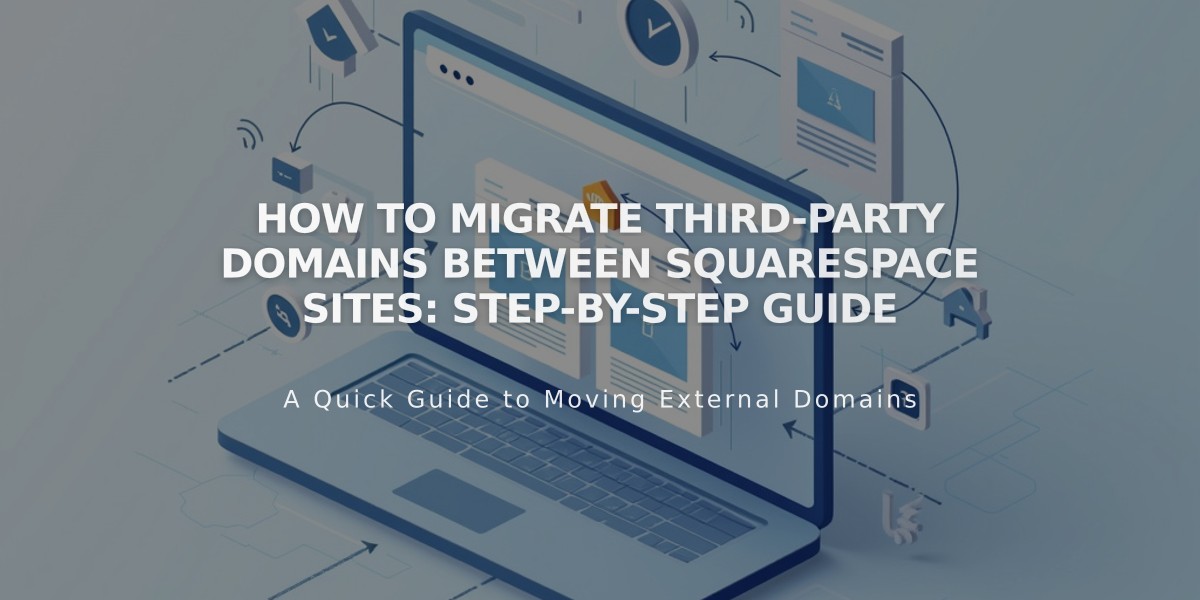
How to Migrate Third-Party Domains Between Squarespace Sites: Step-by-Step Guide

