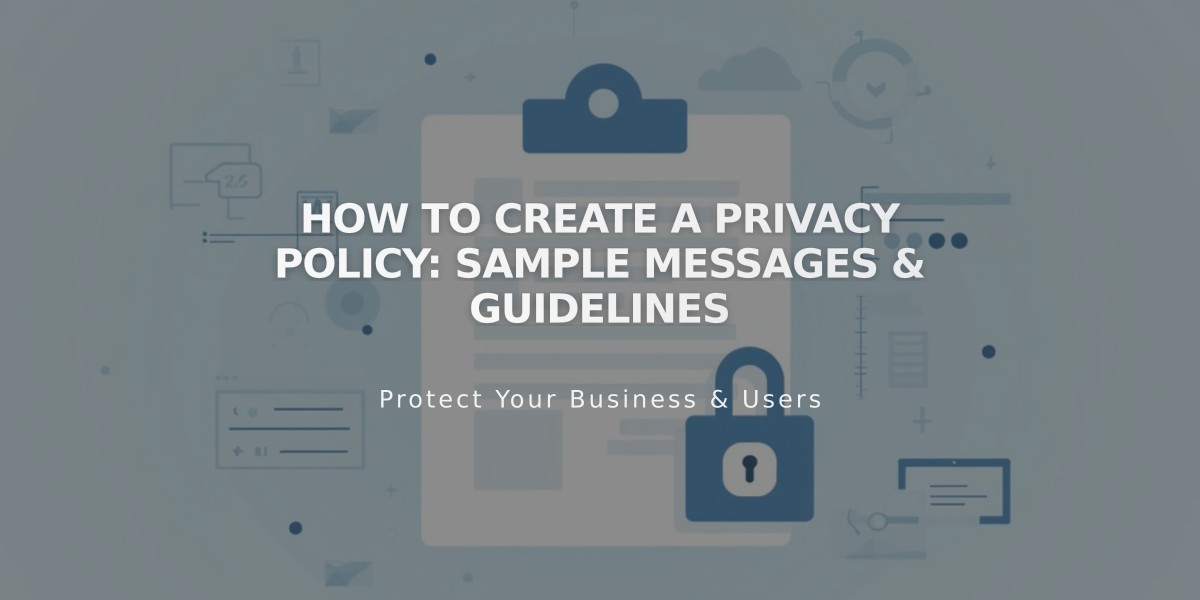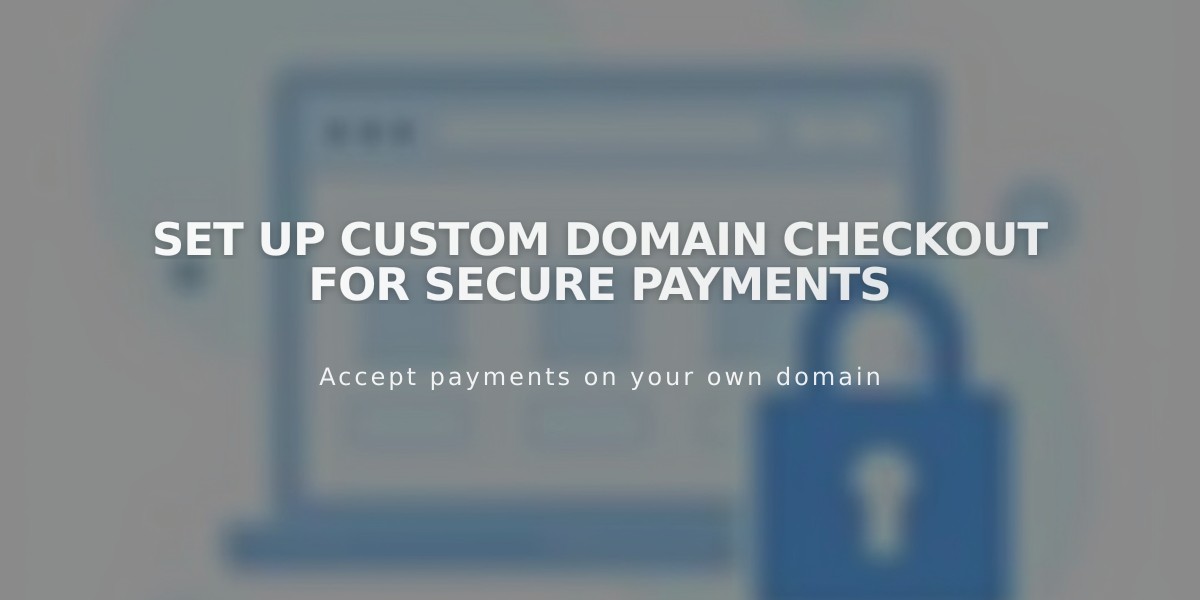
Set Up Custom Domain Checkout for Secure Payments
Checkout on your domain allows customers to complete purchases through a secure, custom checkout page on your website's domain. This creates a seamless shopping experience and builds trust with your customers.
When enabled, customers see a checkout URL like:
https://yourdomain.com/checkout
Eligibility Requirements:
- Custom domain or subdomain (including Squarespace domains, transferred domains, and connected third-party domains)
- SSL enabled and set to "Secure"
For Sites Without Custom Domains The checkout URL will use your built-in domain:
https://youraccountid.squarespace.com/checkout
Checking Your Status
- Open the Checkout panel
- Look under "Checkout on your domain"
- Verify your custom domain appears in the URL
Troubleshooting
If Checkout Shows Built-in Domain:
- Try making a test purchase in an incognito window
- Check your checkout settings if issues persist
To Fix Inactive Checkout:
- Open Checkout panel
- Scroll to "Checkout on your domain"
- Review adjustment recommendations if URL shows
secure.squarespace.com
Adjust Security Settings:
- Open Developer tools
- Click SSL
- Set Security Preference to "Secure (Preferred)"
404 Page After Checkout: If customers see a 404 page after checkout but orders process successfully, ensure your site is set to Public instead of Private.
Orders will still process successfully even with these issues, but fixing them creates a better customer experience.
Related Articles

How to Set Up a Third-Party Subdomain on Squarespace: Step-by-Step Guide