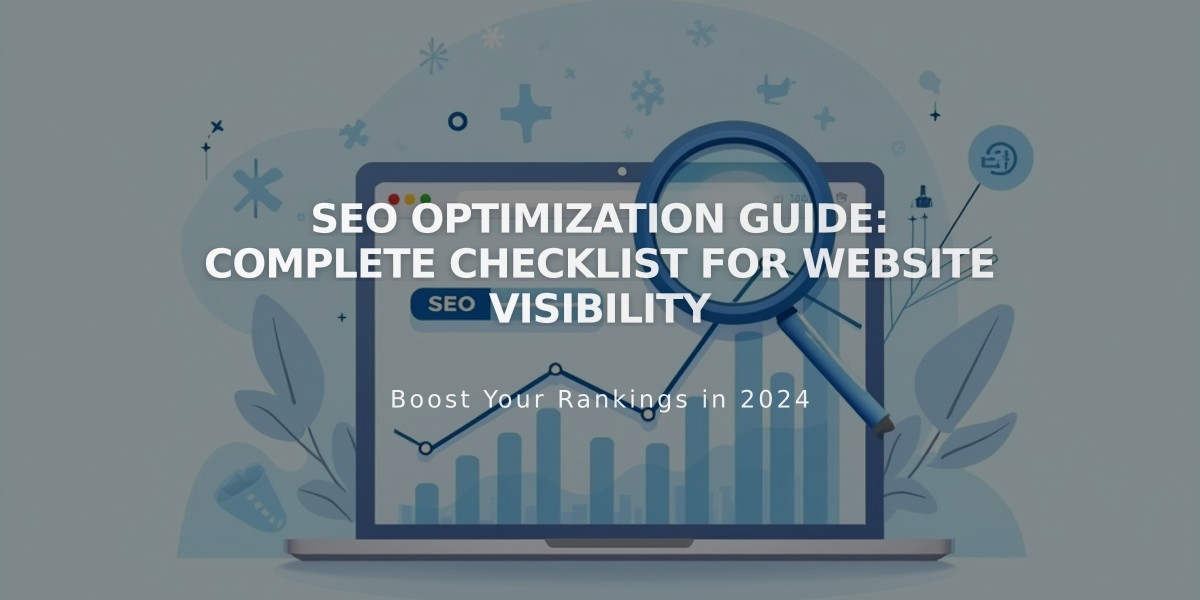
SEO Optimization Guide: Complete Checklist for Website Visibility
Search Engine Optimization (SEO) Checklist
Before Publishing Your Site
Site Information
- Create a title under 60 characters with relevant keywords
- Write a unique, readable site description (50-300 characters)
- Add distinct SEO descriptions for all pages, blog posts, products, and events
- Review page title formats for browser tabs and social sharing
Design Elements
- Add a favicon for brand visibility
- Include social sharing images for your site and individual pages
- Design a custom 404 page with helpful navigation links
- Ensure all content follows SEO best practices
Technical Setup
- Connect a custom domain name
- Link social media profiles
- Verify SSL certificate is active
- Use descriptive URL slugs
- Configure blog post URL format
Location Information
- Add physical address if applicable
- Create a Contact page with map
- Connect to Google Business profile
After Publishing
Search Engine Registration
- Verify site with Google Search Console
- Submit site for Google indexing
- Connect with Bing Webmaster Tools
- Set up Google Analytics
Ongoing Optimization
Content Management
- Regularly update site content
- Create redirects for modified URLs
- Maintain a blog for fresh content
- Monitor analytics and search rankings
Content Best Practices
Text Optimization
- Use strategic keywords naturally
- Structure content with proper headings
- Write clear, valuable information
Image Optimization
- Add descriptive alt text
- Use readable file names
- Keep images under 500KB
- Maintain total page size under 5MB
Page Organization
- Add social sharing images and SEO descriptions to new pages
- Implement relevant tags and categories
- Create internal links between pages
- Use descriptive URL slugs
Rankings may fluctuate initially after changes. Monitor analytics for two weeks before making additional adjustments. For specialized help, consider consulting with an SEO expert or joining professional SEO communities.
Related Articles

