
SEO and Social Sharing Best Practices for Index Pages in Version 7.0
The following outlines how index pages interact with SEO and social media sharing in Squarespace 7.0:
SEO for Index Pages
Index pages, being collections of pages, require specific optimization strategies for search engines. To optimize your index page:
- Follow standard SEO best practices with relevant keywords
- Use optimized headings throughout
- Add an SEO description and alternative sharing image in index page settings
- Consider making the index your homepage to improve search engine priority
Managing Index Subpages
Both main index pages and direct subpage links may appear in search results. You can add noindex tags to subpages to prevent:
- Stacked index issues where visitors land on isolated subpages
- Format inconsistencies with special template formatting and hashtag URLs
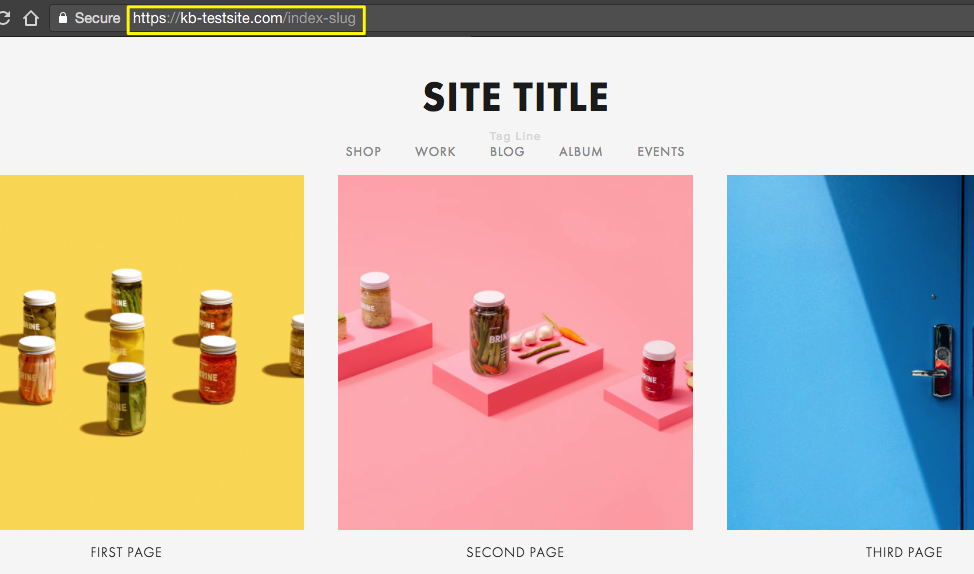
User Guide Squarespace 7.1
Social Media Sharing Options
You can share index pages three ways:
- Full index page
- Direct link to specific index section
- Standalone subpage URL
Important sharing tips:
- Use URLs from logged-out or incognito mode
- Remove "/config" from URLs when sharing
- For homepage indexes, use the main site URL
- For other indexes, include only the index page slug
Sharing Specific Index Types
Grid and Slides:
- Use the URL from incognito mode browsing
- Copy the URL after clicking desired page
Stacked:
- Create and share index anchor links
- Links will auto-scroll to correct section
Direct URL Format:
- Use: https://yoursite.com/page-slug
- Remove # symbols and index page slugs
- Example: Change https://www.yoursite.com/index/#/pageone to https://www.yoursite.com/pageone
Related Articles

How to Set Up a Third-Party Subdomain on Squarespace: Step-by-Step Guide

