
SEO & Social Sharing Guide for Squarespace Index Pages 7.0
Social sharing and SEO for index pages work differently than regular pages in Squarespace 7.0, as they contain collections of subpages. Here's how to optimize them effectively:
SEO Optimization for Index Pages
- Follow general SEO best practices and include relevant keywords
- Optimize headings for search
- Add SEO descriptions and alternative social sharing images in main index page settings
- Setting an index as homepage may improve search engine priority
Index Subpage Optimization
- Both index and direct subpage links can appear in search results
- Use noindex tags to hide specific subpages when needed, especially for:
- Stacked Indexes (to prevent direct subpage access)
- Subpages with special formatting (to maintain proper display)
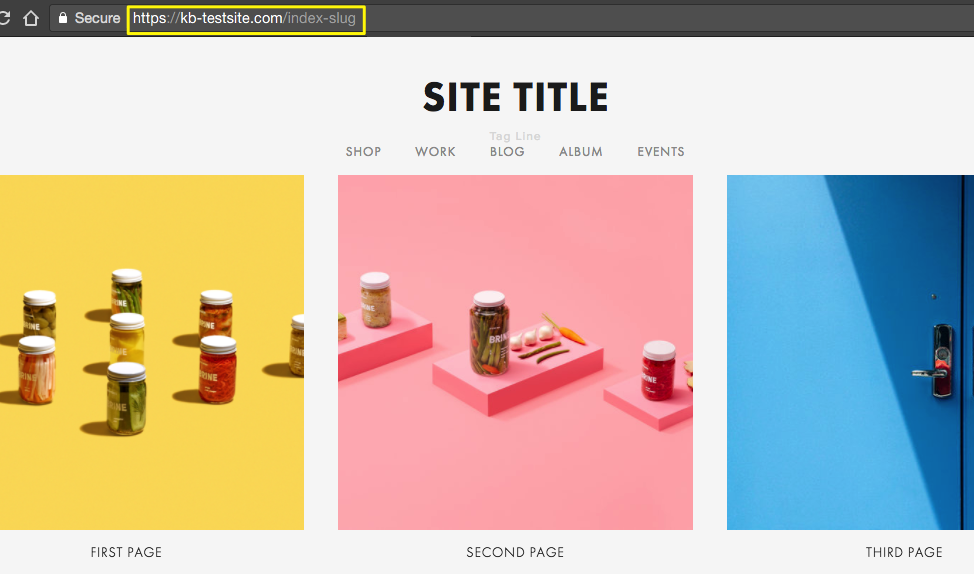
Three glasses with pickled vegetables
Social Media Sharing Options
- Share complete index page
- Share specific section via hotlink
- Share standalone subpage using direct URL
URL Sharing Tips:
- Always use logged-out or incognito mode URLs
- Avoid URLs containing /config
- For homepage indexes, use main website URL
- For other indexes, include index page slug without additional elements
Sharing Specific Index Sections:
Grid and Slideshow Indexes:
- Use incognito mode
- Click desired page
- Copy and share browser URL
Stack Indexes:
- Create index anchor link
- Share anchor link URL
Direct URL Format:
- Use: https://yoursite.com/page-slug
- Remove # symbols
- Remove index page slug if not homepage
Remember to verify all shared URLs work properly when logged out.
