
Sales Funnel Analytics: Track & Monitor Your Store's Performance
Understand your store's shopping journey and conversion rates through the Sales Funnel panel in Squarespace Analytics.
The sales funnel tracks customer behavior through four key stages:
- Visits
- Total number of browsing sessions on your site
- Each session may include multiple page views
- Product Viewed
- Number of visits where customers viewed products
- Includes product detail pages and quick views
- Excludes product blocks and member signup blocks
- Added to Cart/Checkout Started
- Shows how many visits resulted in cart additions
- Each cart counts once, regardless of items added
- Changes to "Checkout Started" if Express Checkout is enabled
- Purchased
- Final stage showing completed purchases
- Counts purchases made during the same visit
Percentages between stages show conversion rates from one step to the next. For example, 60% between visits and product views means 60% of visitors viewed a product.
Monitor Performance Changes
The line chart tracks funnel changes over time, with colors representing each stage:
- Hover over points for specific data
- Adjust time scale using the Daily dropdown
- Monitor impact of store changes like:
- Product promotion adjustments
- Discount offerings
- Design updates
- Special promotions
Important Notes:
- Late-night sessions crossing midnight may show slight data discrepancies
- Product views only count from detail pages and quick views
- Added to Cart metrics may differ slightly between Sales Funnel and Abandoned Cart panels due to timing differences
Use this data to:
- Track conversion effectiveness
- Identify drop-off points
- Measure impact of store changes
- Optimize your sales process
The Sales Funnel panel is available for Commerce Plan users and sites selling digital products.
Related Articles
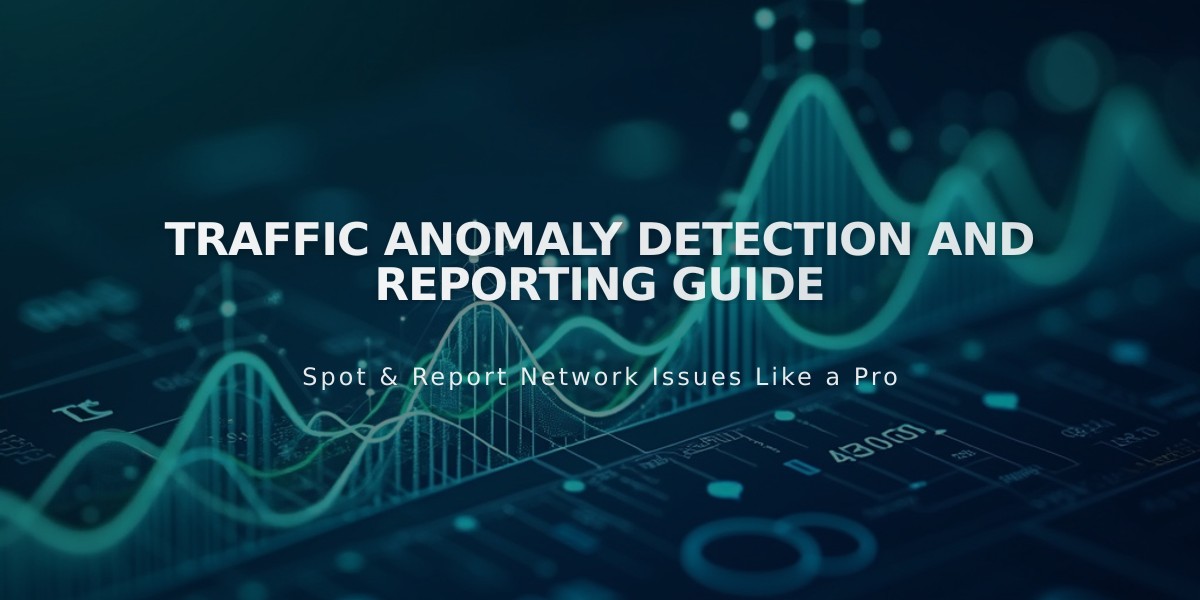
Traffic Anomaly Detection and Reporting Guide

