
Report: Need Help with Third-Party Domain Settings & Malware Protection
Requesting Third-Party Domain Support
When connecting or transferring a third-party domain to Squarespace, you may need help accessing DNS records and other settings. Here's how to effectively communicate with your domain provider.
Domain Transfer Help
To check transfer eligibility, ask your provider: "Can my domain [your-domain] be transferred to Squarespace? The requirements are:
- TLD must be supported by Squarespace
- Not a registry premium domain
- 60 days since registration/transfer
- Active and not past-due
- Unlocked status
- Less than 9 years remaining registration"
For service continuity, ask: "Are there any services (like email) linked to [your-domain] that will stop working after transfer to Squarespace?"
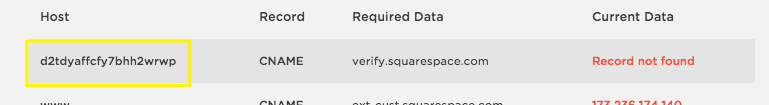
Team meeting in bright office space
Domain Connection Help
For DNS record setup, request: "Please help add these records for [your-domain]:
CNAME Records:
- Host: www Points to: ext-cust.squarespace.com
- Host: [verification code] Points to: verify.squarespace.com
A Records:
- Host: @ Points to: 198.185.159.144
- Additional IPs (if supported): 198.185.159.145 198.49.23.144 198.49.23.145"
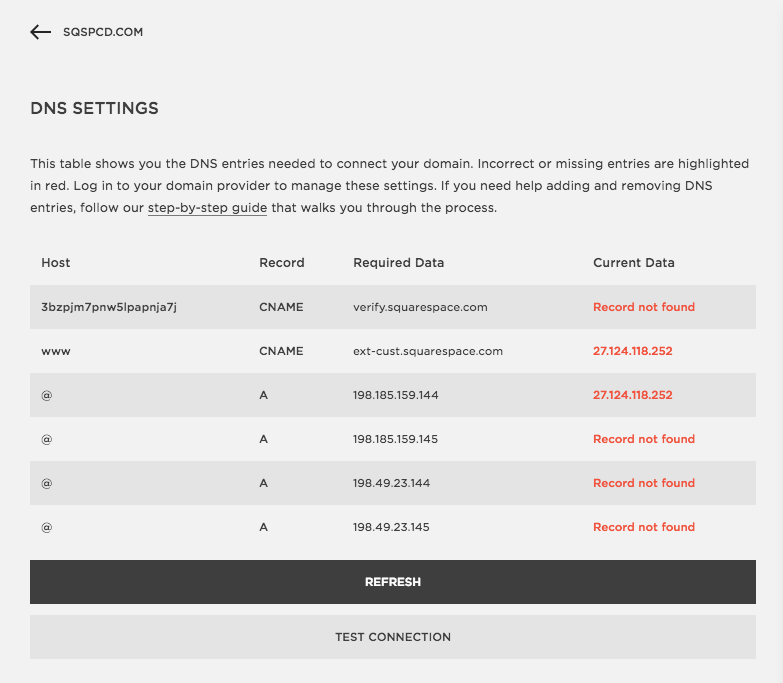
Squarespace DNS settings interface
SSL Certificate Issues
If SSL certificate generation fails, ask: "Please check if [your-domain] has CAA records affecting certificate generation. Can you add:
- Type: CAA
- Flag: 0
- Tag: issue
- CA issuer: letsencrypt.org"
Email Campaign Verification
For email campaign domain verification, request: "Please add these records for [your-domain]:
- CNAME: squarespace_domainkey → [verification code]
- TXT: @ → [verification code]
- TXT: _DMARC → [verification code]"
Remember that DNS changes can take up to 24 hours to propagate. Always keep your domain registration and contact information current to avoid transfer delays.
Related Articles

Domain Propagation: Why DNS Changes Take Up to 48 Hours to Complete

