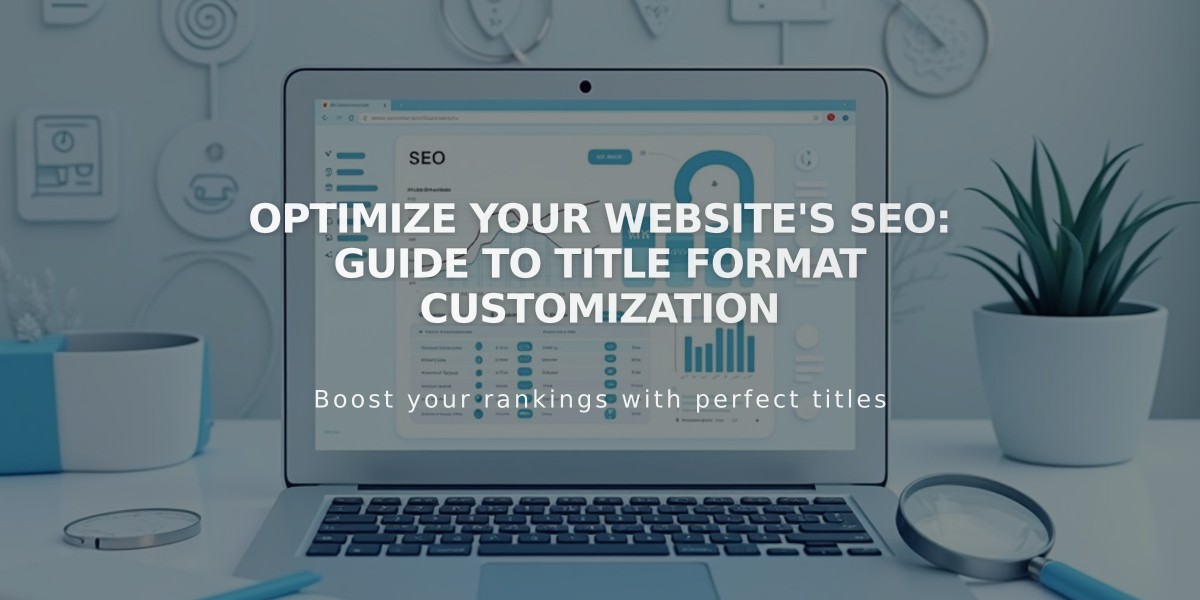
Optimize Your Website's SEO: Guide to Title Format Customization
SEO title formats can help you create a consistent structure for how pages appear in browser tabs, search engines, and social media posts. Here's how to customize them effectively.
Title Format Variables:
- %s - Site title
- %p - Page SEO title (or page title if no SEO title exists)
- %i - Collection item SEO title (or item title if no SEO title exists)
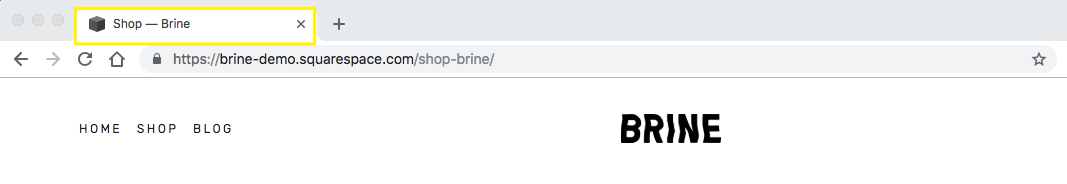
Brine Online Shopping Website
How to Modify Title Formats:
- Open the SEO Appearance panel
- Navigate to Home, Pages, or Items tab
- Modify the SEO title format field
- Add custom text if desired
- Save changes
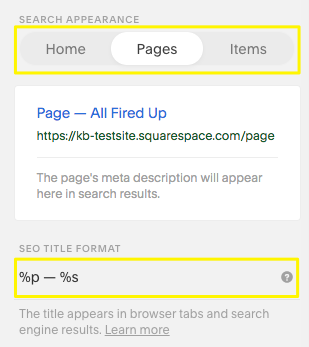
Squarespace SEO Page
Page Title Format:
- Default format: Page Title — Site Name (%p — %s)
- Applies to all pages except homepage and collection items
- Always include %p to ensure visibility in browser tabs and search results
Homepage Title Format:
- Default format: Site Title (%s)
- When using %p variable:
- Uses previous SEO title if page was previously optimized
- Uses page title if no SEO title exists
- Custom text can replace variables entirely
Collection Item Title Format:
- Default format: Item Title — Site Name (%i — %s)
- Applies to blog posts, products, events, and album tracks
- Include %i to ensure visibility in browser tabs and search results
Best Practices for Title Formats:
Brand-First Approach:
- Place %s at the beginning to prioritize brand recognition
- Ideal for established businesses with strong brand recognition
- Format example: %s | Page Title
Content-First Approach:
- Place %p or %i at the beginning to prioritize content
- Better for blogs and content-focused sites
- Helps differentiate multiple open tabs
- Format example: %p - %s
Example Implementation: For a site called "Healthy Life":
- Blog page: "Healthy Life – Easy Vegan Recipes"
- Event page: "Healthy Life - Upcoming Courses"
- Blog post: "Healthy Vegan Dinners for One - Healthy Life"
- Event item: "Meal Planning Seminar – Healthy Life"
