
Manage Your Squarespace Payments Account Settings
Squarespace Payments lets you manage your business's payment processing through your account settings. Here's everything you need to know about configuring your payment options and maintaining your account.
Business and Payment Information
To update your business details:
- Go to "Finance" panel
- Click "Manage settings" under "Accept credit cards and others"
- Use the pencil icon to edit contact information
- Make changes and click Submit
Payment Descriptor Settings
Customize how payments appear on statements:
- Default descriptor: SQUARESPACE PAYMENTS
- Custom descriptor: Up to 22 characters
- Edit through Settings > Accept credit cards > Manage settings
Customer Billing Statement
Modify how charges appear on customer statements:
- Default: Your signup URL
- Custom text: Up to 22 characters
- Should match your business name or URL
Payment Methods
Control accepted payment types:
- Access Settings panel
- Go to "Accept credit cards and others"
- Select "Payment Methods" tab
- Toggle desired payment options
Account Status Management
Monitor your account status for:
- Business verification needs
- Account review status
- Bank account linking issues
- Account suspension notices
Test Mode Features
Use test mode to:
- Process trial orders without real charges
- Verify checkout functionality
- Test shipping options
Requirements:
- Active products in store
- Shipping options for physical items
- Connected payment processor
- Public site visibility
Account Transfers and Disconnection
For account changes:
- Transfer between sites: Contact Support
- Change ownership: Contact Support
- Disconnect payments: Contact Support
- Note: Existing subscriptions continue processing after disconnection
Managing payment settings effectively ensures smooth transactions and proper business operations. Keep your information current and regularly review your account status for optimal performance.
Related Articles
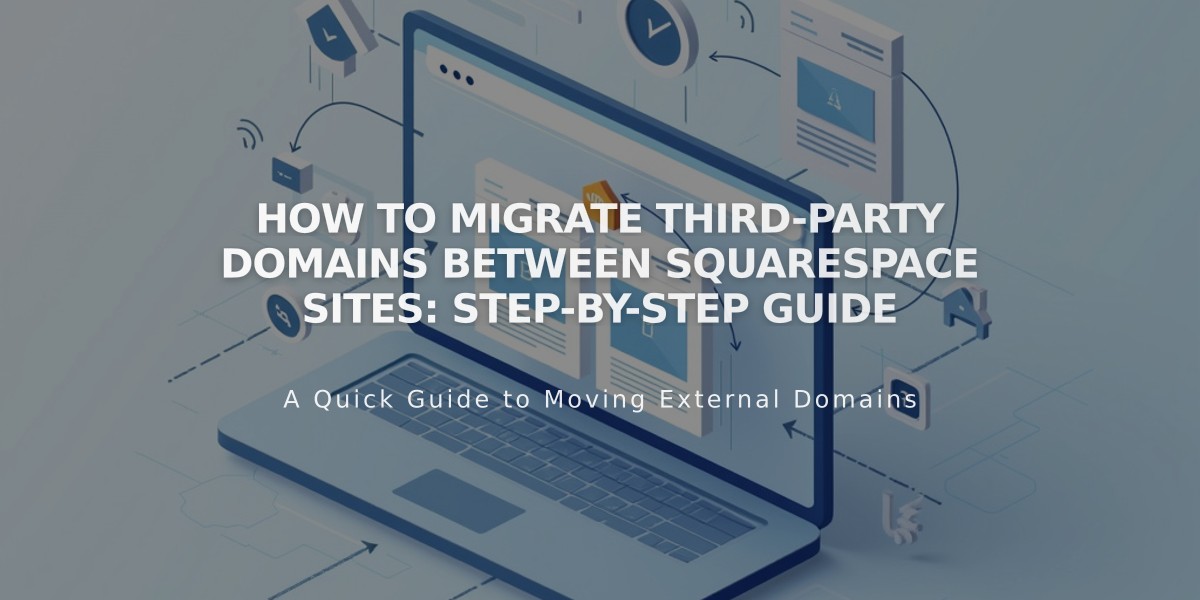
How to Migrate Third-Party Domains Between Squarespace Sites: Step-by-Step Guide

