
Malware Alert: How to Map Third-Party Domains to Squarespace Sites
Connecting a third-party domain to Squarespace requires mapping your domain while maintaining registration with your original provider. This process uses either DNS Connect or Nameserver Connect, depending on your domain provider.
Before You Start:
- Ensure your domain provider offers full DNS access
- Domain must meet Squarespace's connection requirements
- Can be connected to trial or paid sites (not expired sites)
- Multiple domains can be connected to one site
- Email services associated with domain can continue working
Connection Steps:
- Start Connection in Squarespace:
- Go to Domains panel
- Click "I already have a domain"
- Enter your domain name
- Select your provider from dropdown menu
- Access DNS Settings:
- Keep Squarespace DNS settings panel open for reference
- Records will show in green or red based on current settings
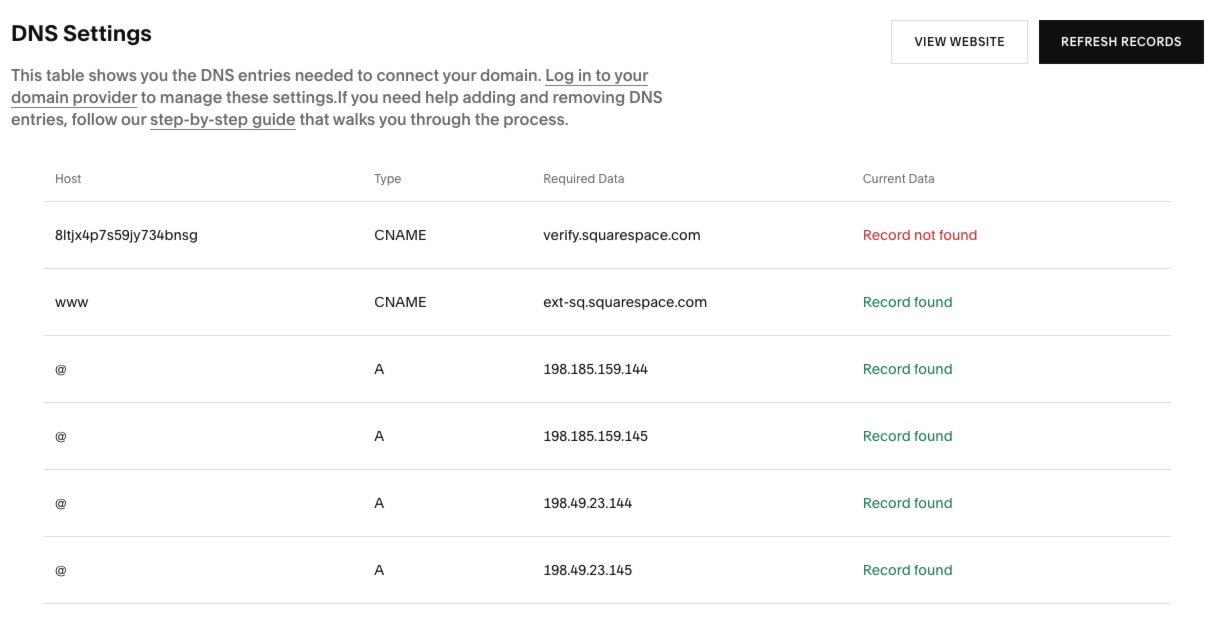
Squarespace DNS settings table
- Log into Domain Provider:
- Find DNS settings section (may be labeled as "DNS," "Advanced DNS Records," or "Manage Domains")
- Prepare to modify existing records
- Add Required Records:
- First CNAME: Copy unique code → point to verify.squarespace.com
- Second CNAME: www → point to ext-cust.squarespace.com
- Four A Records: @ → point to Squarespace's IP addresses
- Wait for Connection:
- Takes 24-72 hours to complete
- Monitor progress in Domain Overview panel
- SSL certificate will generate automatically
Troubleshooting:
- Use DNS checker tool for configuration issues
- Contact domain provider's support for DNS setting help
- Normal to see error messages during 72-hour connection period
- Check Domain Overview panel for connection status
Limitations:
- Cannot connect to specific pages (only homepage)
- No connection to parked domain pages
- Domain names can't include "squarespace" or "sqsp"
- Special characters may display differently in some browsers
For additional support, consult provider-specific guides or contact Squarespace support for assistance.
Related Articles

Comprehensive List of Removed Squarespace Fonts: What You Need to Know

