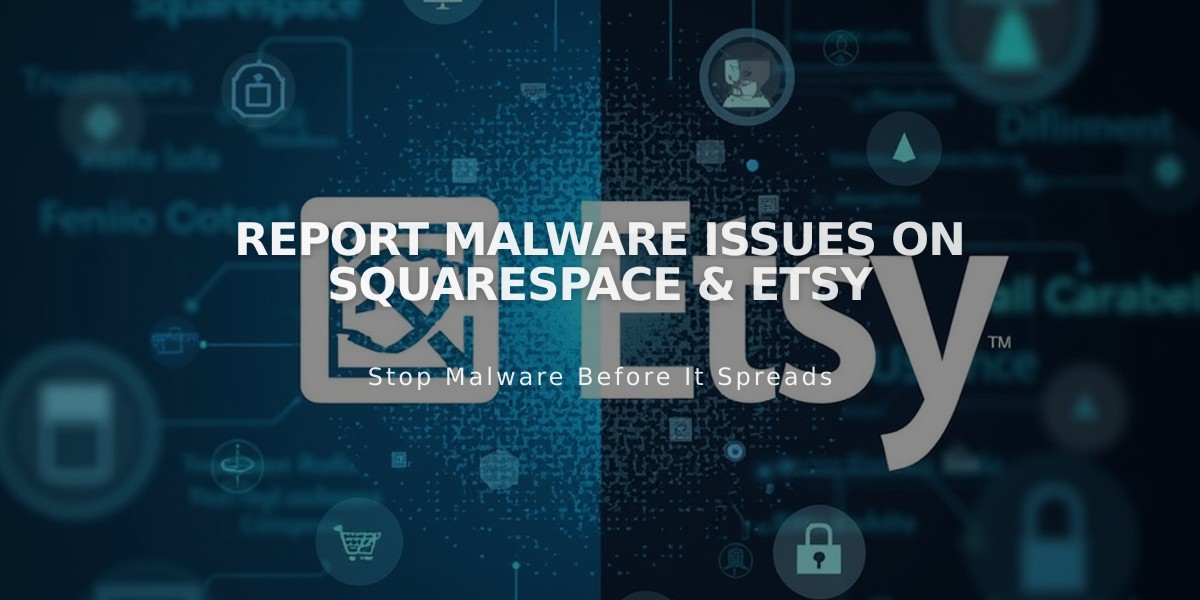Latest Report Shows Cart Abandonment Data and Recovery Trends
Abandoned cart analysis helps you understand customer behavior and track recovery efforts for incomplete purchases. This guide explains how to measure and improve cart abandonment rates in your online store.
The Abandoned Cart Analytics panel shows five key stages:
- Carts: Total visits where customers added items
- Abandoned: Carts left inactive for 24+ hours
- Recoverable: Abandoned carts with customer email information
- Email Sent: Recovery emails delivered
- Recovered: Successfully completed purchases after abandonment
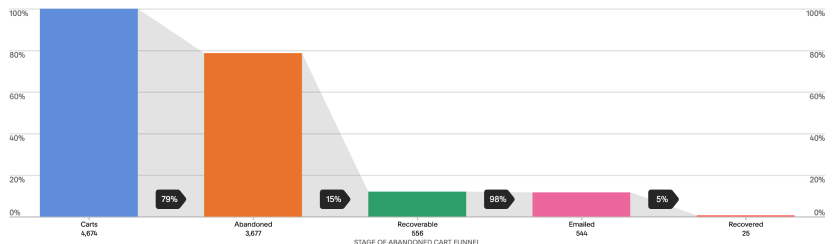
Stages of shopping cart abandonment
Understanding Abandonment Rates:
- Industry average is around 70%
- Higher rates may be normal due to browsing behavior
- Data tracking begins 24 hours after abandonment
Tips to Reduce Cart Abandonment:
- Offer multiple payment methods
- Display clear return policies
- Keep checkout forms simple
- Show shipping information upfront
- Enable customer accounts
- Use Link by Stripe for saved payment info
Built-in Recovery Features:
- Automated abandoned cart emails
- Address auto-fill suggestions
- Multiple payment options
- Mobile-optimized templates
- Quick checkout options
Tracking Success:
- Monitor recovery rates over time
- Compare data before/after store changes
- Review daily or periodic trends
- Track email campaign effectiveness
Note: Recovery data availability depends on your plan level. Advanced features require Advanced Commerce or Premium plans.
For accurate analysis:
- Consider time zones when comparing data
- Account for Quick Checkout vs. traditional cart differences
- Remember that email metrics exclude unopened messages
- Factor in out-of-stock items affecting recovery efforts
By monitoring these metrics and implementing optimization strategies, you can improve cart recovery rates and increase completed purchases.
Related Articles

Enable Express Checkout: Streamline Your Store's Purchase Flow