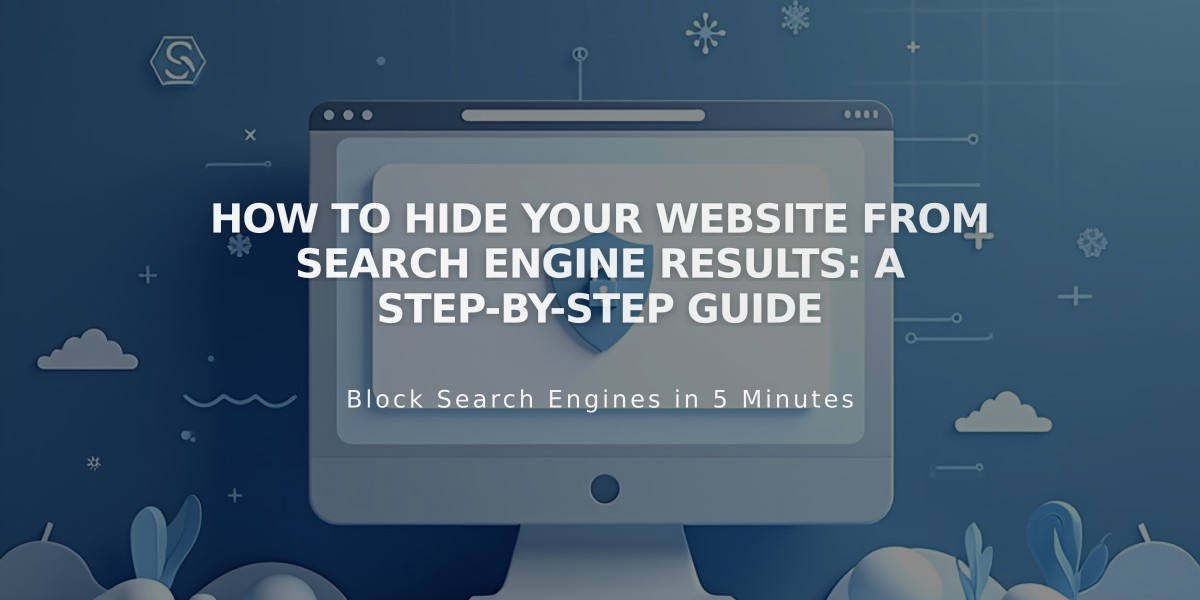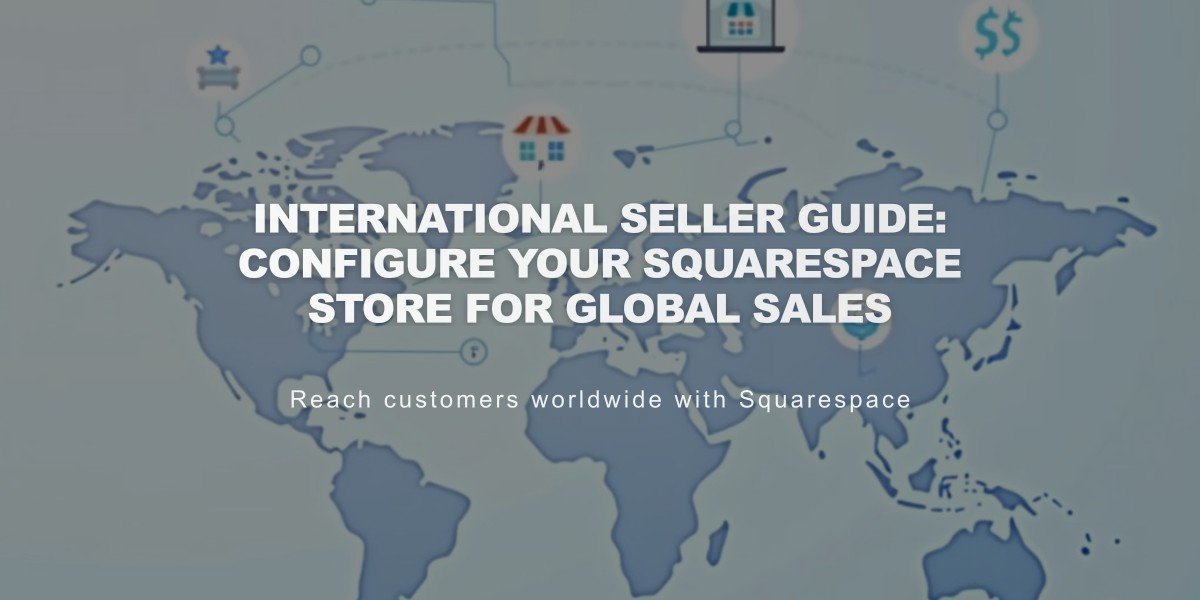
International Seller Guide: Configure Your Squarespace Store for Global Sales
Managing Your Store for International Sales
Change your store's basic settings to match your location and target market by adjusting the currency, measurement units, and language. For multilingual audiences, consider creating a website in multiple languages to better serve diverse customers.
Local Domain Selection
Choose a domain extension that matches your location (e.g., .com.au for Australia or .de for Germany) to build trust with local customers and improve regional SEO.
Currency and Measurements
Your store's currency automatically aligns with your payment processor's linked bank account. For international sales, select an appropriate currency from the available options. Adjust measurement units (kilograms, meters) in the Language and Region Settings to match your location's standards.
Legal Requirements
Create a legal notice page displaying business information if operating in Germany or other EU countries. For email marketing, ensure compliance with local laws like Canada's anti-spam legislation by managing newsletter opt-in settings at checkout.
International Shipping
Set up international shipping zones and consider using extensions like Easyship or Shippo for:
- Reduced international shipping rates
- Custom courier options
- Tracking capabilities
- Automated returns
Tax Management
Create country-specific tax rules through the Taxes panel. For countries like Canada, set up provincial tax rates separately from federal taxes. Enable tax-inclusive pricing to display final prices including VAT or GST upfront.
GDPR Compliance
Ensure your store complies with GDPR regulations when collecting, using, and storing personal data from EU customers. This includes implementing proper cookie consent mechanisms and data protection measures.
Best Practices:
- Set up appropriate shipping zones for target markets
- Configure tax rules for each country you sell to
- Enable tax-inclusive pricing where required
- Maintain GDPR compliance for EU customers
- Use location-appropriate measurement units
- Implement proper legal notices
Related Articles

How to customize the style of the checkout completion page