
How Visitors Access Digital Products & Member Content
Before purchasing digital products, visitors can explore your offerings through paywalls that display pricing plans. You can create dedicated sign-up pages to help visitors compare different plans, including descriptions, benefits, and pricing options.
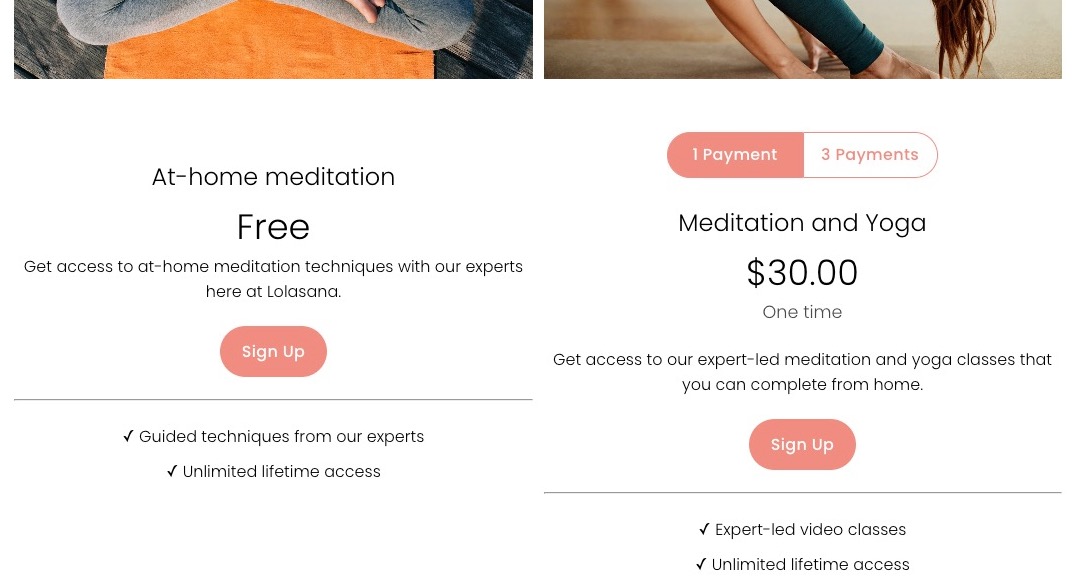
Two women practicing yoga poses indoors
Digital product blocks can display price pickers for multiple payment options, allowing customers to choose between full payments or installments before signing up.
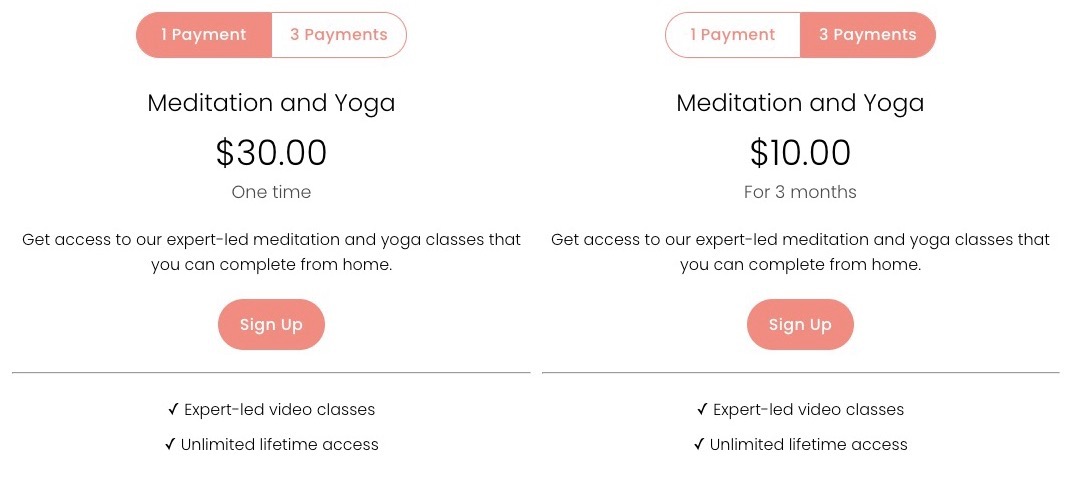
Screenshot of Squarespace yoga class webpage
When visitors click "Sign up," they'll be prompted to create an account or sign in. New users must provide their name, email address, and create a password.
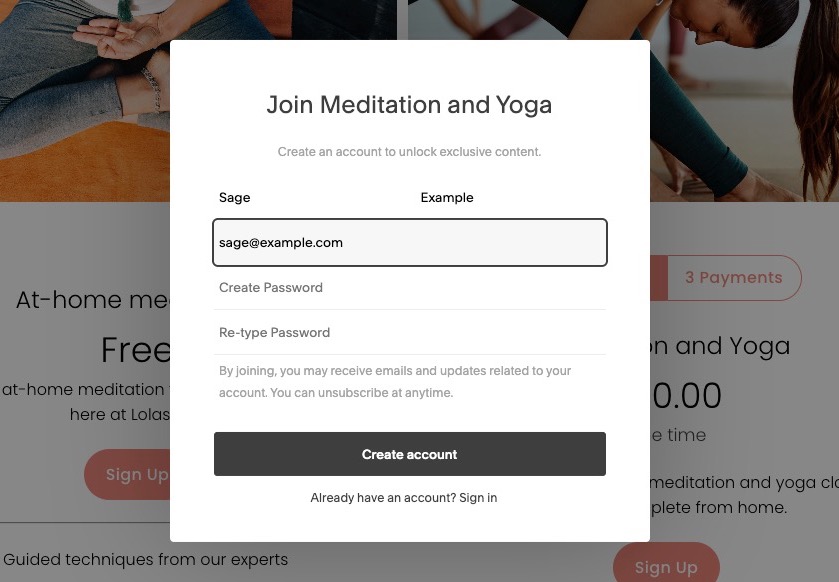
Meditation yoga website template example
For paid products, customers proceed to checkout where they can pay using credit cards or PayPal (for one-time payments). Subscription plans only accept credit cards.
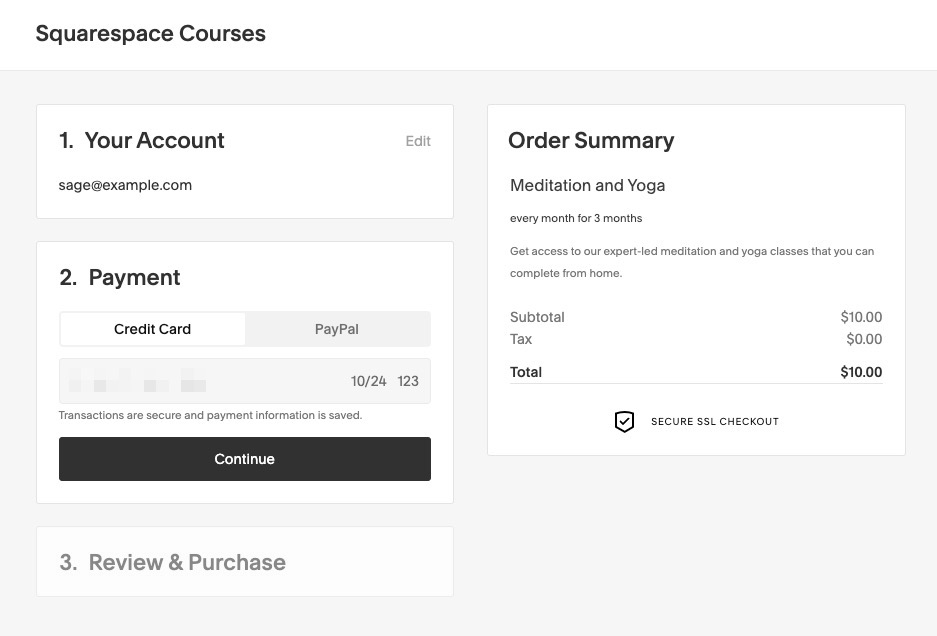
Secure SSL Checkout button
After purchase, customers can access their digital products through the Customer Account panel. They receive:
- A welcome email with login instructions
- Order confirmation emails for recurring subscriptions
- Optional renewal notifications 15 days before subscription renewal
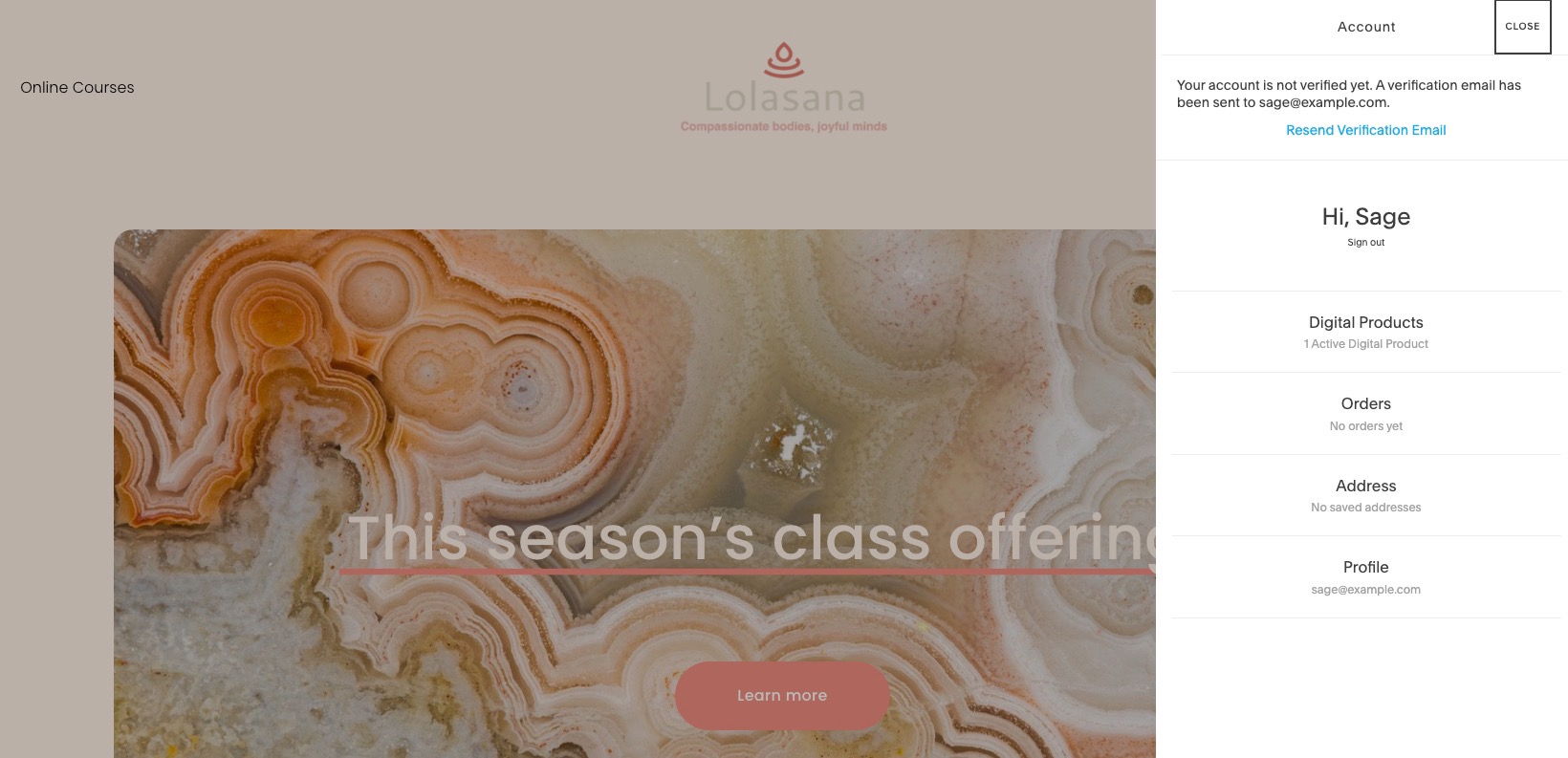
Course onboarding page on Squarespace
In the Customer Account panel, members can view:
- All accessible digital products
- Pricing plan details
- Renewal dates and frequencies
- Subscription costs
Subscription renewal notifications can be enabled through the Customer Notifications panel. Note that subscriptions shorter than 11 weeks (weekly renewals) or 2 months (monthly renewals) aren't eligible for renewal notifications.
Members can manage their subscriptions and access purchased content directly through their customer account panel.
