
How Visitors Access and Register for Gated Content
Gated content access and registration follows a straightforward process that allows visitors to explore, purchase, and access your digital content. Here's how it works:
Exploring Digital Articles
Visitors can browse available content through:
- Paywalls displaying subscription options
- Dedicated registration pages
- Product blocks showing descriptions, services, and pricing
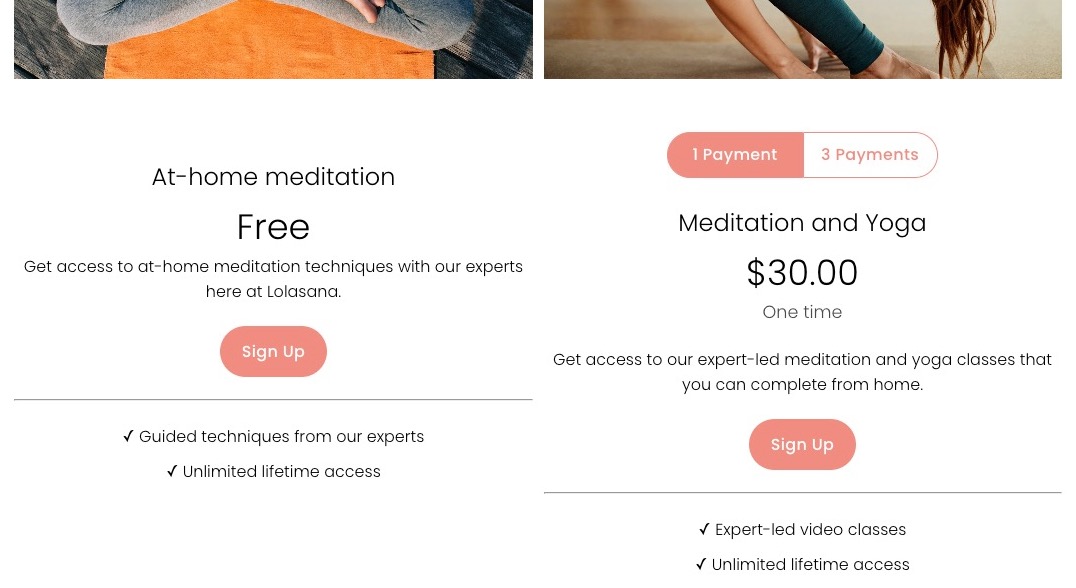
Image not available
Payment options can include one-time fees or subscription plans with installment options.

Register Button
Registration Process
- Visitors click "Register" on their chosen subscription
- Create a new account or log in to existing one
- Enter personal information and password

Yoga Registration Form
Payment Process
- Free content skips payment
- Paid content requires checkout
- Payment options: credit cards or PayPal
- Available for one-time fees or subscriptions

Placeholder Image for Payment Process
After Purchase
Members can:
- Access content through their account dashboard
- Receive welcome and confirmation emails
- Get renewal notifications (if enabled)
- View subscription details and manage their account
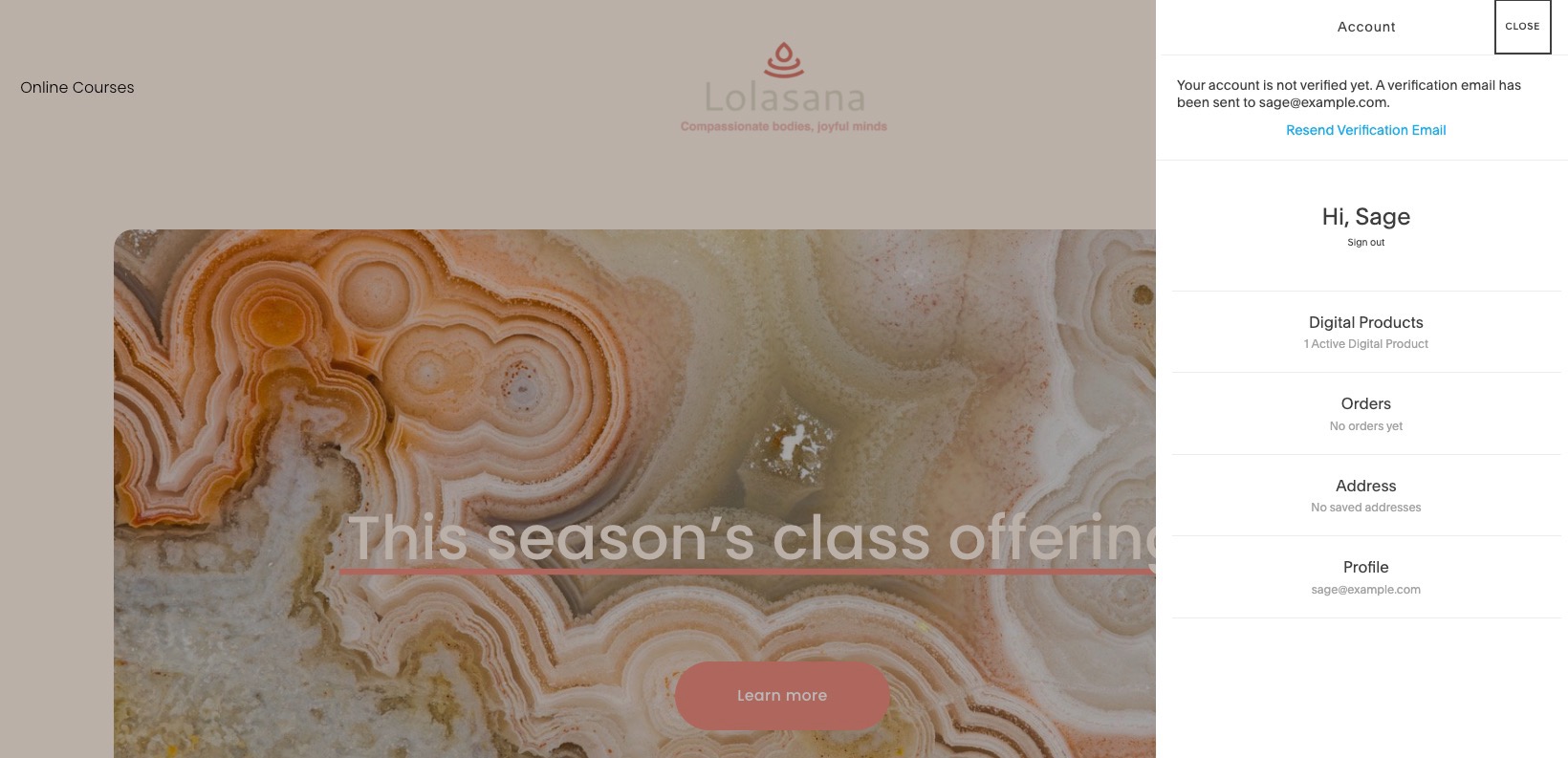
Email Verification Page from Squarespace
Account Management Features
- View all purchased digital articles
- Check subscription costs and renewal dates
- Access membership details
- Manage subscription settings
Subscription Renewal Notifications
To enable 15-day renewal reminders:
- Open Customer Notifications
- Select Subscription Orders > Subscription Renewal
- Activate "Send to Subscribers"
Note: Renewal notifications aren't available for subscriptions shorter than 11 weeks (weekly) or 2 months (monthly).
Related Articles

16 Hilarious Marketing Pick-Up Lines That Will Make Your Valentine's Day

