
How to Write Effective Meta Descriptions for Better SEO Rankings
Meta descriptions play a crucial role in improving your site's search engine visibility and click-through rates. Here's how to create and optimize them effectively.
What is a Meta Description? A meta description is a brief text summary that appears below page titles in search results. Search engines display this when they can't find more relevant content matching the user's search query.
Character Limits and Best Practices:
- Write between 50-300 characters (optimal length is 150-160 characters)
- Include relevant keywords naturally
- Focus on solving user problems
- Avoid keyword stuffing
- Make content compelling and click-worthy
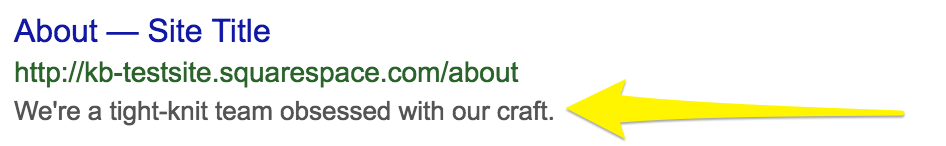
Team passionately crafting
Adding SEO Descriptions
- Site Description (Homepage):
- Access SEO Display Format panel
- Navigate to Search Display Format > Home tab
- Enter description and save
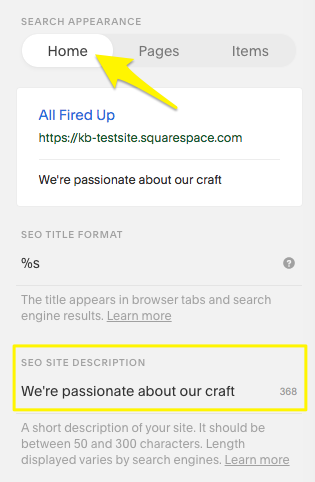
Empty search bar
- Individual Pages:
- Open Page Panel
- Click page title
- Navigate to SEO tab
- Enter description
- Save changes
- Collection Items (Blog Posts, Products, Events):
- Open Page Panel
- Select relevant collection page
- Edit individual item
- Add SEO description under SEO tab
- Save changes
Important Notes:
- Google may display different descriptions based on search context
- Request reindexing through Google Search Console if needed
- Version 7.0 sites may display page descriptions in search results if no SEO description exists
- Collection item descriptions default to excerpts or product descriptions if not specified
- Meta descriptions cannot be added to gallery images, project items, or album tracks
Getting Additional Support:
- Attend "SEO for Squarespace Sites" webinar
- Participate in Squarespace Forum discussions
- Consider hiring an SEO specialist for professional guidance
Remember that while meta descriptions influence click-through rates, search engines ultimately determine what appears in results based on relevance to user queries.
Related Articles

FAQ: How to use the Squarespace Developer Platform - 2024 Guide

