
How to Add and Optimize Meta Descriptions for Better Search Rankings
Meta descriptions are concise text snippets that describe your webpage's content to search engines. When optimized correctly, they can improve click-through rates from search results.
Key Meta Description Types:
- Site SEO Description: Represents your homepage
- Page SEO Description: For individual pages and collections
- Page Description: Template-specific (version 7.0 only)
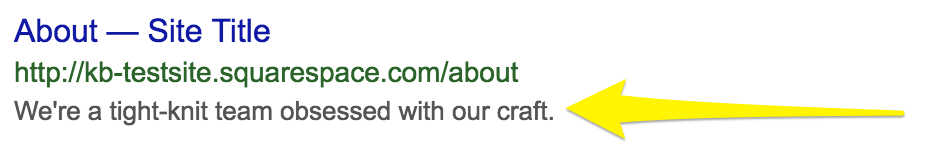
Yellow arrow highlighting the text
Best Practices for Writing Meta Descriptions:
- Keep length between 50-300 characters (max 400)
- Use relevant keywords naturally (avoid stuffing)
- Focus on solving visitor problems
- Write compelling, action-oriented content
- Maintain unique descriptions for each page
Adding Site SEO Description:
- Access SEO Configuration panel
- Click Home tab in Search Appearance
- Edit Site SEO Description field
- Save changes
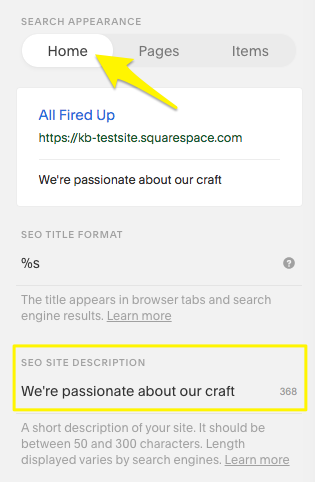
Yellow arrow indicating the menu
Adding Page SEO Descriptions:
- Open Pages panel
- Hover over page title and open settings
- Navigate to SEO tab
- Enter description
- Save changes
Collection Item SEO Descriptions:
- Available for blog posts, products, events
- Portfolio sub-pages (version 7.1)
- Not available for gallery images, project items, or album tracks
- Default to snippets/product descriptions if none provided
Additional Considerations:
- Search engines may display different descriptions based on search relevance
- Request reindexing through Google Search Console if needed
- Use Squarespace AI for automated description generation (requires Brand Identity)
Note: While proper meta descriptions support SEO efforts, search engine rankings depend on multiple factors and cannot be guaranteed. Consider consulting SEO experts or attending webinars for specialized guidance.
Related Articles

How to Connect Pinterest to Your Squarespace Site: Complete Integration Guide

