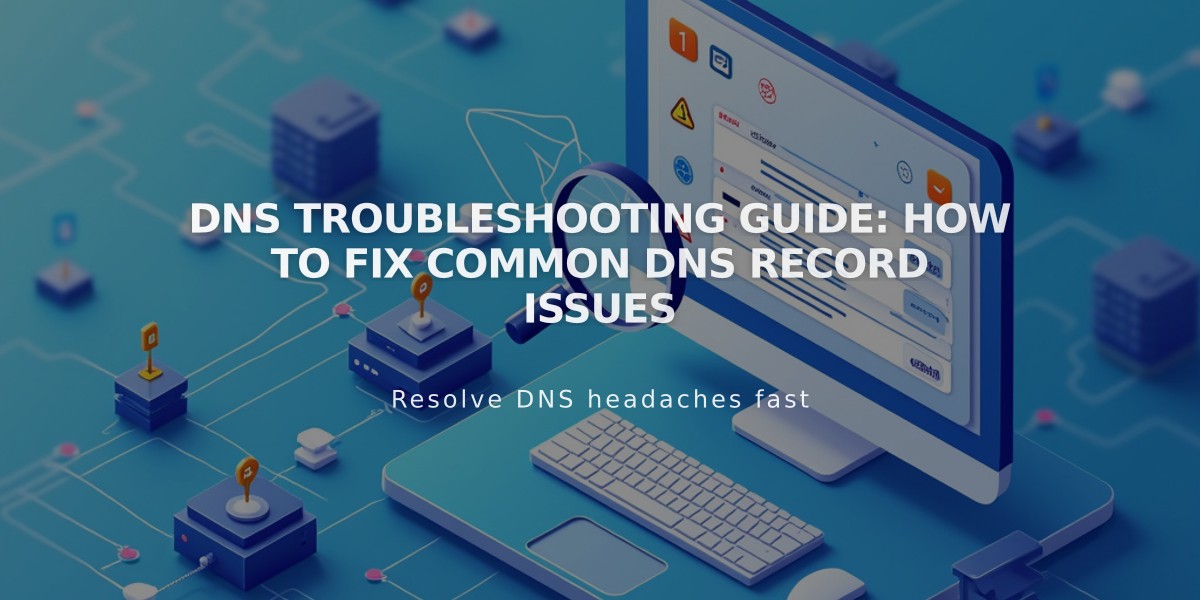How to Troubleshoot Common Browser Issues - A Complete Guide
Browser issues can affect how you view or edit your website. Follow these troubleshooting steps before contacting support:
- Check Browser Compatibility
- Use a supported browser in its latest version
- Test your site in a different browser to isolate the issue
- Use private/incognito mode to test without extensions
- Review Technical Settings
- Verify DNS settings and domain connections
- Check SSL configuration if seeing security warnings
- Clear browser cache
- Enable cookies and Javascript
- Disable browser extensions
- Reset zoom settings (Ctrl + 0 for PC, ⌘ + 0 for Mac)
- Check Network Connection
- Restart router/modem to clear cache
- Test on different devices or networks
- Adjust firewall settings if accessing from corporate networks
- Common Solutions for Specific Issues
- Domain problems: Review DNS settings
- Security warnings: Troubleshoot SSL
- Display issues: Clear cache and reset zoom
- Extension conflicts: Use private browsing
- Network restrictions: Check firewall settings
If problems persist after trying these steps, contact support with:
- List of steps already attempted
- Browsers tested
- Screenshots of the issue
- Description of when/how the problem occurs
Remember to document which troubleshooting steps worked or didn't work to help identify the root cause more quickly.
Related Articles
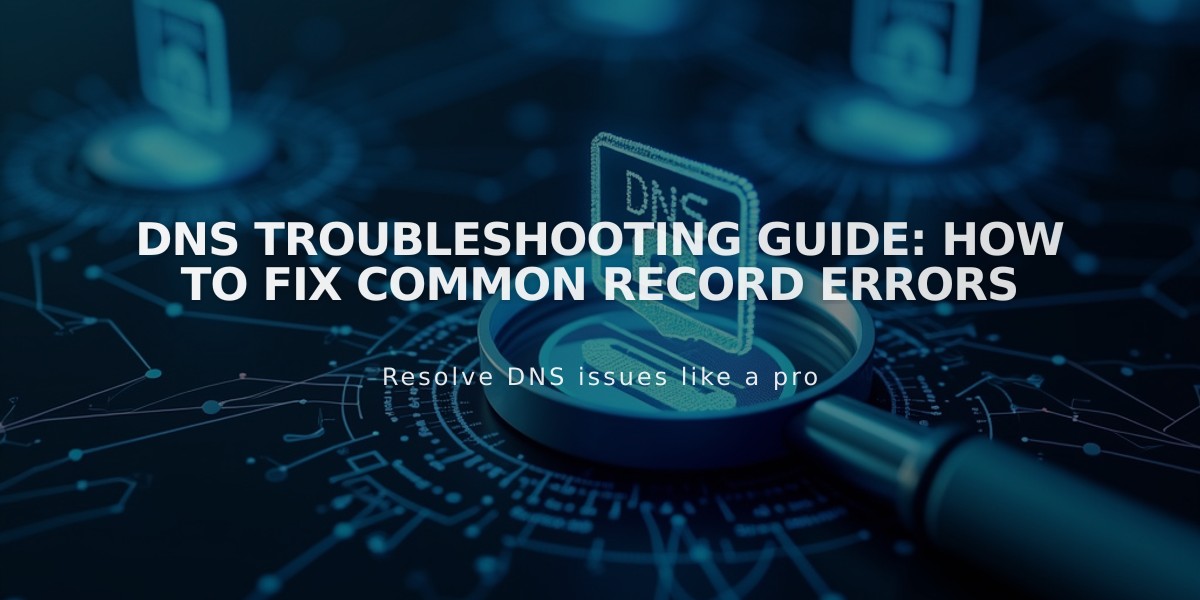
DNS Troubleshooting Guide: How to Fix Common Record Errors