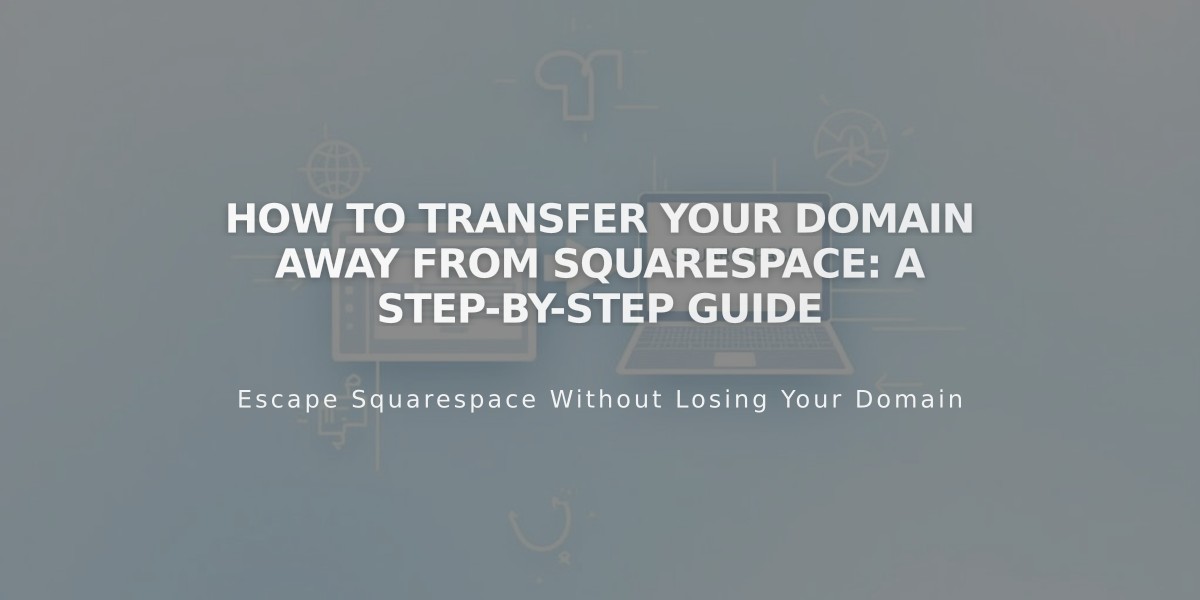
How to Transfer Your Domain Away from Squarespace: A Step-by-Step Guide
Transferring a domain from Squarespace requires a few key steps and considerations.
Before Starting:
- Process takes up to 15 business days
- Free domains don't transfer their free status
- Domain transfer doesn't affect website hosting
- Remove DNSSEC before transfer if enabled
Step-by-Step Transfer Process:
- Unlock Your Domain:
- Access domain dashboard
- Select target domain
- Turn off domain lock
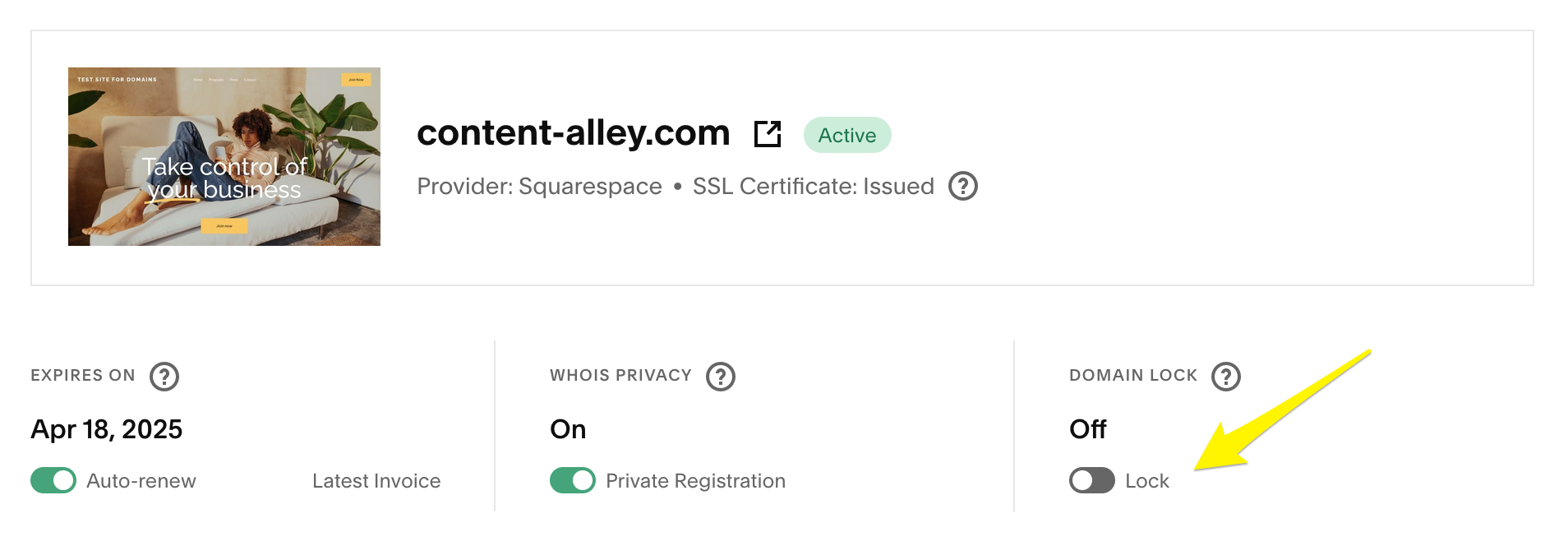
SSL Certificate Activation Toggle
- Get Authorization Code:
- Click "Request transfer code"
- Wait for email from [email protected]
- Code arrives within 24 hours
- Complete Transfer:
- Send authorization code to new provider
- For Tucows domains, confirm transfer via email
- Wait for transfer completion (up to 15 days)
Important Considerations:
- Update MX records after transfer if using Google Workspace
- Transfer can be canceled within 5 days via email
- Domain lock may apply for 60 days if:
- Recently acquired domain
- Recently changed owner information
- Recently transferred to Squarespace
Troubleshooting Tips:
- Check spam folder for authorization code
- Verify correct email address in registration info
- Use latest transfer code if multiple were requested
- Some providers may require public WHOIS information
- Cannot modify DNS settings during transfer
Domain transfers require patience and attention to detail. If issues persist after 7 business days, contact your new provider for assistance.
Related Articles

Domain Propagation: Why DNS Changes Take Up to 48 Hours to Complete

