
How to Transfer Your 1&1 IONOS Domain to Squarespace: Step-by-Step Guide
Here's a clear, concise guide for transferring a domain from 1&1 IONOS to Squarespace:
Before starting, verify:
- Domain transfer pricing and billing details
- Transfer requirements
- Custom email handling plans
- Timing expectations
Step-by-Step Transfer Process:
- Log into 1&1 IONOS
- Visit 1&1 IONOS website
- Sign in to your account
- Navigate to Domains & SSL
- Select your domain
- Verify Domain Contact Information
- Click "Privacy & Contact Details"
- Check Administrative Contact details
- Update if necessary under "1&1 IONOS Domain Contact Details"
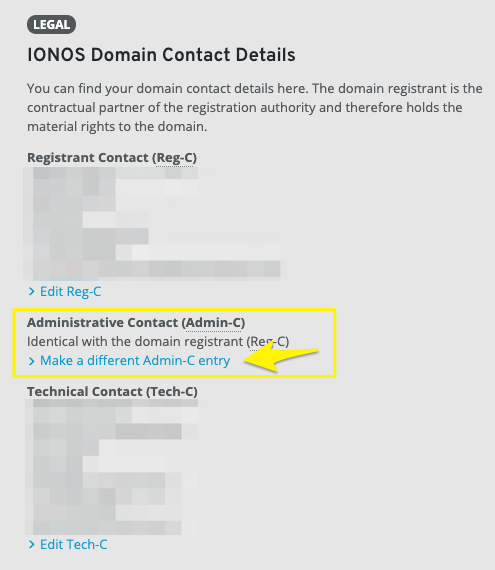
image
- Unlock the Domain
- Go to "Renewal & Transfer" tab
- Ensure domain transfer lock is disabled (gray toggle)
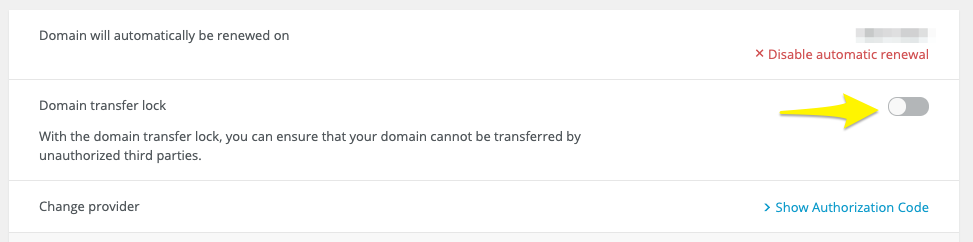
image
- Get Authorization Code
- Find "Change provider" section
- Click "Show Authorization Code"
- Copy and save the code securely

Right-facing yellow arrow
- Initiate Squarespace Transfer
- Open Domains panel in Squarespace
- Click "Use your own domain"
- Enter domain name
- Click "Transfer Domain"
- Input authorization code
- Complete Registration Details
- Verify contact information
- Update if needed
- Ensure email address is correct
- Confirm Payment Information
- Review payment method
- Verify billing details
- Proceed with payment
- Approve Transfer Request
- Check administrator email from IONOS
- Click approval link (or wait 5 days for auto-approval)
- Monitor Transfer Status
- Check Domains panel for "In Transfer" status
- Address any error messages promptly
- Wait for confirmation email
Post-Transfer Steps:
- Cancel IONOS hosting if needed
- Set up SSL
- Configure DNS settings
- Add custom email addresses
- Set as primary domain if desired
Troubleshooting:
- For locked domains: Unlock in IONOS
- For authorization code issues: Verify and resubmit
- For failed transfers: Check registration details
- Contact support if problems persist
The transfer typically completes within 15 days. Avoid making DNS changes or adding services until the transfer is complete.
Related Articles

Domain Propagation: Why DNS Changes Take Up to 48 Hours to Complete

