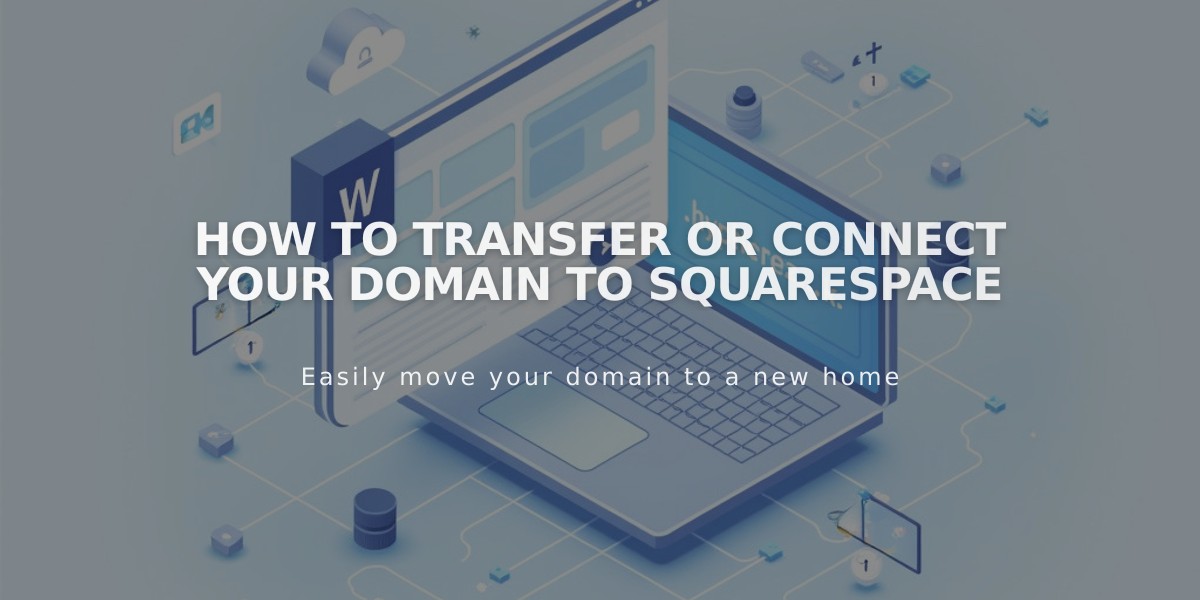
How to Transfer or Connect Your Domain to Squarespace
Domain transfers to Squarespace offer centralized management of your website and domain settings under one service. While domain connections (domain mapping) let you keep your domain with your current provider while pointing to Squarespace.
Domain Transfer Benefits:
- Single dashboard for website and domain management
- Free SSL certificates
- Free Whois privacy protection
- Potential free year of domain service with annual website subscription
- Direct Squarespace support for domain issues
Transfer Requirements:
- Domain TLD must be on Squarespace's supported list
- No premium domains
- Domain must be 60+ days old
- Registration period under 9 years
Domain Connection Option:
- Ideal when transfer isn't possible
- Keeps domain with current provider
- Requires DNS record adjustments
- Maintains separate management of domain and website
- Provider must allow full DNS access
Note for Google Domains Users: If your domain was with Google Domains, it's already transferred to Squarespace - no action needed.
Recommendation: Transfer your domain if it meets requirements for simplified management. Choose connection if:
- Domain doesn't meet transfer requirements
- You have complex registration setup
- You prefer keeping your current domain provider
You can still transfer a connected domain later if it meets the requirements.
Remember: Connected domains require ongoing management through two separate services, while transfers consolidate everything under Squarespace.
Related Articles

How to Export Your Squarespace Site to WordPress: Step-by-Step Guide

