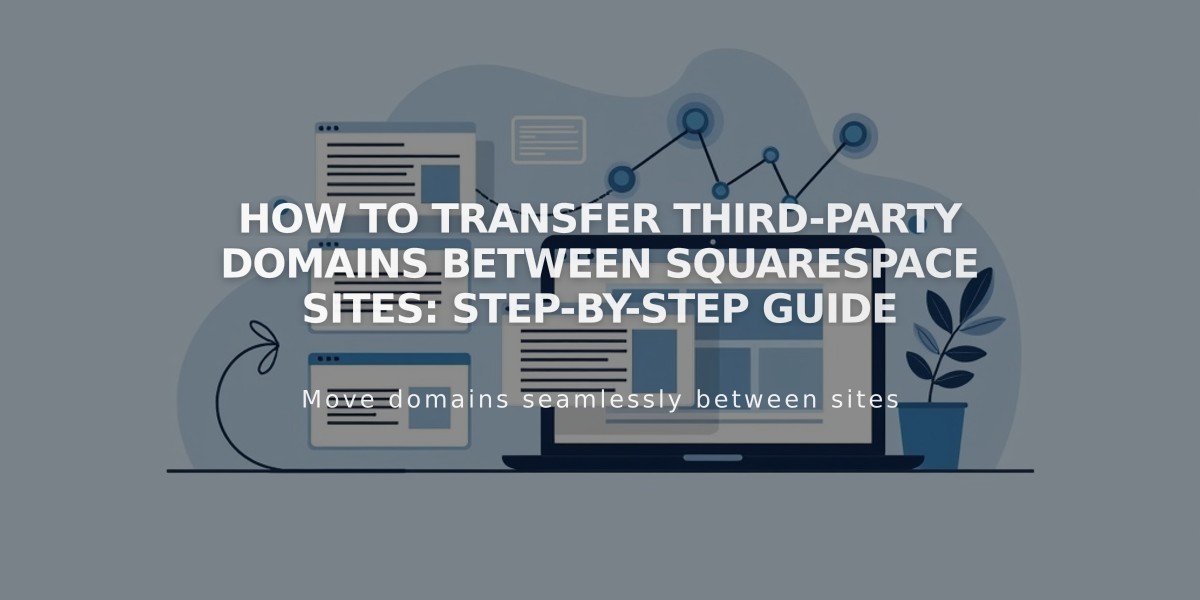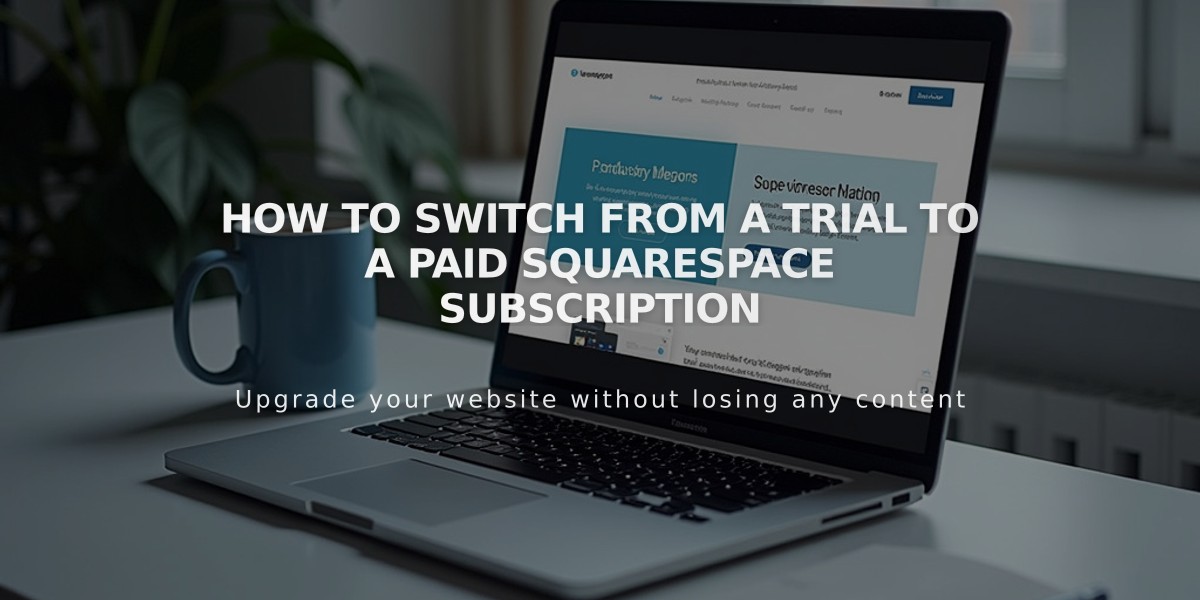
How to Switch from a Trial to a Paid Squarespace Subscription
Switch to a paid subscription by following these simple steps to launch your website and access premium features.
Before You Begin:
- Verify you're logged into the correct website
- Ensure your website is ready for launch using our checklist
- Only website owners and editors with payment permissions can upgrade
- Mobile Start subscription upgrades are available via iOS app
Step 1: Review Your Website Access the main menu and click your profile picture to select the correct website from your account.
Step 2: Click Upgrade Now Look for the Subscribe button in the bottom banner of your browser window.
Step 3: Select a Subscription Choose from available plans based on your needs. Select Business, Core, or higher subscription for premium features.
Step 4: Choose Billing Period
- Annual: Pay upfront for one year (includes free domain for first year)
- Monthly: Pay monthly with automatic renewal
Step 5: Enter Payment Information
- Enter billing address (all fields required)
- Optional: Add company details for tax exemption
- Select payment method:
- Credit/Debit Card
- SEPA (Euro currency only)
- PayPal (non-US addresses)
- Review payment details
- Apply promotional code if available
- Click Confirm and Purchase
After Upgrading:
- Configure website visibility (private, password-protected, or public)
- Enable SEO tools for better search visibility
- Connect payment providers for online stores
Additional Features Available:
- Custom domains (free with annual plans)
- Google Workspace for custom email
- Digital products subscription
- Email Campaigns
- Acuity Scheduling
- Getty Images integration
Manage Your Subscription:
- View invoices in the payment menu
- Update payment information
- Switch plans anytime
- Each additional service has separate billing
Note: If you accidentally upgrade the wrong website, you'll need to cancel that subscription and upgrade the correct site, as subscriptions cannot be transferred between websites.
Related Articles

How to Transfer Third-Party Domains Between Squarespace Sites