
How to Share Content on Social Media Platforms: A Complete Guide
Before sharing content on social media from your site, connect your social accounts and select content destinations. Only connected accounts can share content.
Supported Platforms & Content Types:
- Facebook (Business Pages only)
- LinkedIn (Personal Profiles)
- Tumblr
You can share:
- Blog posts
- Events
- Products
- Album tracks (7.0 only)
- Gallery pages (7.0 only)
How to Connect Social Accounts:
- Go to Settings > Connected Accounts
- Click Connect Account
- Choose platform and login
- Enable "Show publish option"
- Select content destination (Facebook/Pinterest)
- Set default post format
- Save
Default Post Format Variables:
- %t: Title
- %u: URL
- %a: Author
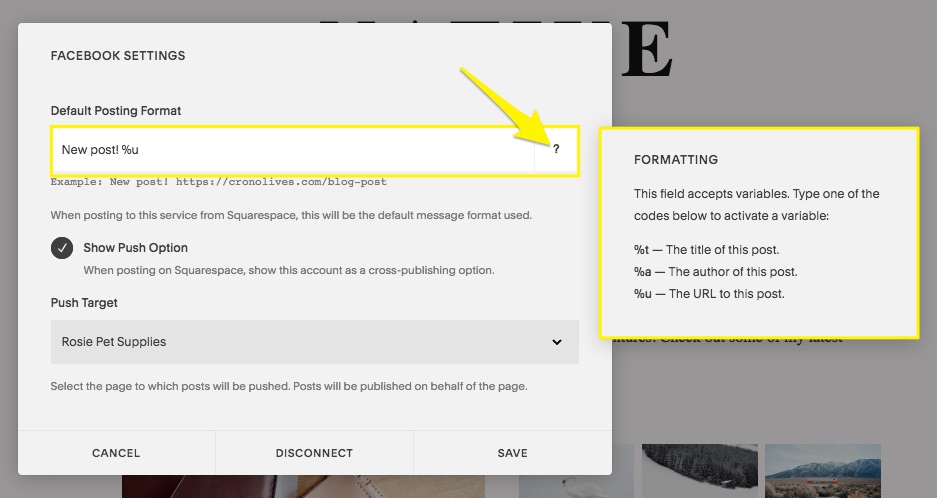
Screenshot of Squarespace
Sharing Content:
- Open item editor
- Go to Share tab
- Enable desired platforms
- Set status to Published
- Save changes
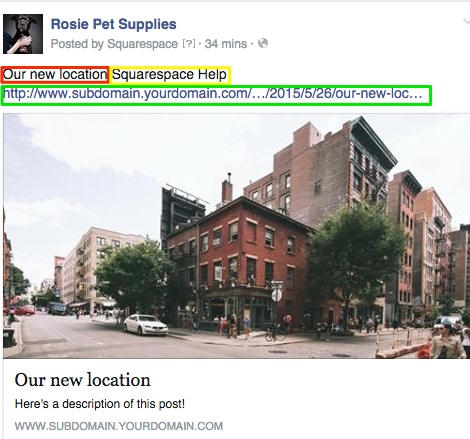
Brick building on urban street
**Platform-
Related Articles

How to Set Up a Third-Party Subdomain on Squarespace: Step-by-Step Guide

