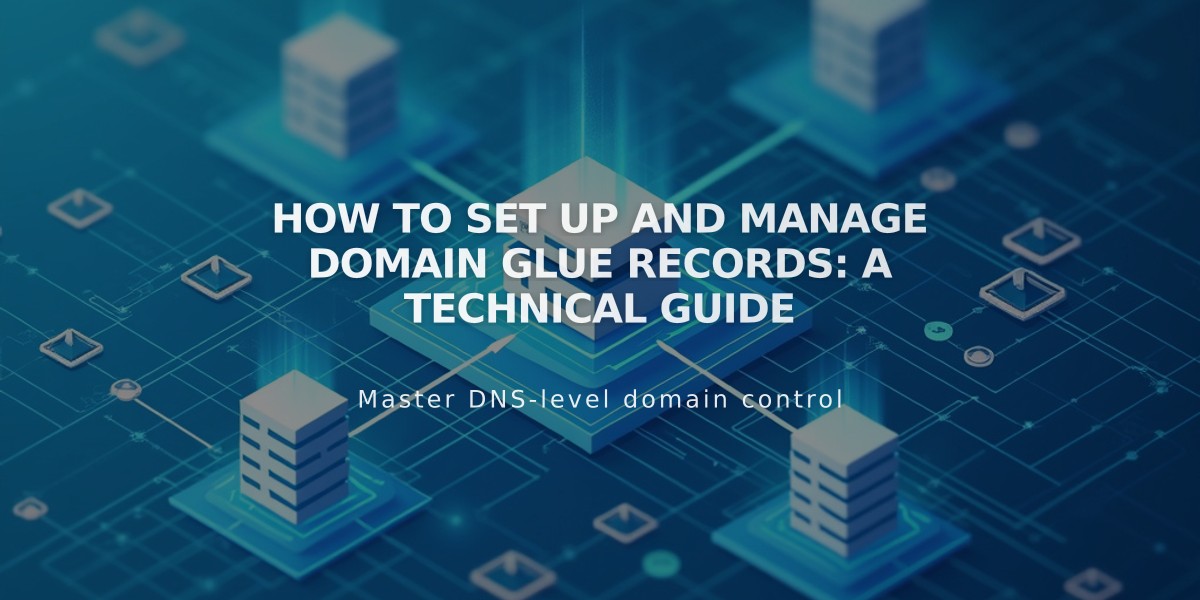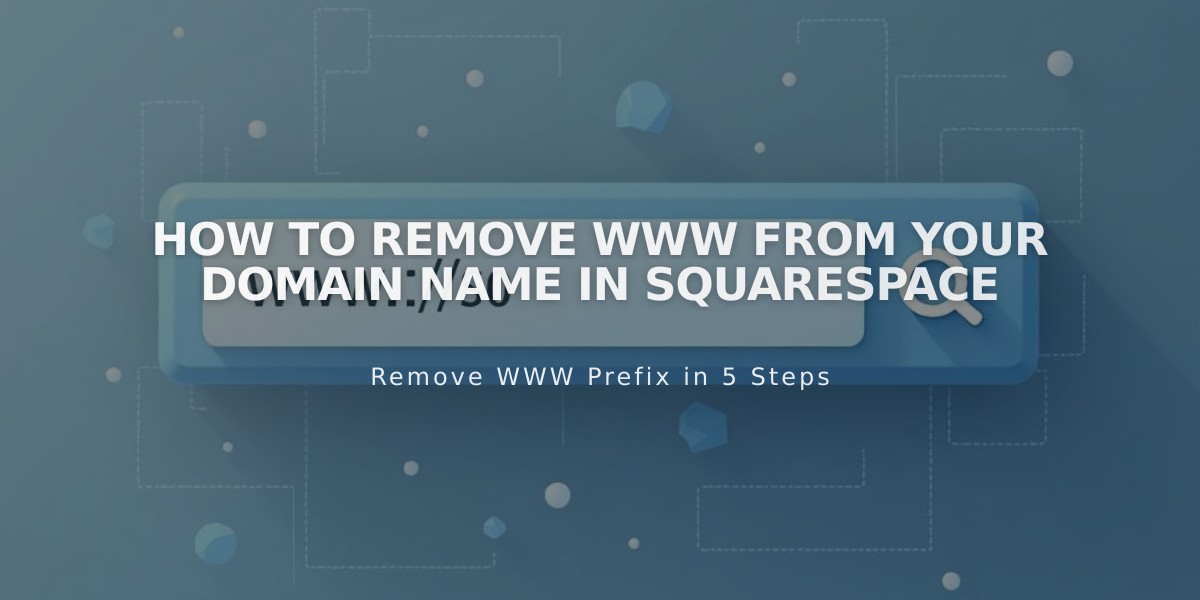
How to Remove WWW from Your Domain Name in Squarespace
A naked domain refers to a website address without "www" prefix (example.com instead of www.example.com). Here's how to remove "www" from your domain:
For Squarespace-Managed Domains:
- Navigate to the Domain Names panel
- Locate the "Use 'www' prefix" option
- Toggle it to disable
For Third-Party Domains:
- Access the Domain Names panel
- Find the "Use 'www' prefix" setting
- Switch it off
Important Notes:
- Changes take 24-72 hours to process fully
- Both naked and www versions are included by default
- After processing, visitors will see your domain without "www" in their address bar
- This works for domains from any provider (GoDaddy, Namecheap, etc.)
Tips:
- Keep your DNS records synchronized during the transition
- Monitor your site during the propagation period
- Both versions of your domain will still work, but the naked version will be primary
Remember: Domain changes can temporarily affect your website's accessibility while propagating through DNS servers. Plan to make these changes during low-traffic periods.
Related Articles

How to Add Custom Nameservers to DNS Records