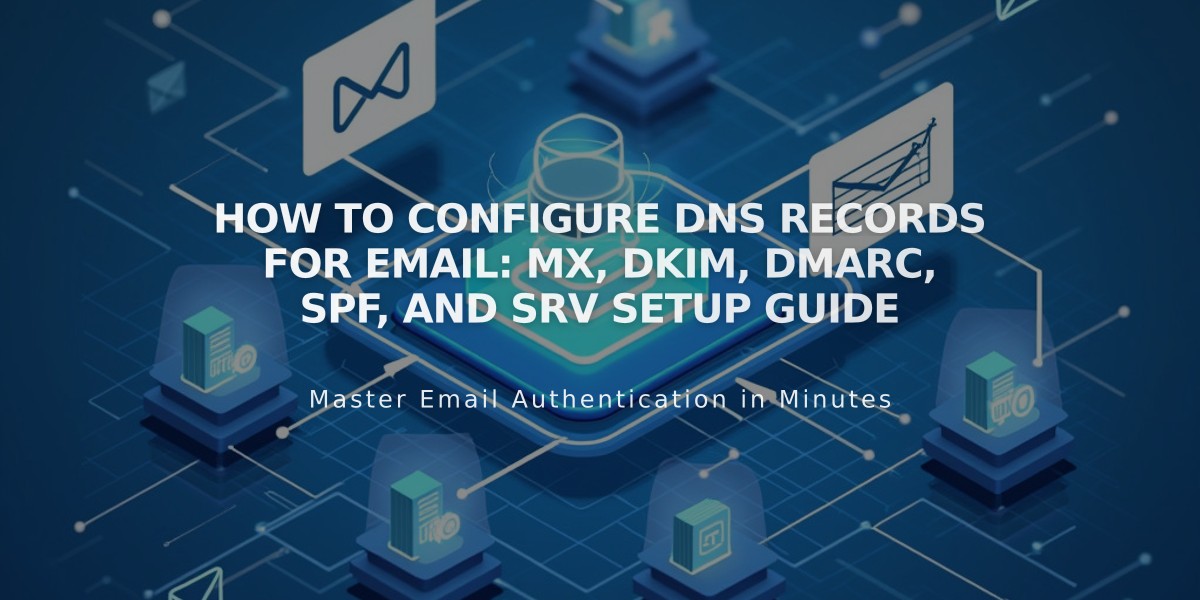How to Manage Domain Names Registered Through Google Workspace
Domain names registered through Google Workspace via Squarespace require specific management approaches. Here's what you need to know about handling these resold domains effectively.
Identifying Your Resold Domain To check if your domain is resold:
- Access your domain names dashboard
- Click the domain name
- Look for the vendor name below the expiration date
Management Responsibilities
Google Workspace Controls:
- Cancellations
- Auto-renewal settings
- Refunds
- Payment information updates
Squarespace Controls:
- DNS records management
- Domain forwarding
- Contact information updates
- Nameserver modifications
- WHOIS privacy settings
- Domain suspension handling
- Domain locking/unlocking
- Domain transfers
First-Time Squarespace Login
- Log out of any existing Squarespace accounts
- Visit squarespace.com/login
- Select "Continue with Google"
- Choose your Google Workspace account
- Follow login prompts to access your domain dashboard
Important Domain Verification
- Watch for email titled "[Action Required] Verify your contact information for Squarespace Domains"
- Complete verification within 15 days to prevent domain suspension
- Verification email sends to your registration contact address
Domain Connection Information
- You can bind your resold domain to a Squarespace site
- Billing remains separate from your website
- Direct domain transfers to Squarespace sites aren't possible
Key Considerations
- Domain names can't transfer from Google Workspace to Squarespace
- Canceling Google Workspace doesn't automatically cancel your domain
- Domain billing continues through Google Workspace
- Domain settings management remains with Squarespace
- New domains can be canceled within 5 days and re-registered through Squarespace
Related Articles
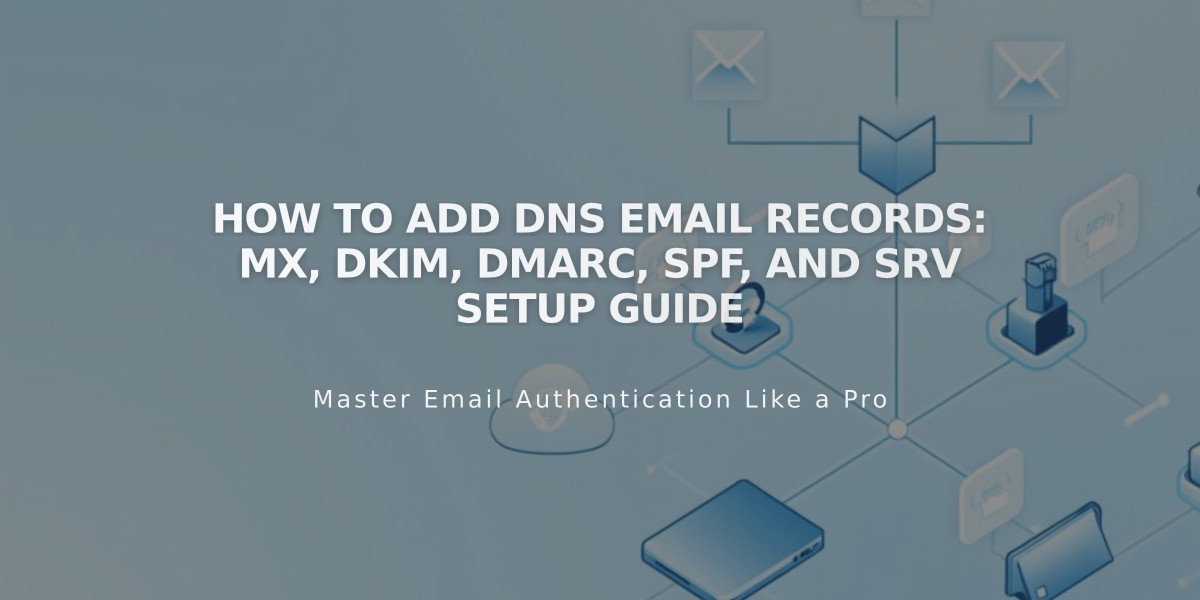
How to Add DNS Email Records: MX, DKIM, DMARC, SPF, and SRV Setup Guide