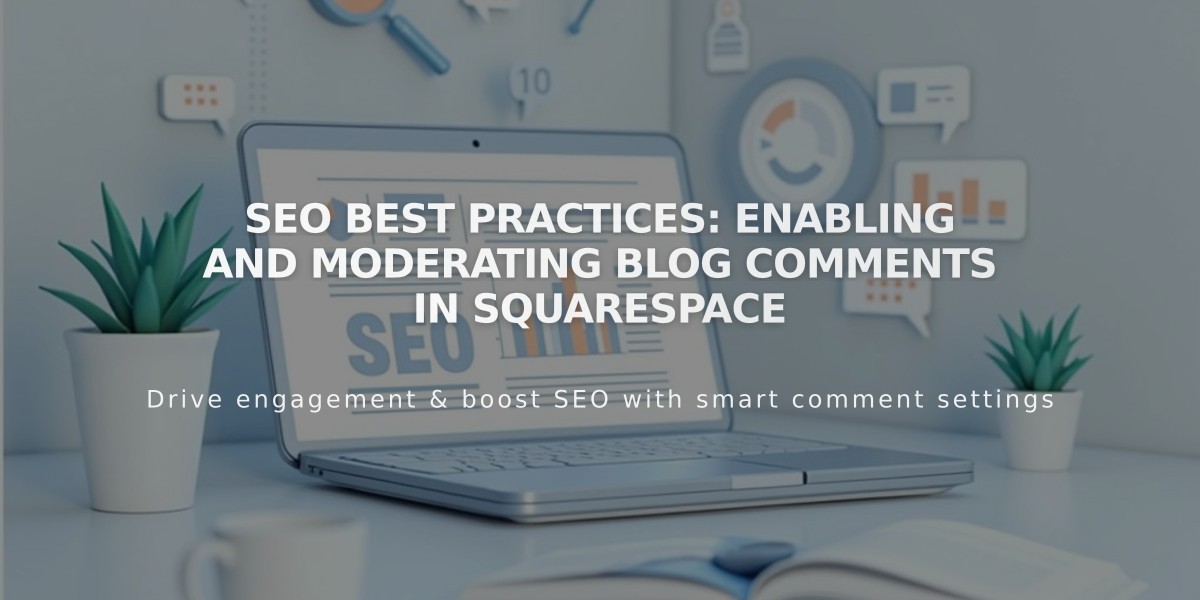How to Manage Blog Comments and Visitor Interactions
Blog commenting allows visitors to engage with your content and other readers through a simple, user-friendly interface. Here's how it works:
Posting Comments
Visitors can comment on individual blog posts by scrolling to the comment field at the bottom. They can preview their comment before posting to ensure it appears as intended.
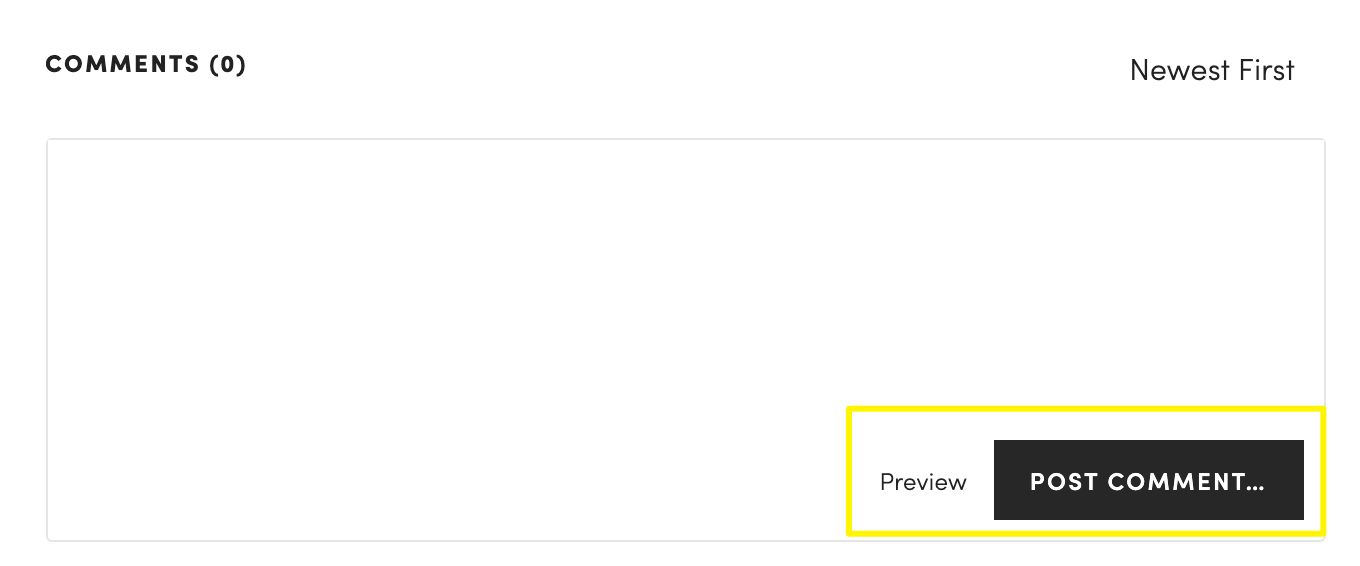
Comment box with preview and post buttons
Anonymous Commenting
When "Allow Anonymous Comments" is enabled, visitors can comment as guests by providing a name. Email and website URL are optional.

Guest comment option highlighted
Interaction Features
Visitors can:
- Reply to comments (limited to six replies per thread)
- Like comments using the like icon
- Flag inappropriate content (when logged in)
- Sort comments by oldest, newest, or most/least liked
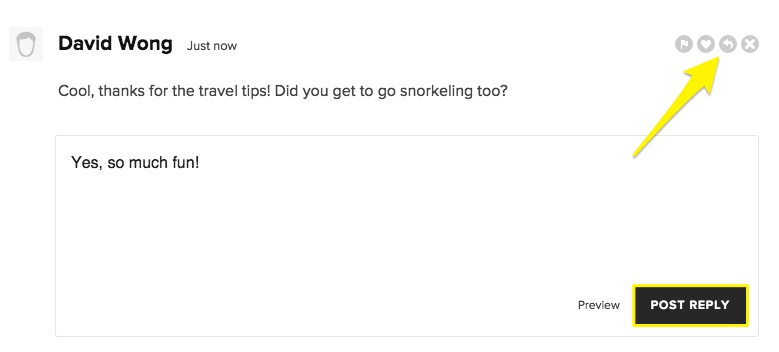
Comment section on Squarespace website
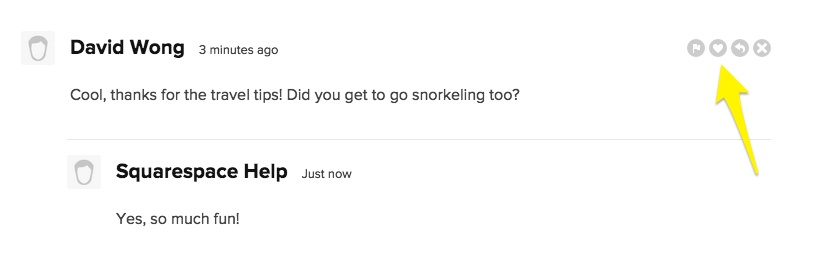
Star rating icon
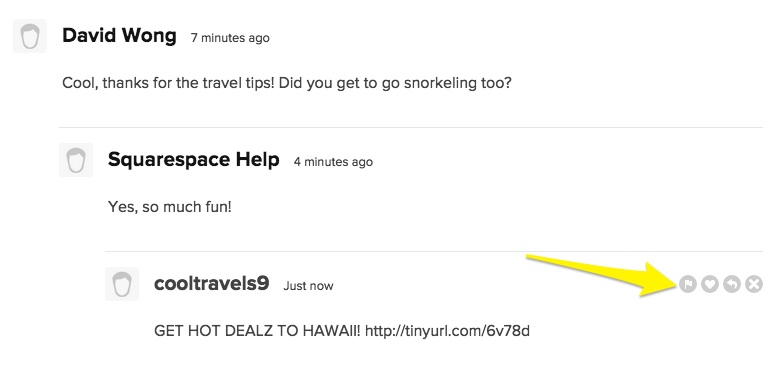
Squarespace comments section with notification icons
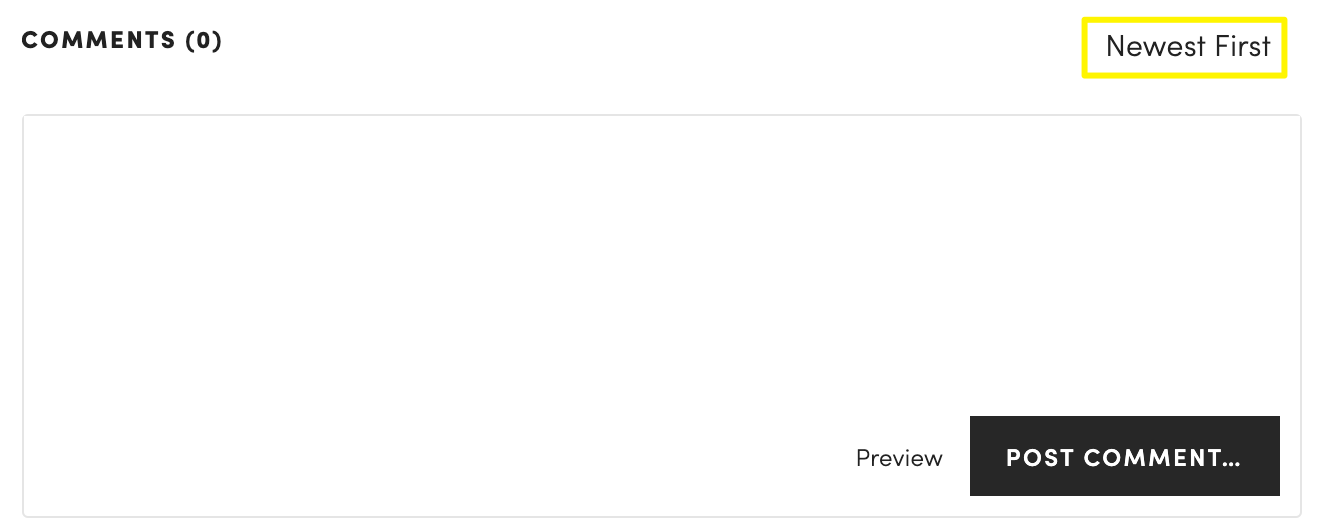
Empty comment form on Squarespace
Moderation features help maintain quality discussions. Comments flagged by multiple users can be automatically set to "Awaiting Moderation" if auto-moderation is enabled.
Related Articles

Comment Management & Interaction Options Guide