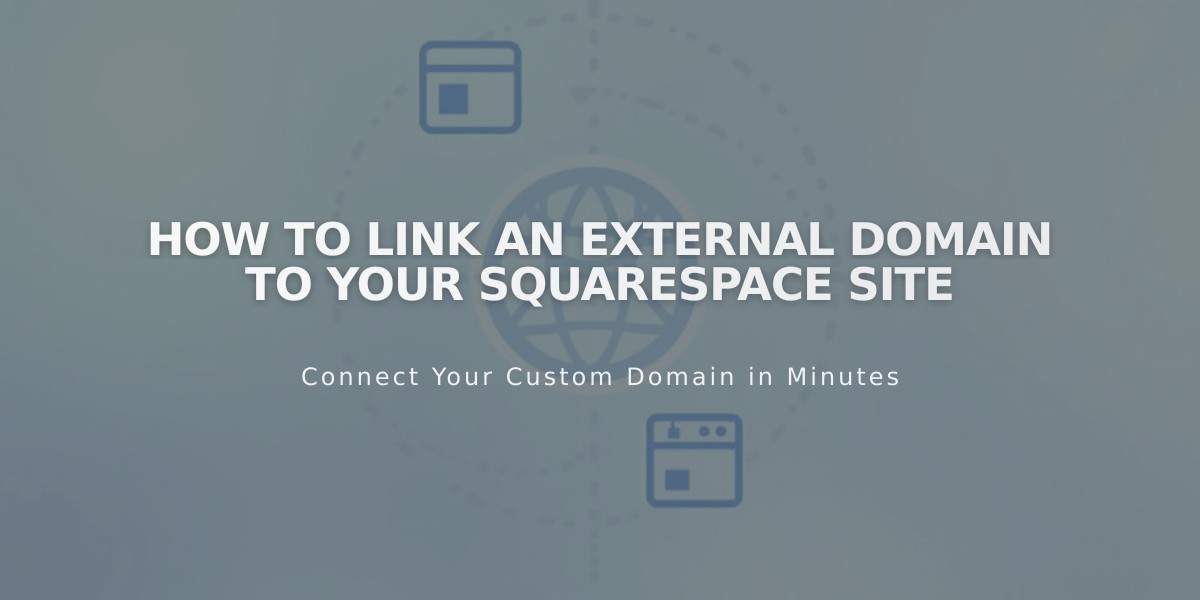
How to Link an External Domain to Your Squarespace Site
Linking an external domain to Squarespace requires careful configuration of your DNS settings. Here's how to do it properly:
Prerequisites:
- An active domain registration with an external provider
- Full DNS access through your provider
- A paid or trial Squarespace site
- Domain must not contain "Squarespace" or "sqsp"
Step 1: Start the Linking Process
- Go to Domains panel in Squarespace
- Click "Use My Domain"
- Enter your domain name
- Click "Link Domain"
- Select your provider from the dropdown
- Click "Continue"
Step 2: Configure DNS Records Add these records in your domain provider's DNS settings:
First CNAME Record:
- Host: [unique verification code]
- Points to: verify.squarespace.com
Second CNAME Record:
- Host: www
- Points to: ext-cust.squarespace.com
A Records (add all four):
- Host: @ (or leave empty)
- Points to: [Four IP addresses provided by Squarespace]
Alternative A Record for www (if CNAME isn't supported):
- Host: www
- Points to: 198.185.159.144
Important Notes:
- Linking takes 24-72 hours to complete
- SSL certificate generates automatically after linking
- Keep your domain registered with the provider
- You can maintain existing email services
- Multiple domains can be linked to one site
Troubleshooting:
- Use Squarespace's DNS checker tool
- Check Domain Overview panel for linking status
- Contact your provider's support for DNS help
- Privacy errors are normal during the linking process
- Wait 72 hours before troubleshooting issues
Note: Domain linking can't be done to specific pages or parking pages, and all linked domains redirect to your homepage.
Related Articles

Comprehensive List of Removed Squarespace Fonts: What You Need to Know

