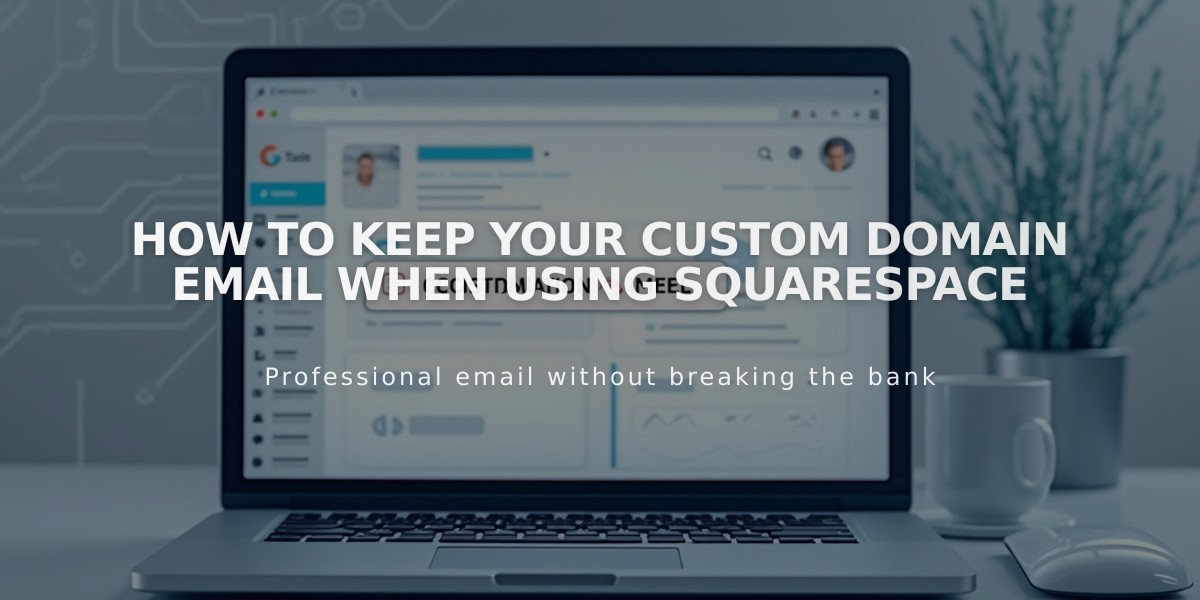
How to Keep Your Custom Domain Email When Using Squarespace
Custom domain email addresses can be used with Squarespace in two ways: keeping your current email provider or migrating to Google Workspace. Both options work with third-party domains and Squarespace domains.
Keep Your Current Email Provider:
- Continue using existing email service without affecting your website
- Only CNAME and A records need modification when connecting domain
- For Squarespace domains, add necessary DNS records from your email provider
Migrate to Google Workspace:
- Maintain your current email address while creating new account
- Manage billing through Squarespace
- Access emails, calendars, and documents through Google interface
Before Migration:
- Ensure domain is associated with your Squarespace site
- Complete any domain transfers first
- Keep current email service active during transition
- Maintain admin access to both accounts
Migration Steps:
- Create Google Workspace Account:
- Set up account using existing custom domain
- Add email addresses for all users
- Allow up to 72 hours for MX record changes to take effect
- Import Content:
- Export emails, contacts, and other content from current provider
- Use Google's data migration service
- Transfer complete email history
- Cancel Previous Service:
- Wait 72 hours after setup
- Verify emails are reaching Google Workspace
- Save necessary content from old account
- For Squarespace domains: Remove old MX records
- For third-party domains: Only cancel email service, keep domain records
This setup ensures seamless email service while transitioning between providers, maintaining professional communication throughout the process.
