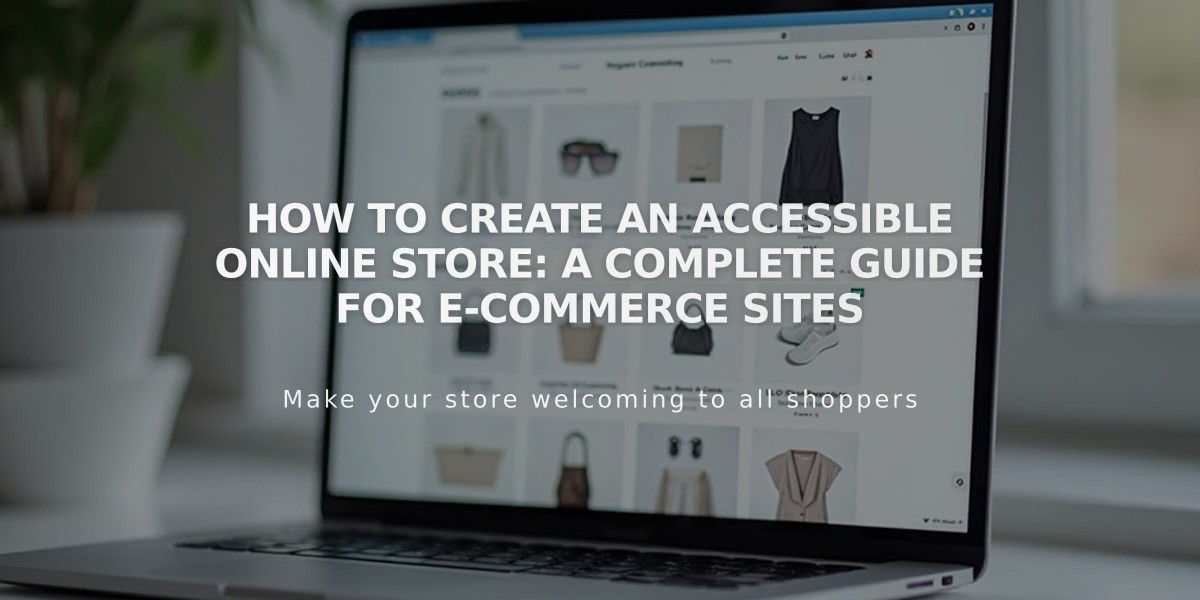How to Import Etsy Reviews to Your Squarespace Site
Learn how to display your Etsy customer reviews on your Squarespace product pages. The process is simple and helps build trust with potential customers.
Import Elements From Etsy
- Customer images
- Customer names
- Review dates
- Product images and titles
- Review text
- Star ratings
Import Process
- Open Customer Reviews panel
- Click Import next to Etsy Reviews
- Click Log in and import
- Sign in to Etsy account and grant access
- Wait up to 20 minutes for import completion
- Click View reviews when complete
Important Considerations
- Reviews import is a one-time process (no automatic sync)
- All reviews appear under each product when shop reviews are enabled
- Review appearance cannot be customized
- New reviews must be added through Squarespace, not Etsy
- Reviews can be reimported once daily to stay current
Managing Etsy Reviews
- To update reviews: Open Customer Reviews panel and click Reimport
- To hide all Etsy reviews: Disable Imported Reviews in settings
- To remove specific reviews: Contact Etsy for deletion, then reimport
Tips for Success
- Import your Etsy products before importing reviews
- Reimport regularly to maintain current reviews
- Reviews appear only on product detail pages
- Import failures can be resolved by retrying the process
The import process maintains your reputation from Etsy while building credibility on your Squarespace site. Regular reimporting ensures your customers see the most recent feedback about your products.
Related Articles

Frequently Asked Questions: Squarespace Commerce Support & Features