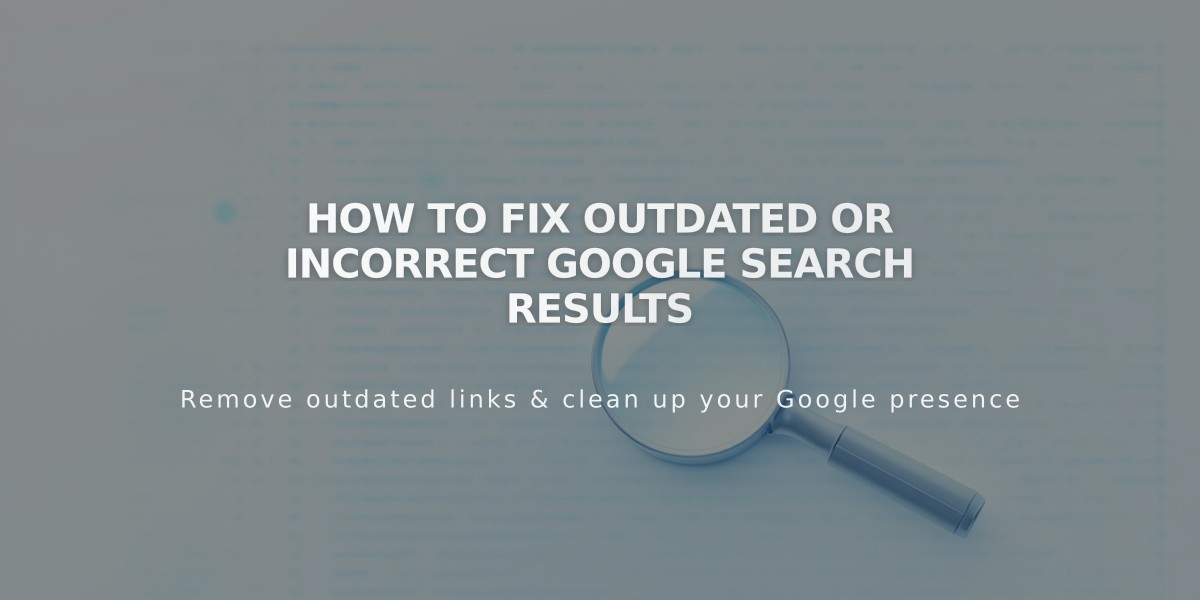How to Get Started with Squarespace Email Marketing: A Complete Guide
Squarespace Email Marketing offers powerful tools to create, send, and track brand-aligned email campaigns directly from your website interface. Here's everything you need to know to get started.
Key Benefits:
- Efficient campaign management from your website dashboard
- Seamless brand integration with your website
- Comprehensive analytics for subscriber insights
- Direct content import from your website
Requirements:
- Active Squarespace website subscription or Acuity Scheduling subscription
- Custom domain and email address recommended ([email protected])
- Mobile Start subscriptions limited to trial version only
Getting Started Steps:
- Access the Dashboard:
- Computer: Open Email Marketing Dashboard
- iOS App: More > Marketing > Email Marketing
- Setup Essential Components:
- Configure sender information (email address and display name)
- Create at least one mailing list
- Add subscription options to your website (newsletter blocks, forms)
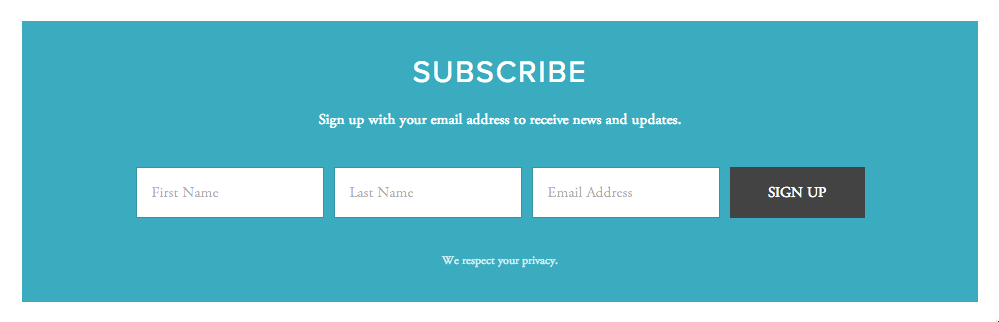
Gray button with white text
- Campaign Types:
- Blast Campaigns: One-time emails to specific lists
- Automated Campaigns: Triggered emails based on visitor actions
- Campaign Management:
- Track performance through analytics
- Monitor unsubscribe rates
- Access browser-based versions of campaigns

Promotion banner
Sharing Campaigns:
- Add "View in Browser" links in email headers
- Use campaign permalinks for sharing
- Access permalinks through: Sent > Campaign > Copy Link Icon
Free Trial:
- Includes three blast campaigns
- Upgrade to paid subscription for additional features
- Professional Squarespace experts available for assistance
Remember to follow email marketing best practices and regularly monitor campaign performance for optimal results.
Related Articles

How to Set Up a Third-Party Subdomain on Squarespace: Step-by-Step Guide