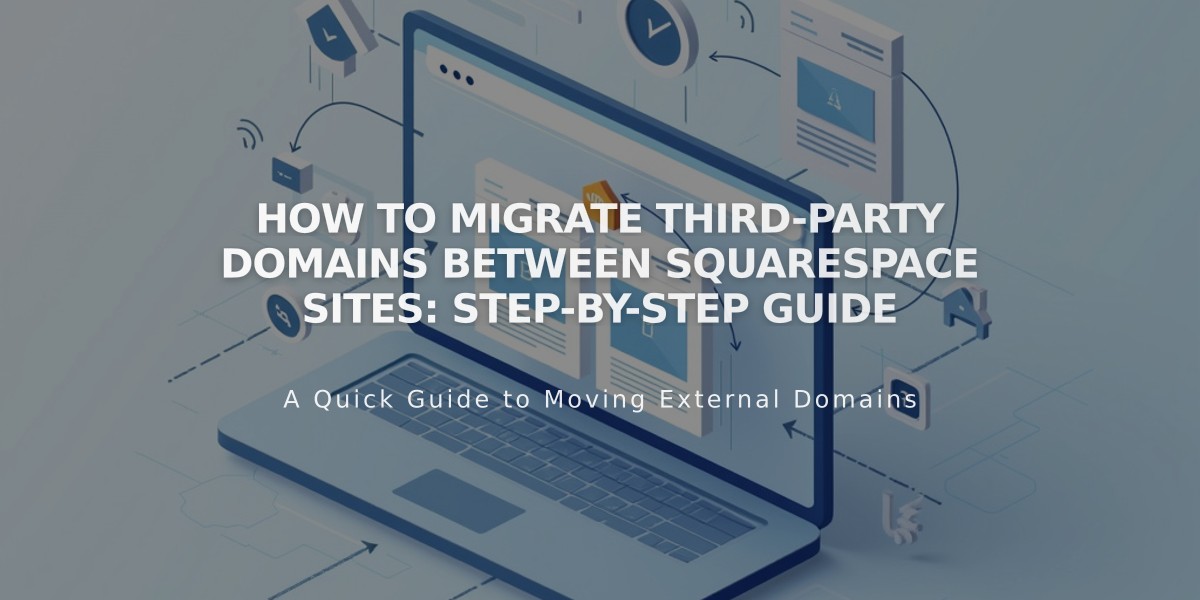How to Format SEO Titles for Better Website Visibility
Learn how to customize your page titles for better SEO and browser tab visibility.
Title formats control how your pages appear in search results, browser tabs, and social media. Here's how to optimize them effectively:
Editing Title Formats
To modify title formats on desktop:
- Navigate to SEO appearance panel
- Click Home, Pages, or Items tab
- Edit the SEO title format
- Add variables and custom text
- Click Save
Available Variables:
- %s: Site title
- %p: Page SEO title (or page title if no SEO title exists)
- %i: Collection item SEO title (or item title if no SEO title exists)
Page Title Format
The default format is "Page Title — Site Name" (%p — %s). This applies to all pages except homepage and collection items. The %p variable must be included for SEO titles to display properly.
Example:
- Site name: "Healthy Living"
- Blog page SEO title: "Easy Vegan Recipes"
- Result: "Healthy Living - Easy Vegan Recipes"
Homepage Title Format
Homepage titles use the %s variable by default. When using %p variable:
- If no previous SEO title exists, it uses the page title
- Custom text can replace variables entirely
Collection Item Title Format
Default format is "Item Title — Site Name" (%i — %s). Used for:
- Blog posts
- Products
- Events
- Album tracks
Example:
- Blog post: "Healthy Vegan Dinners for One"
- Result: "Healthy Vegan Dinners for One - Healthy Living"
Optimization Tips
Brand-First Approach:
- Place %s at the beginning
- Best for established brands
- Helps brand recognition
Content-First Approach:
- Place %p or %i at the beginning
- Better for SEO-focused content
- Improves tab navigation
- Ideal for bloggers and content creators
Remember to maintain consistency across your site while prioritizing either your brand or content based on your marketing strategy.
Related Articles

How to Set Up a Third-Party Subdomain on Squarespace: Step-by-Step Guide