How to Enable Cart Abandonment Recovery Emails in Squarespace
Checkout abandonment recovery emails automatically remind customers about items left in their cart, potentially doubling purchase completion rates. These emails are sent 24 hours after cart abandonment, while the shopping experience is still fresh in customers' minds.
Key Features:
- Customizable email subject, message, header, and footer
- "Complete Your Order" button linking to cart review
- Opt-out option for customers
- Disabled by default to prevent unwanted emails
Eligibility Requirements for Notifications:
- Logged-in customers: Must have abandoned cart with in-stock items
- Guest customers must:
- Provide email address in checkout
- Leave checkout without completing purchase
- Have at least one in-stock item in cart
Exclusions:
- Subscription products
- Memberships
- Completed purchases in same browser session
- No personal information stored (customers must re-enter details upon return)
How to Enable and Customize:
- Navigate to Checkout panel
- Enable Checkout Abandonment Recovery
- Customize email content in Customer Notifications
- Send test email to preview appearance
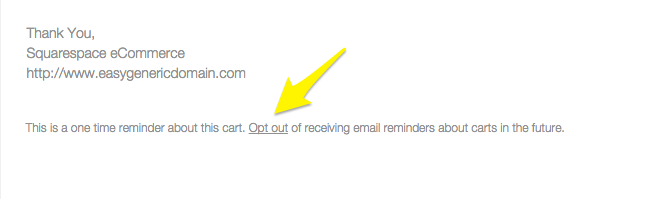
Text indicated by the yellow arrow
Track Performance:
- Monitor abandonment trends
- Measure email effectiveness
- View customer journey funnel from abandonment to purchase
To Reset or Disable:
- Reset email content: Click "Restore to Default Settings"
- Disable feature: Toggle off Checkout Abandonment Recovery in Checkout panel
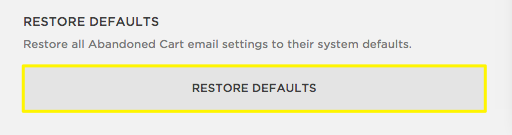
Reset Button
Note: The opt-out link in emails cannot be removed or customized to ensure customer choice in receiving these notifications.
Related Articles
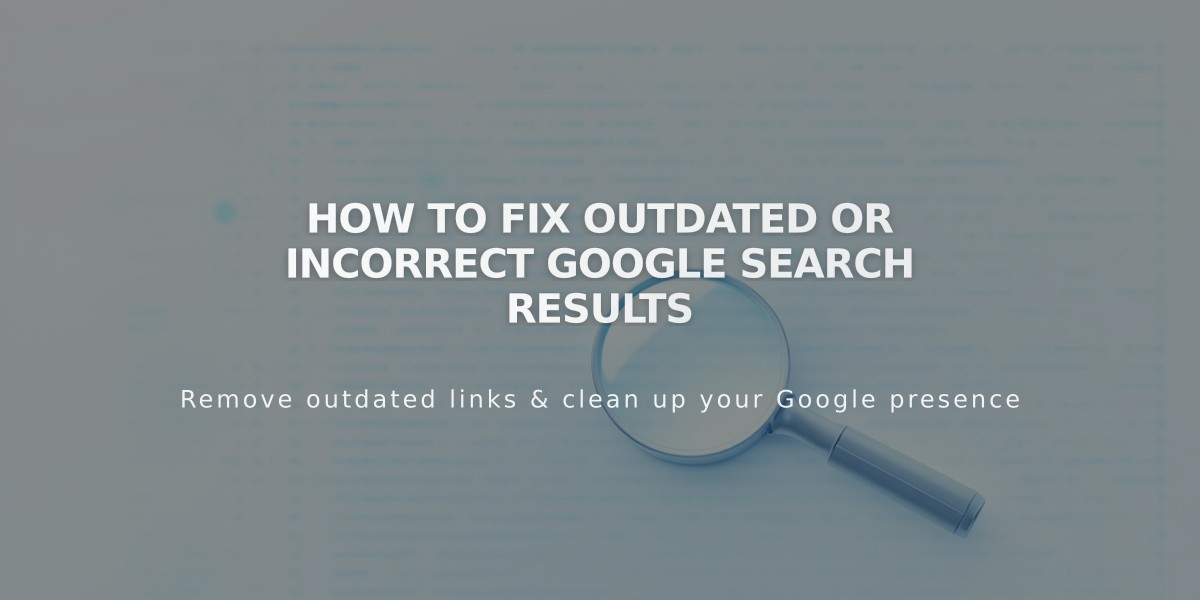
How to Fix Outdated or Incorrect Google Search Results

