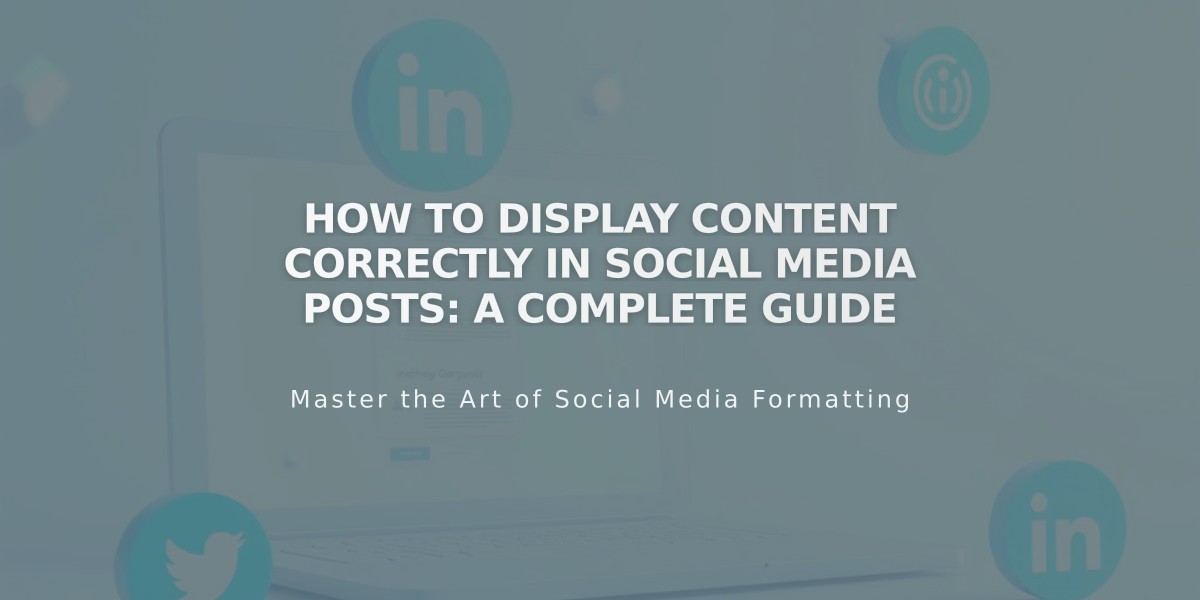
How to Display Content Correctly in Social Media Posts: A Complete Guide
Social media platforms automatically display previews of your website content when sharing links. Here's how to optimize your content for maximum impact:
Text Display Across Platforms
Facebook:
- Homepage: Shows homepage title and SEO website description
- Pages/Posts/Events/Products: Displays SEO title and description
- Gallery/Project Items: Shows item title and description
X (formerly Twitter):
- Pages/Posts/Events/Products: Shows SEO title and description
- Gallery/Project Items: Displays item title
- Enable Twitter cards for additional features like product images and prices
LinkedIn:
- Homepage: Shows homepage title
- Cover Pages: Displays SEO title and description
- Other Content: Shows SEO title only
Pinterest:
- Requires Pinterest button installation
- Only allows sharing of content with selected images
- Descriptions are manually entered by users
Optimization Tips
- SEO Content:
- Add concise titles and descriptions to all pages
- Write clear, front-loaded descriptions (social platforms have character limits)
- Include SEO descriptions for collection content
- Create a compelling website description
- Image Display Priority:
-
Layout Pages/Collection Pages:
- Alternative social sharing image
- Social sharing logo
- Website logo
- Platform's discretion
-
Collection Content:
- Alternative social sharing image
- Item selected image
- First product image (products only)
- Social sharing logo
Troubleshooting Display Issues
Facebook:
- Use Facebook's debugger tool to clear cache
- Check image size requirements
X:
- Use Card Validator to fetch latest content
- Preview posts in composer before publishing
LinkedIn:
- Use Post Inspector to review content
- Remove temporary passwords during inspection
- Resubmit URL after website changes
Best Practices:
- Keep descriptions concise and informative
- Use high-quality, properly sized images
- Regularly check how your content displays
- Update social preview content when making website changes
These optimizations help ensure your content appears professional and engaging across all social platforms while maximizing click-through rates and engagement.
Related Articles

How to Set Up a Third-Party Subdomain on Squarespace: Step-by-Step Guide

