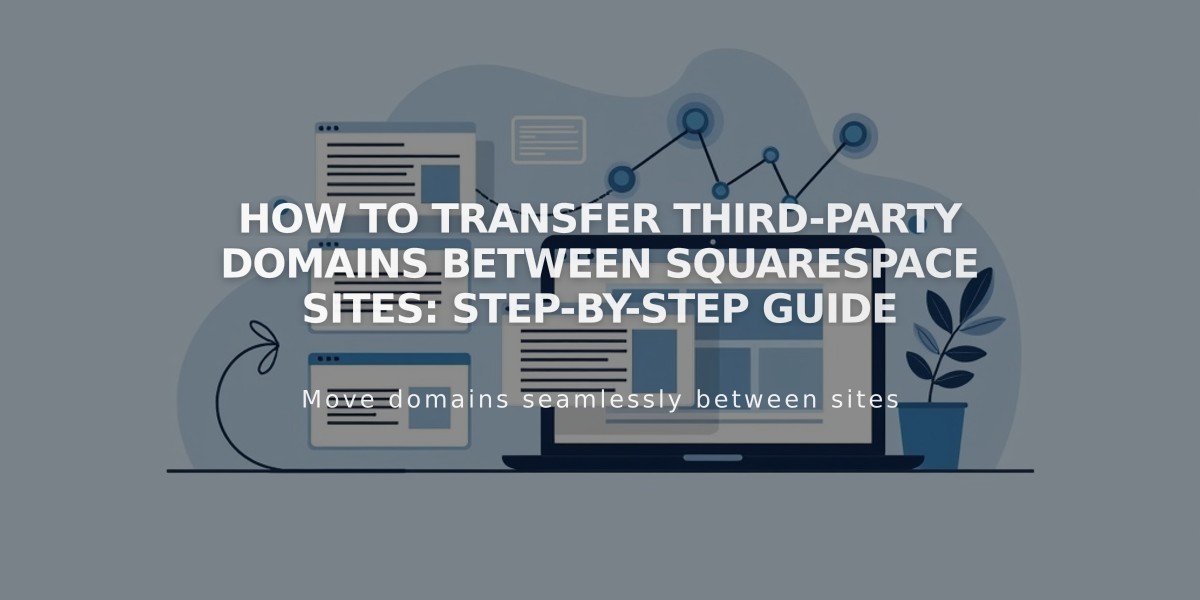How to Create and Manage Member Sites in Squarespace - A Complete Guide
Member Sites allow you to create exclusive content accessible only to paying members through a paywall system. You can offer both free and paid memberships with recurring subscriptions or one-time fees.
alt text
To create a member site:
- Enable Member Sites in your site settings
- Open the Pages panel
- Click + next to Member Sites
- Name your member site
- Set membership pricing
- Click Done
Member Site Features:
- Custom paywall design
- Flexible pricing plans
- Member-only pages
- Protected content not indexed by search engines
- Custom navigation for members
Adding Content:
- Open the Pages panel
- Select your member site
- Click Add Page
- Choose a design
- Enter page title
- Create content
You can also drag existing pages into your member site. Note that:
- Pages can only be in one member site
- Course and video pages with existing pricing plans cannot be moved
- Pages can be duplicated for use in multiple member sites
Best Practices:
- Create a public registration page with pricing plans
- Use summary blocks to preview member content
- Contact members before deleting a member site
- Consider adding navigation links to public pages
- Manage page limits to prevent overwhelming navigation
To delete a member site:
- Open Pages panel
- Click the member site settings
- Select Delete member site
- Confirm deletion
Note: Deleting a member site doesn't remove its pricing plan. Pages become publicly accessible unless deleted or password-protected.
Remember that while content is protected behind a paywall, there's no guaranteed way to prevent members from sharing content once they have access to it.
Related Articles

How to Transfer Third-Party Domains Between Squarespace Sites