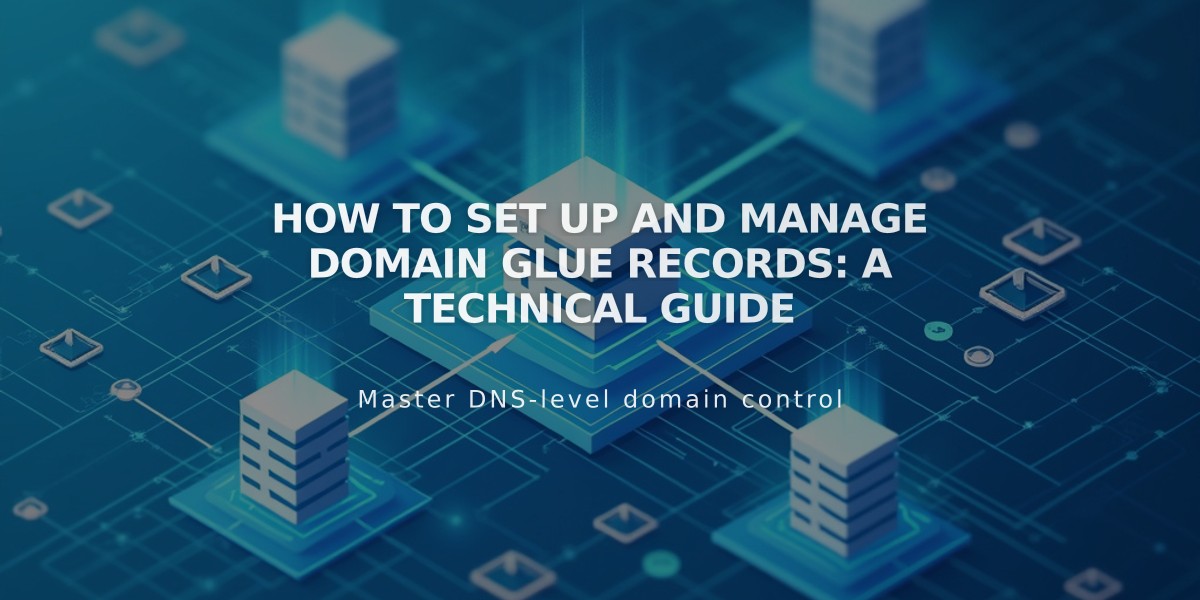How to Create a Subdomain for Your Squarespace Site
A subdomain is an extension of your root domain name that points to a specific section of your website. For example, "blog.yourdomain.com" where "blog" is the subdomain and "yourdomain.com" is the root domain.
Creating a Subdomain in Squarespace
- Visit your domains dashboard
- Select the target domain
- Click "Website"
- Under "Domain Forwarding Rules," click "Add rule"
- Enter your subdomain name (e.g., "blog")
- Add the destination URL in "Forward to" field
- Choose redirect type (301 Permanent or 302 Temporary)
- Keep SSL enabled (recommended)
- Save your changes
Editing Existing Subdomains
- Open domains dashboard
- Select domain
- Click "Website"
- Find "Domain Forwarding Rules"
- Click "Edit" next to the subdomain
- Make changes and save
Deleting Subdomains
- Access domains dashboard
- Choose domain
- Select "Website"
- Locate "Domain Forwarding Rules"
- Click the trash can icon
- Confirm deletion
Manual Subdomain Creation (Nameserver Connection)
- Open domains dashboard
- Select domain
- Click "DNS"
- Choose "Add Preset" > "subdomain"
- Enter subdomain name
- Select destination (homepage or custom URL)
- Click "Add" to save
Important Notes:
- Works with Squarespace-managed domains or those connected via Nameserver Connect
- Subdomains typically point to your site's homepage by default
- SSL should remain enabled for security
- DNS settings may vary based on connection type (Nameserver Connect or DNS Connect)
Related Articles

How to Add Custom Nameservers to DNS Records