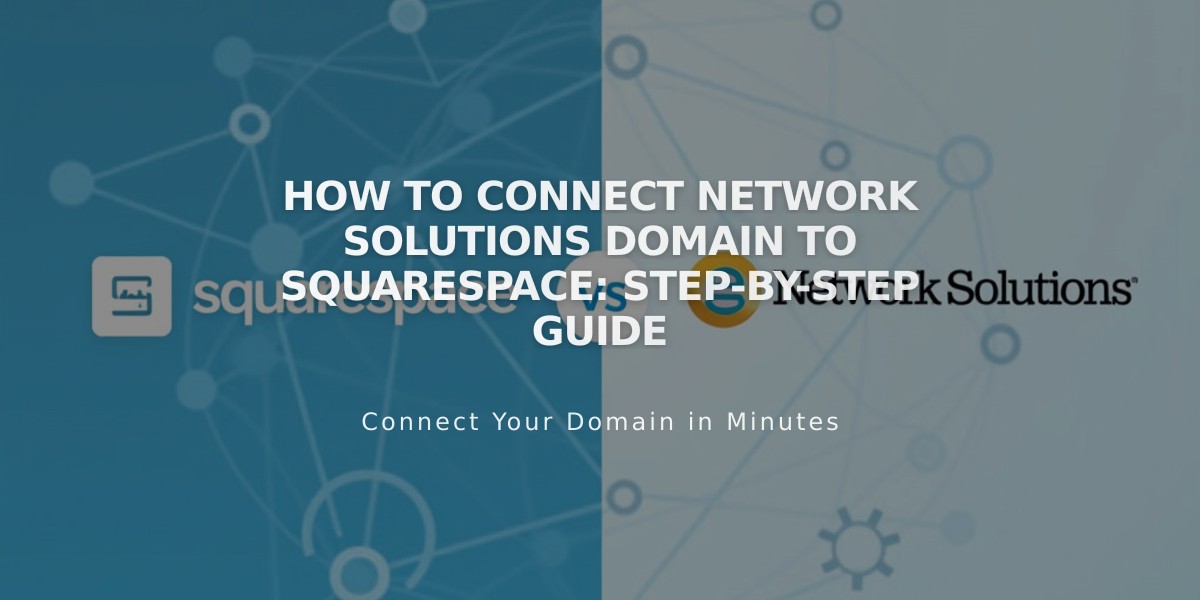
How to Connect Network Solutions Domain to Squarespace: Step-by-Step Guide
Network Solutions domains can be connected to Squarespace using either nameserver or DNS connection methods. Here's how to set it up:
Nameserver Connection (Recommended Method)
- Log into your Network Solutions account
- Open domain dashboard and select Advanced Tools > Nameservers
- Click Manage
- Delete existing nameservers
- Add these Squarespace nameservers:
- connect1.squarespacedns.com
- connect2.squarespacedns.com
- Click Save
DNS Connection (Alternative Method)
- Log into your Network Solutions account
- Choose "No, I will use DNS records" when prompted
- Select Network Solutions from the dropdown
- Sign in to your Network Solutions account
- Click Connect and Continue
- Wait for confirmation
Important Notes:
- Connection can take 24-72 hours to complete
- Keep Network Solutions' default nameservers until connection process begins
- Check connection status in Squarespace's DNS settings panel
- A green "Connected" label indicates successful connection
Troubleshooting Tips:
If you encounter errors:
- Open Account Manager in Network Solutions
- Navigate to Domain Name > Domain Details
- Access Advanced Tools
- Reset nameservers to Network Solutions defaults
- Disconnect domain from Squarespace
- Reconnect manually following above steps
For persistent issues:
- Use the DNS checker tool in Squarespace's DNS Settings panel
- Contact Network Solutions support for account-specific help
- Wait full 72 hours before assuming connection failed
Error messages are normal during the first 72 hours of connection. If issues persist beyond this timeframe, review your settings or contact support.
Related Articles

How to Export Your Squarespace Site to WordPress: Step-by-Step Guide

