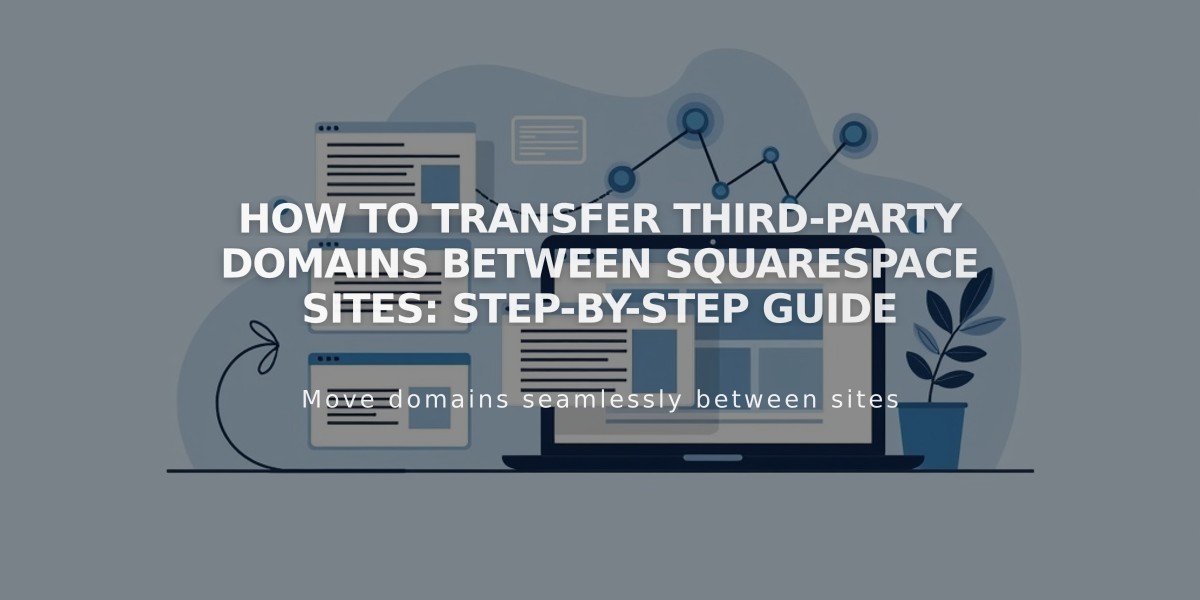How to Check Your Squarespace Billing Subscriptions
To check your Squarespace billing subscriptions, review details for each service separately:
Website Subscriptions
- Open Billing panel
- Click Website under Subscriptions
- View: start date, payment method, next payment, plan details, and renewal status
- Note: Each site has independent billing; changes to one don't affect others
Domain Subscriptions
- Access domains panel
- Select specific domain
- Check: provider, status, expiration date
- Note: Domains remain active even if website subscription is canceled
Email Marketing
- Open Billing panel
- Click Email Campaigns
- Review: start date, payment method, renewal amount, plan details
Google Workspace
- Open Billing panel > Subscriptions > Google Workspace
- For domain-only subscriptions: Domains panel > Domain > Billing
- View: domain, users, licenses, payment details, renewal settings
Digital Products Plan
- Access Billing panel
- Select Digital Products
- Check: start date, active sites, payment info, plan details
Acuity Scheduling
- Open Billing panel
- Click Scheduling
- Review: start date, payment method, renewal details, plan information
Important Notes:
- All subscriptions are independent
- Canceling one service doesn't affect others
- Grouped domains share payment information
- Each service generates separate invoices
- Access invoices through the Billing panel
Remember to manage each subscription separately and check renewal settings for each service to maintain desired access levels.
Related Articles

How to Transfer Third-Party Domains Between Squarespace Sites