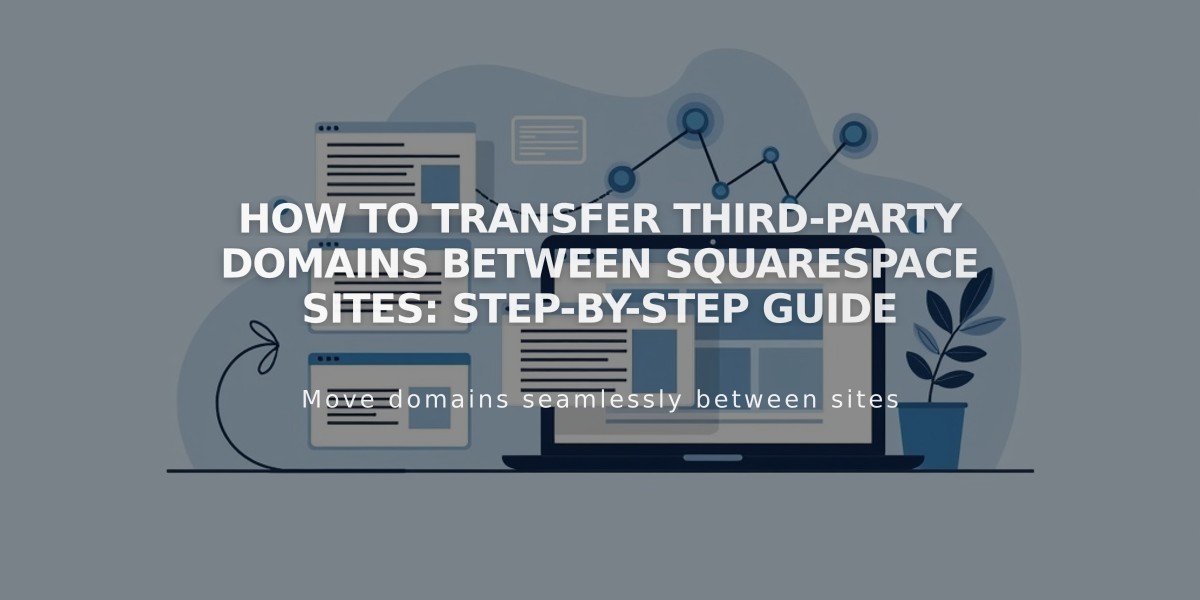How to Check for Outdated Squarespace Subscriptions and Plans
Outdated website subscriptions can be found in your payment menu. These subscriptions, while no longer available for new sign-ups, remain active for existing customers who haven't changed their plans.
Current prices and plans differ from outdated subscriptions. Many customers continue using their original plans, which may be more affordable than current offerings.
Key Points About Outdated Subscriptions:
- Once you change plans or reactivate an expired website, you'll move to current pricing
- You cannot return to an outdated subscription after switching
- Switching to current plans typically provides access to newer features
- Some features may not be available in comparable current plans
Cover Page Subscription Notes:
- No new registrations since November 2016
- Existing subscribers can continue their plan
- Cannot convert to a website subscription
- Plan expires permanently if website expires
Squarespace Select:
- Closed to new sign-ups since November 2021
- Current subscribers receive continued support
- Enterprise solutions available for businesses needing customized subscriptions
Impact of Changing Plans:
- Moving to current plans gives access to latest features
- Some features may be lost when switching (e.g., e-commerce features in personal plans)
- Choose appropriate current plan to maintain needed features
- Consider business requirements when selecting new plan
Price Considerations:
- Older subscriptions often remain cheaper
- Stay on current plan to maintain pricing
- Cannot revert to outdated pricing after switching
- Regular price adjustments affect new subscriptions only
For business clients seeking enterprise-level solutions with custom features like SSO and personalized support, visit squarespace.com/enterprise.
Related Articles

How to Transfer Third-Party Domains Between Squarespace Sites