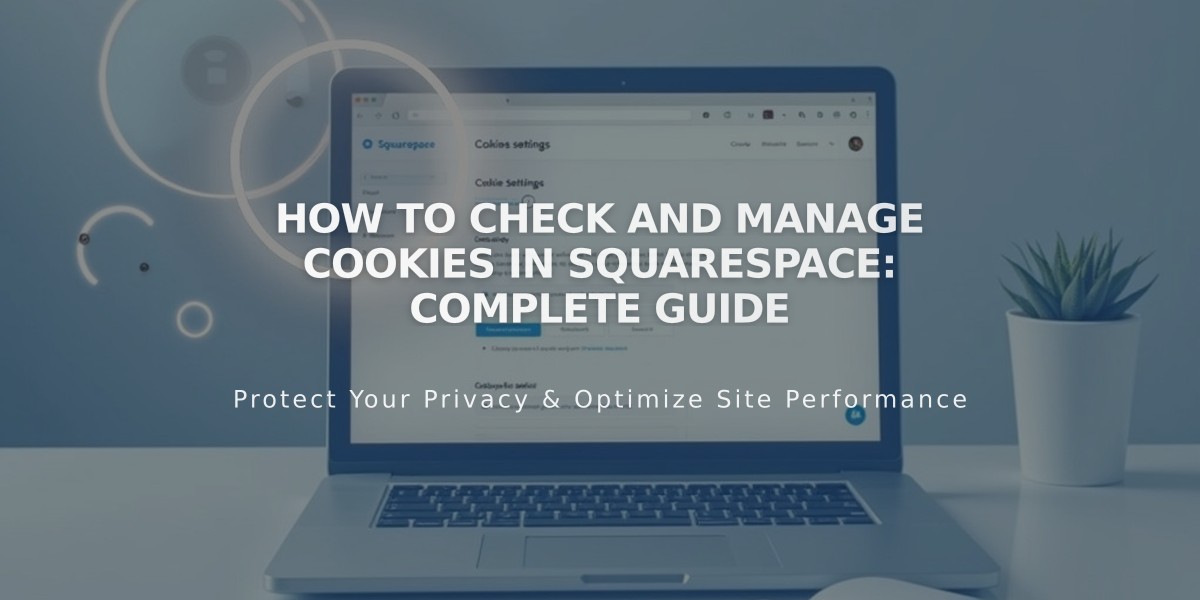
How to Check and Manage Cookies in Squarespace: Complete Guide
Squarespace utilizes two main types of cookies to enhance website functionality and user experience:
Necessary Cookies
- Enable core website features like customer accounts, shopping carts, and URL redirects
- Required for basic site operation
- Cannot be disabled as they're essential for website functionality
Analytics and Performance Cookies
- Track visitor interactions and behavior
- Power Squarespace Analytics features
- Can be disabled at any time
- Include tracking cookies like ss_cid, ss_cpvisit, and ss_cvisit
alt text
Third-Party Integration Cookies
- Placed by external services integrated with your site
- Three main categories:
- Consent mode providers (YouTube, Google)
- Services with their own consent process (OpenTable, Tock)
- Necessary cookie providers (Weglot, Acuity)
Disabling Non-Essential Cookies
- Open "Cookies and visitor data" panel
- Turn off Cookie Banner toggle
- Select "Restrict" under Non-essential cookies
- Save changes
Impact on Analytics
- Disabling cookies affects data accuracy
- Page views count as separate visits
- Conversion tracking becomes less precise
- Returning visitors appear as new visitors
Cookie Management
- Users can check active cookies in browser settings
- Options to clear cookies globally or per site
- Available in Chrome, Firefox, Safari, and Edge
Note: For legal compliance, site owners may need to implement a cookie banner to obtain visitor consent for cookie usage.
Related Articles

Comprehensive List of Removed Squarespace Fonts: What You Need to Know

