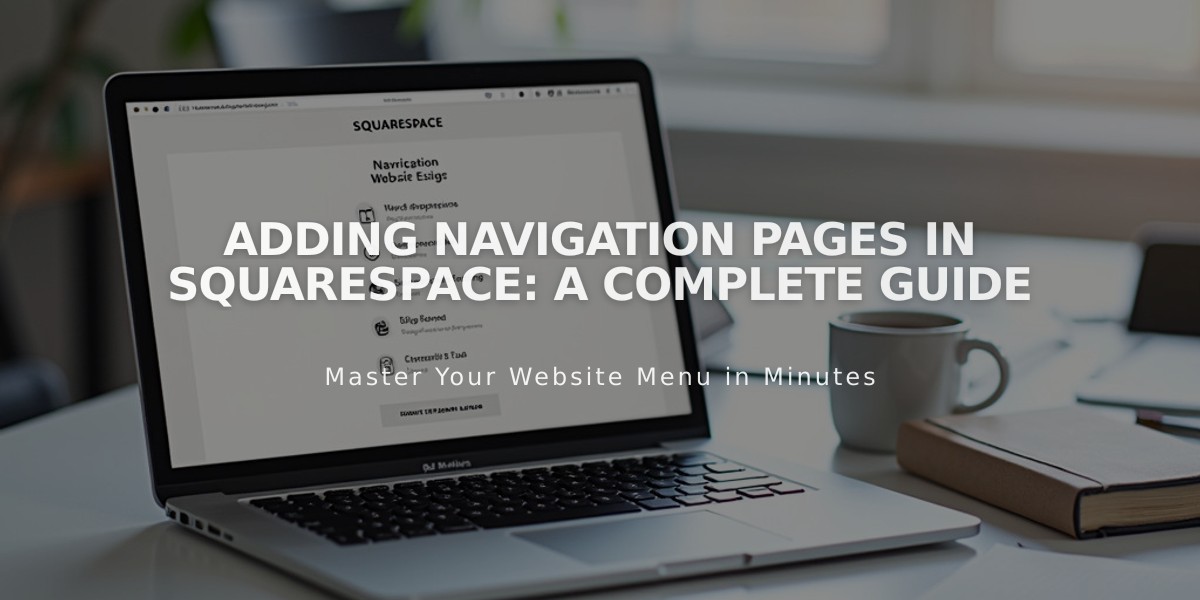How to Manage Website Cookies in Squarespace: A Complete Guide
Cookies play a vital role in website functionality and user experience. Here's what you need to know about how they work and how to manage them effectively.
Essential Cookies
Essential cookies enable core website functions like:
- Customer accounts
- Shopping cart and checkout
- URL redirects
- Security features
- Session management
These cookies are necessary for basic site operation and cannot be disabled.
Analytics and Performance Cookies
These optional cookies help track:
- Visitor behavior
- Traffic sources
- Unique visitors
- Cart abandonment
- Conversion rates
Duration typically ranges from 30 minutes to 2 years, depending on the specific cookie's purpose.
Third-Party Cookies
Third-party integrations may place additional cookies for:
- Payment processing
- Social media features
- Analytics services
- Marketing tools
These cookies follow three main categories:
- Consent mode providers (like Google, YouTube)
- Services with their own consent process
- Necessary functional cookies
Managing Cookie Settings
To disable non-essential cookies:
- Access cookie settings in your site dashboard
- Toggle off non-essential cookies
- Save changes
Note: Disabling analytics cookies may affect:
- Visitor count accuracy
- Conversion tracking
- Traffic source attribution
Cookie Compliance
For legal compliance:
- Add a cookie consent banner
- Inform visitors about cookie usage
- Allow users to manage preferences
- Keep documentation updated
Browser-specific instructions for checking and managing cookies are available for Chrome, Firefox, Safari, and Edge.
Remember to regularly review and update your cookie policies to maintain compliance with current privacy regulations and best practices.
Related Articles

Add Pages to Site Navigation: A Step-by-Step Guide