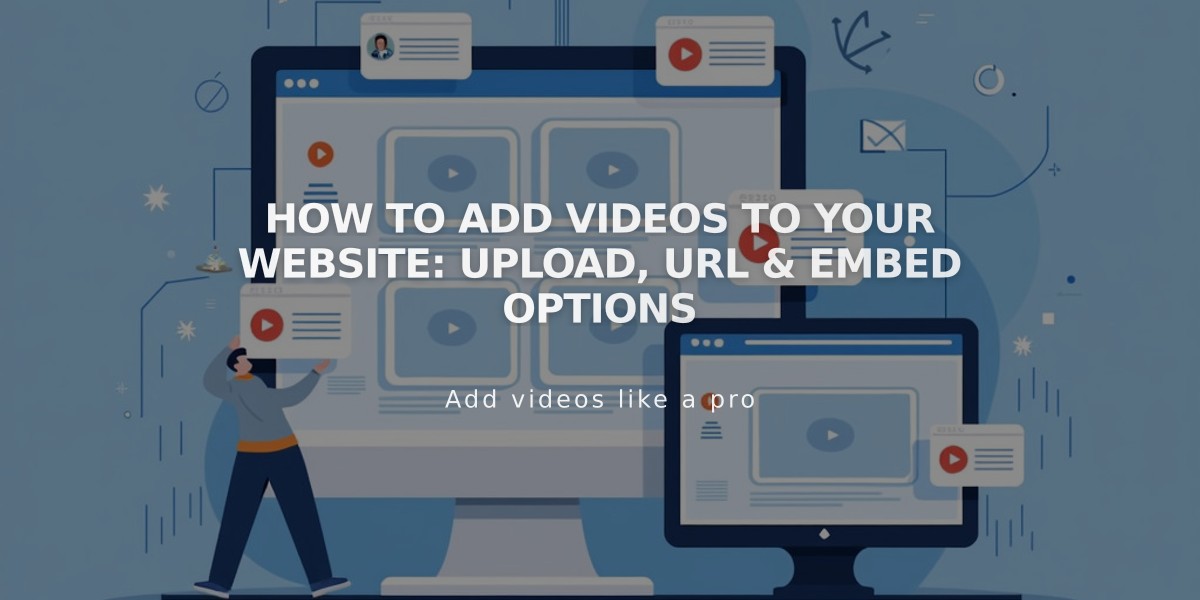
How to Add Videos to Your Website: Upload, URL & Embed Options
Video Embedding Options: A Complete Guide
Understand three main methods to add videos to your website: direct upload, URL embedding, or embed code. Each serves different purposes and offers unique advantages.
Direct Video Upload
- Host videos directly on your platform
- Ideal for self-owned content
- Up to 30 minutes free storage
- Available for video blocks, course pages, and section backgrounds
- Requires Digital Products subscription for additional storage
URL Embedding
- Best for YouTube and Vimeo videos
- Simple copy-paste process
- Works with:
- Background videos
- Course pages
- Gallery blocks
- Video blocks
- Video pages
- Most straightforward implementation method
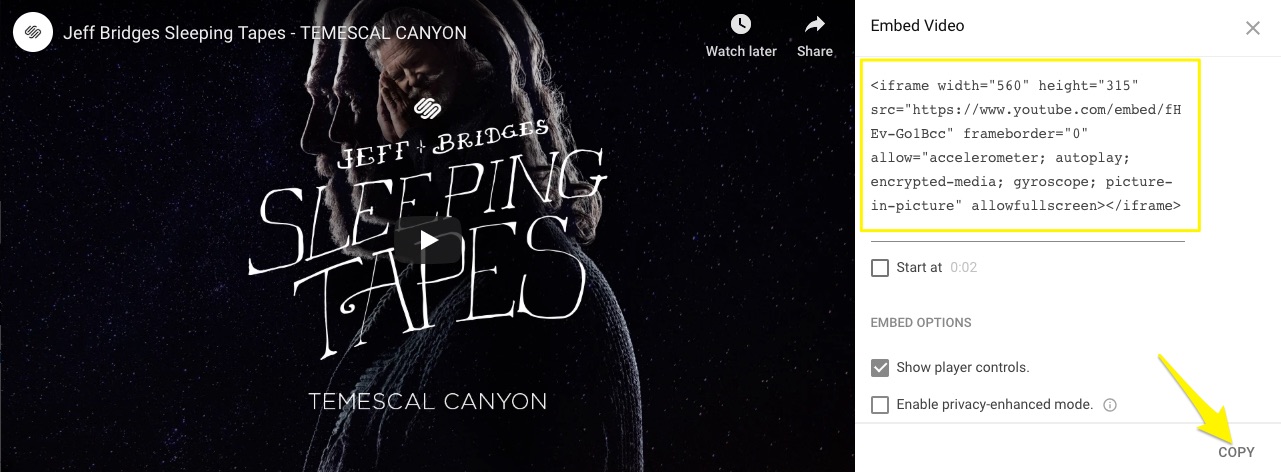
Video Embed Code Frame
Embed Code Method
- Offers advanced customization options
- Supports multiple platforms (Animoto, Wistia, etc.)
- Implementation steps:
- Get embed code from video host
- Use in Embed Blocks:
- Click Code Snippet > Embed Data
- Paste code
- Add image/description if needed
- Save changes
- Use in Gallery Blocks:
- Click + > Add Video
- Paste embed code
- Add customization elements
- Save changes
Choose your method based on:
- Video ownership
- Customization needs
- Hosting preferences
- Storage requirements
- Display flexibility needs
All methods maintain professional video quality while serving different use cases. Select the option that best aligns with your specific needs and technical requirements.
Related Articles

How to Select and Customize Your Squarespace Template: A Complete Guide

