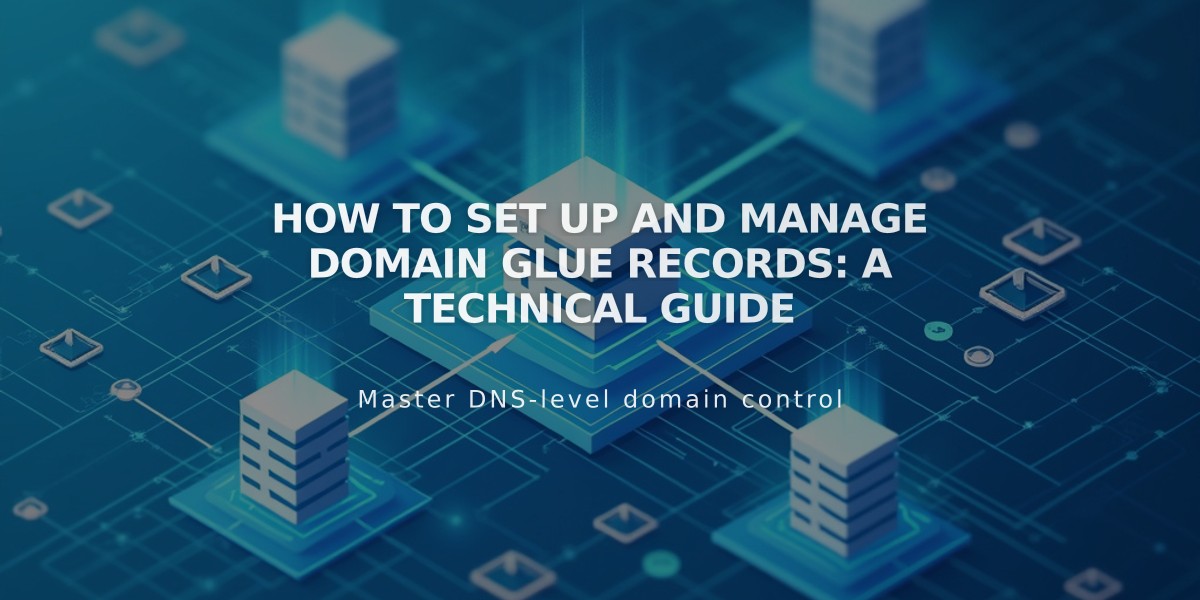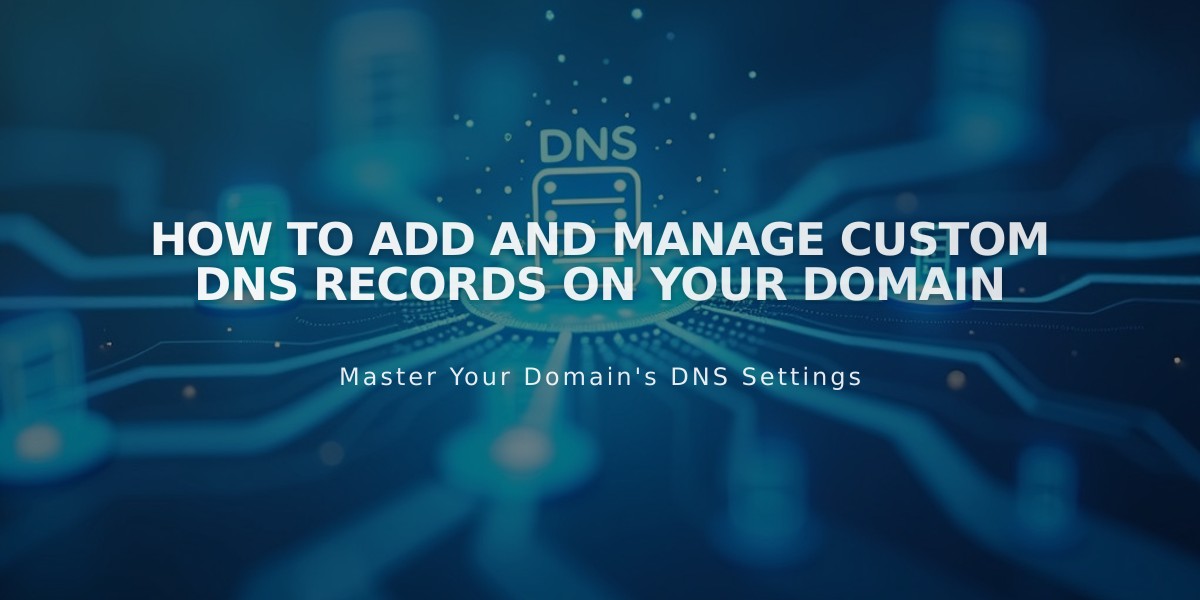
How to Add and Manage Custom DNS Records on Your Domain
DNS records are essential components that link your domain to various services, enabling website access, email functionality, and enhanced security. Here's how to manage them effectively:
What are DNS Records? DNS records (resource records) contain vital information about your domain, helping connect users to your website and email services while authenticating domain ownership and improving security.
Managing DNS Records in Squarespace You can modify DNS records in Squarespace if you have:
- A Squarespace-managed domain
- A third-party domain connected via Nameserver Connect
Note: For domains using DNS Connect, manage records through your third-party provider.
Common DNS Record Types:
- A Records
- AAAA Records
- ALIAS Records
- CNAME Records
- DKIM and SPF Records
- DMARC Records
- MX Records
- SRV Records
- CAA Records
- DS and DNSKEY Records
- HTTPS Records
- PTR Records
- SSHFP Records
- TLSA Records
- NS Records
- TXT Records
Adding DNS Records:
- Open your domains dashboard
- Select the domain name
- Click DNS Settings
- Add appropriate record type
Custom TTL Settings
- Default TTL: 4 hours
- Customizable up to 2147483648 seconds
- Available through preset values or custom input
Deleting DNS Records:
- Access domains dashboard
- Select domain name
- Navigate to DNS Settings
- Locate Custom Records
- Hover over record and click trash icon
- Save changes
Important: DNS changes typically take 24-72 hours to fully propagate across the internet.
Remember to review and verify all DNS changes carefully, as incorrect modifications can affect your domain's functionality.
Related Articles

How to Add Custom Nameservers to DNS Records