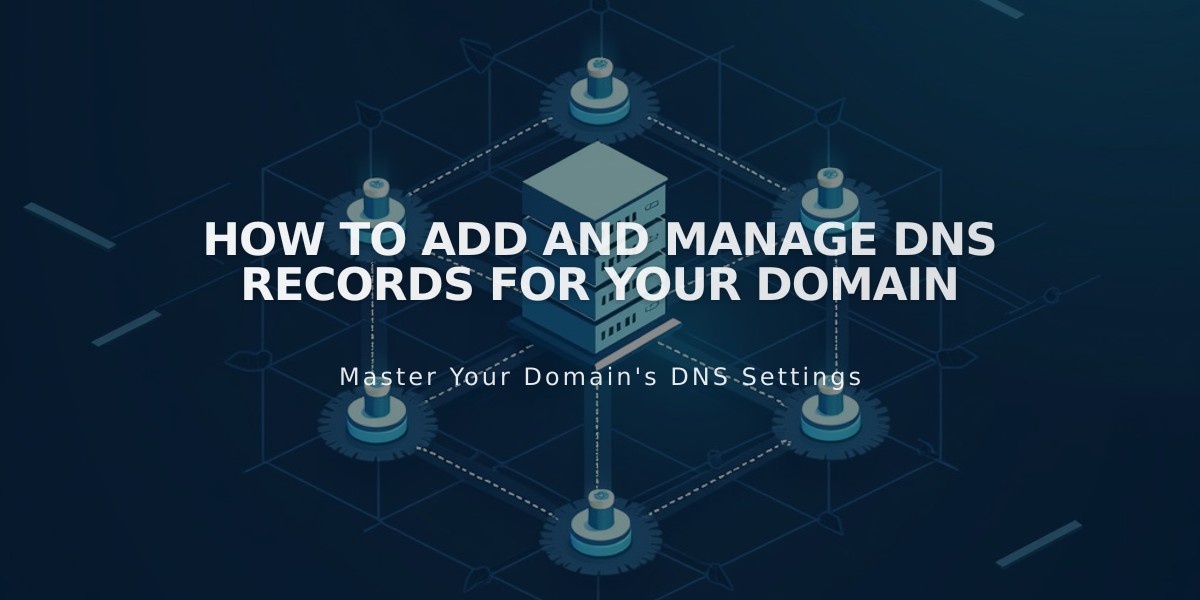
How to Add and Manage DNS Records for Your Domain
Adding DNS records to your domain enables connection with third-party services and enhances website security. Here's how to manage DNS records effectively:
Prerequisites for DNS Management:
- Must have a Squarespace-managed domain or
- Domain connected via Nameserver Connect
- Third-party domains using DNS Connect must be edited through their respective providers
Accessing DNS Settings:
- Open domain dashboard
- Select domain name
- Click DNS settings
Common DNS Record Types:
- A Records: Connect domain to IPv4 address
- AAAA Records: Connect domain to IPv6 address
- CNAME Records: Link subdomain to another domain
- MX Records: Direct email routing
- TXT Records: Store text information
- DKIM/SPF Records: Email authentication
- DMARC Records: Email security policy
Customizing TTL (Time To Live):
- Default: 4 hours
- Customizable range: 1 second to 2147483648 seconds
- Affects record cache duration
Deleting DNS Records:
- Navigate to DNS settings
- Locate Custom Records section
- Hover over record
- Click trash can icon
- Save changes Note: Changes may take 24-72 hours to propagate
Best Practices:
- Only modify DNS records when necessary
- Document changes made
- Verify third-party requirements before modifications
- Allow sufficient time for propagation
- Back up existing configurations
Common Use Cases:
- Email service setup
- Domain forwarding
- Third-party service integration
- Website security enhancement
- Domain ownership verification
Remember to verify all changes with your service provider's documentation and allow proper propagation time before troubleshooting any issues.
Related Articles

Domain Propagation: Why DNS Changes Take Up to 48 Hours to Complete

