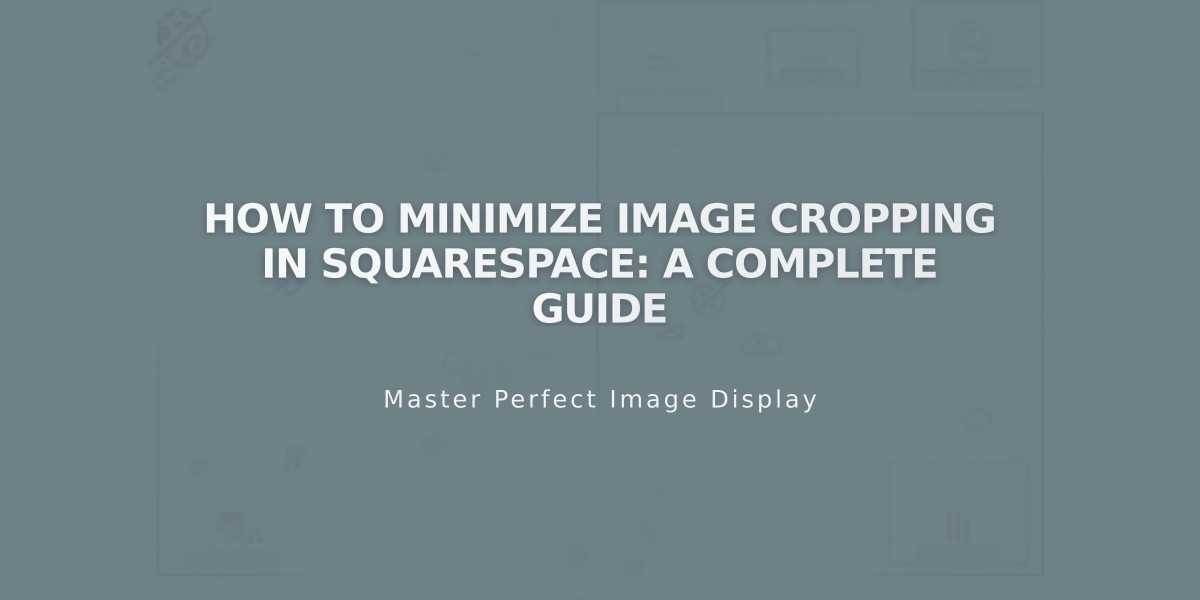How to Add a TXT Record to Verify Domain Ownership in Squarespace
Adding a TXT record is an alternative method to verify your domain ownership when CNAME records don't work or aren't supported by your domain provider. Here's how to do it:
When to Use TXT Records:
- If domain verification fails after 72 hours
- When your provider doesn't support CNAME records
- If you can't modify existing CNAME records
- For verifying subdomain connections
Step 1: Access DNS Settings
- Log into your domain provider account
- Locate DNS management settings (may be called Zone File Settings or DNS Manager)
Step 2: Add TXT Record
- In Squarespace, open domains dashboard
- Click your domain name, then DNS
- Copy the unique verification code from the Host column
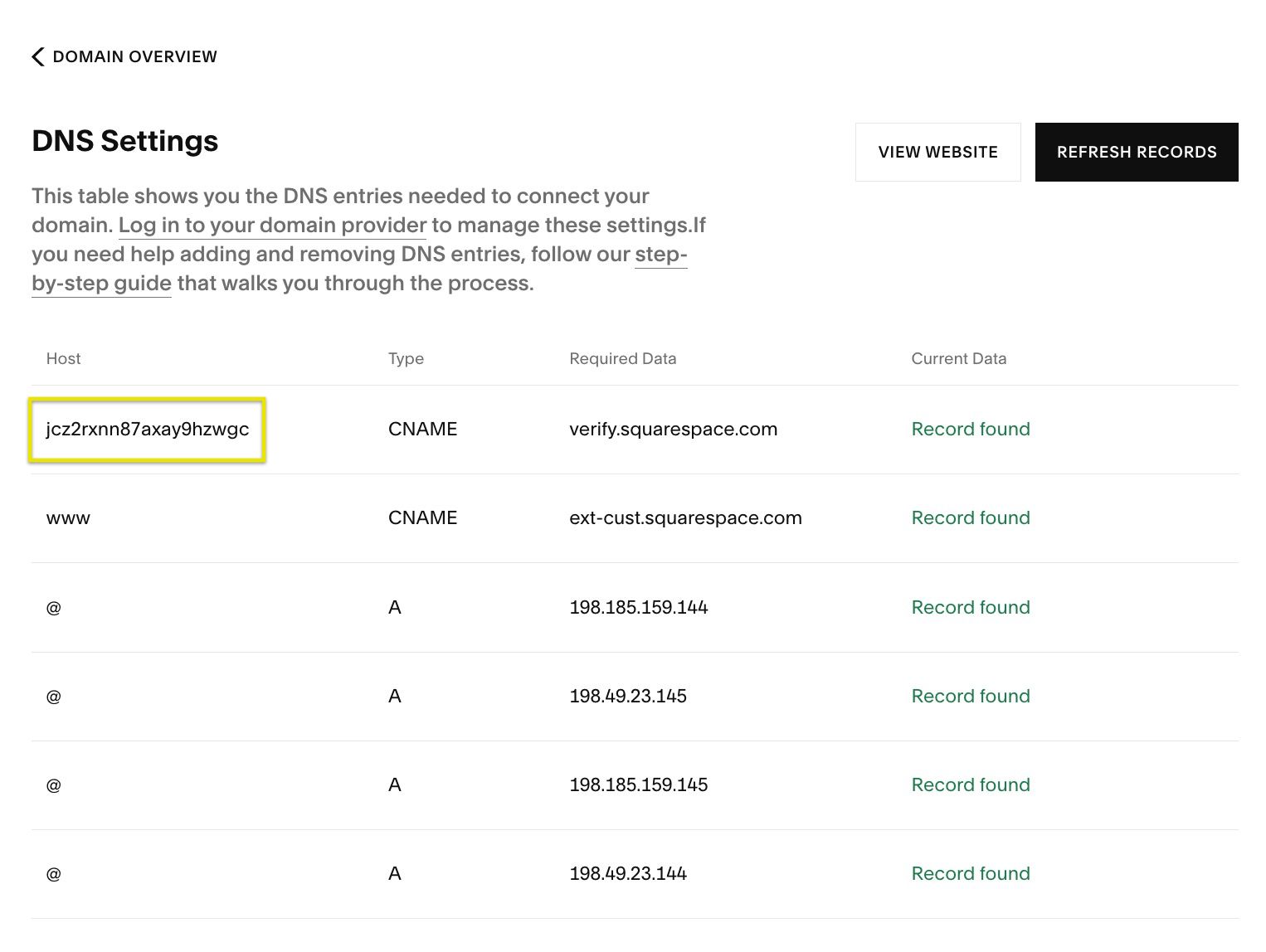
DNS settings in Squarespace panel
Configure the TXT Record with these values:
- Host/Alias: @ or leave blank
- Record Type: TXT
- Points to: Your copied verification code
- Save changes
Step 3: Verify Configuration
- Return to Squarespace DNS Settings
- Click Refresh below records
- Look for green "Correct" label in Current Data column
- Allow up to 72 hours for changes to process
Related Articles

How to Fix Image Trimming Issues in Squarespace Websites