
Enable Product Waitlists for Out-of-Stock Items
Product waitlists let customers sign up for notifications when out-of-stock items become available. The system automatically sends emails to interested buyers once products are restocked.
Key Features:
- Available for physical products and services
- Displayed on product detail pages when items are out of stock
- Includes optional mailing list sign-up integration
- Protected by Google reCAPTCHA to prevent spam

Light beige handbag with pink handle
How to Activate Waitlists:
- Open the waitlist menu
- Click settings
- Enable "Allow waitlist sign-ups"
- Optionally enable mailing list sign-ups
- Customize sign-up text if desired
Managing Waitlists:
- View all waitlists in the "Not in Stock" tab
- Track number of sign-ups per product
- Send notification emails when restocking
- Waitlists move to "Back in Stock" tab after restocking
- Email lists clear automatically after notifications are sent
Customizing Notification Emails:
- Access waitlist menu settings
- Click "Email"
- Edit subject line, title and body text
- Save changes
Important Notes:
- Waitlists appear only when variants are out of stock
- Cannot restrict waitlists to specific products
- Out-of-stock labels hidden in dropdown menus when waitlists are active
- Unable to export waitlist data
- Cannot view sent emails or previous sign-ups
- Waitlist data preserved when feature is temporarily disabled
To disable waitlists, simply toggle off "Allow waitlist sign-ups" in the settings menu. Existing waitlist data will be preserved and can be reactivated later if needed.
Related Articles
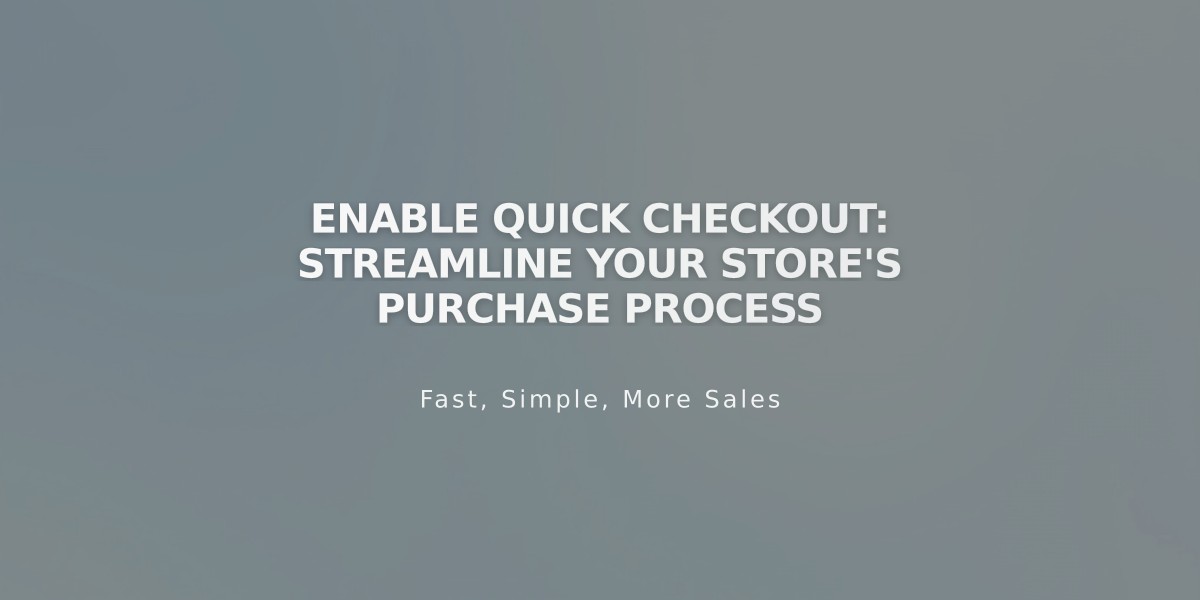
Enable Quick Checkout: Streamline Your Store's Purchase Process

