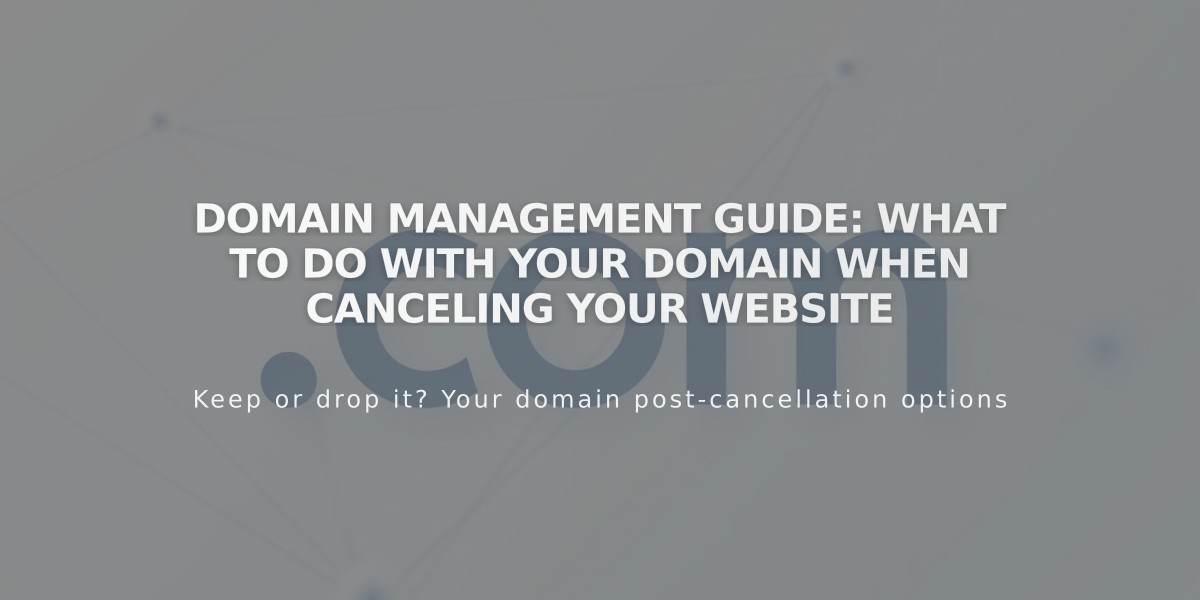
Domain Management Guide: What to Do With Your Domain When Canceling Your Website
Managing Your Domain After Canceling Your Website
A domain name is a valuable digital asset that deserves careful consideration before canceling your website. Here's what you need to know about handling your domain based on how it was registered.
Squarespace-Registered Domains
When you cancel your website subscription, your Squarespace domain:
- Remains active and under your ownership
- Continues to auto-renew on schedule
- Stays connected to your canceled site until reassigned
Your options include:
- Keep the domain with Squarespace for future use
- Move it to another Squarespace site
- Transfer it to a different provider
- Cancel it by disabling auto-renewal
Obsolete Squarespace Domains
For free obsolete domains:
- Renews free with active annual billing plans
- Must choose between expiration or paid conversion ($20/year) upon site cancellation
- Remains linked to canceled site until moved or reassigned
Third-Party Domains
For domains registered through other providers (like GoDaddy or Google):
- Disconnect the domain from your site before cancellation
- Continue managing through your original domain registrar
Best Practices:
- Review all connected domains before cancellation
- Plan your domain's future use
- Take action before canceling your website
- Consider keeping your domain for future projects
Remember: Your domain is your digital identity. Even if you're canceling your website, maintaining ownership of your domain name can be valuable for future endeavors.
Related Articles

Domain Propagation: Why DNS Changes Take Up to 48 Hours to Complete

