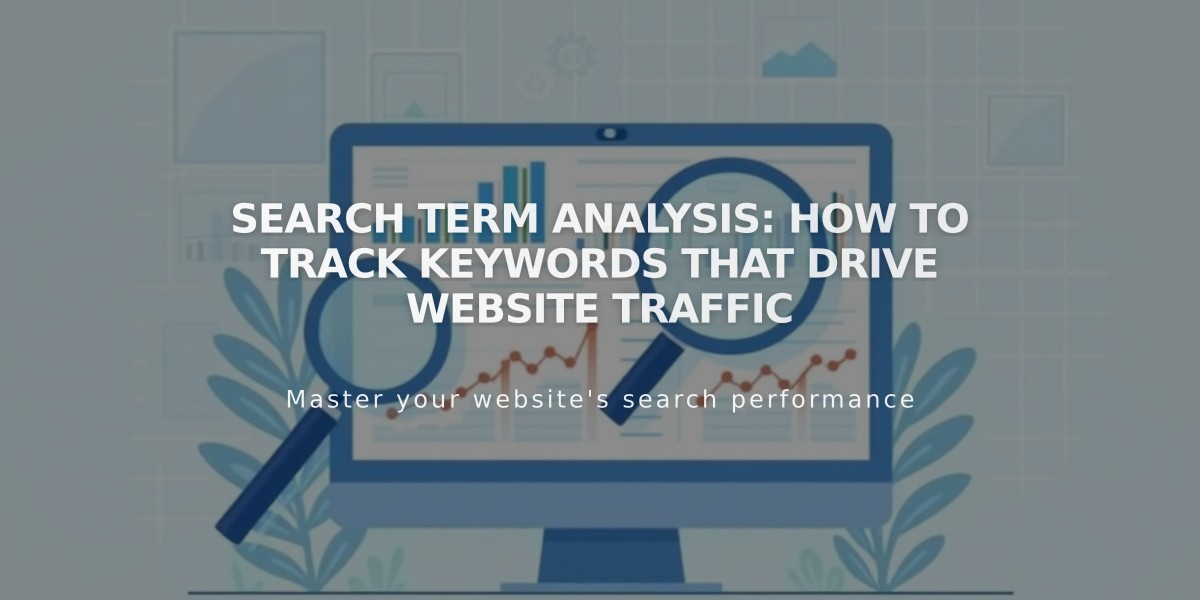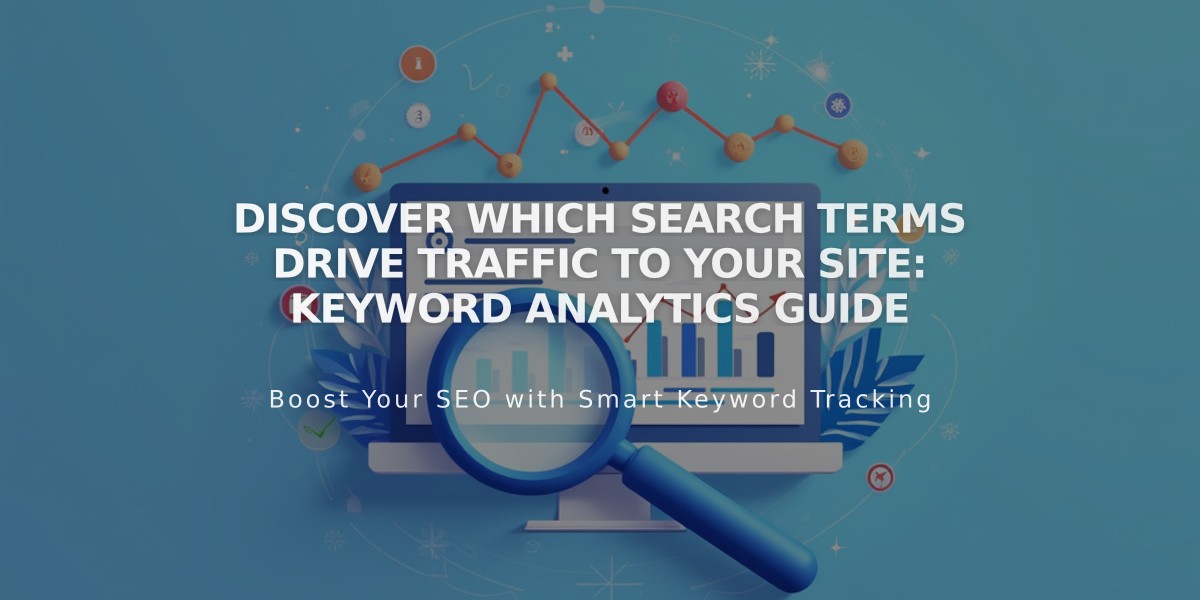
Discover Which Search Terms Drive Traffic to Your Site: Keyword Analytics Guide
Analytics for Search Terms
Learn which search terms lead visitors to your website through Squarespace Analytics' Keywords menu. This data reveals how people find your site through search engines, helping you optimize your content strategy.
Accessing Search Keywords Data
- Navigate to Analytics > Traffic > Search Terms
- Choose between Google or Other Search Engines tabs
- Select your desired date range (data available since January 2014)
Google Search Keywords
This section shows which Google keywords generate clicks to your website and your average search position. To access this data, verify your website with Google Search Console and wait 72 hours for data population.
Key Performance Indicators (KPIs):
- Total Clicks: Number of clicks from specific keyword searches
- Total Impressions: Times your website appeared in search results
- Average Click-Through Rate: Percentage of impressions leading to clicks
- Average Position: Your website's mean position in search results
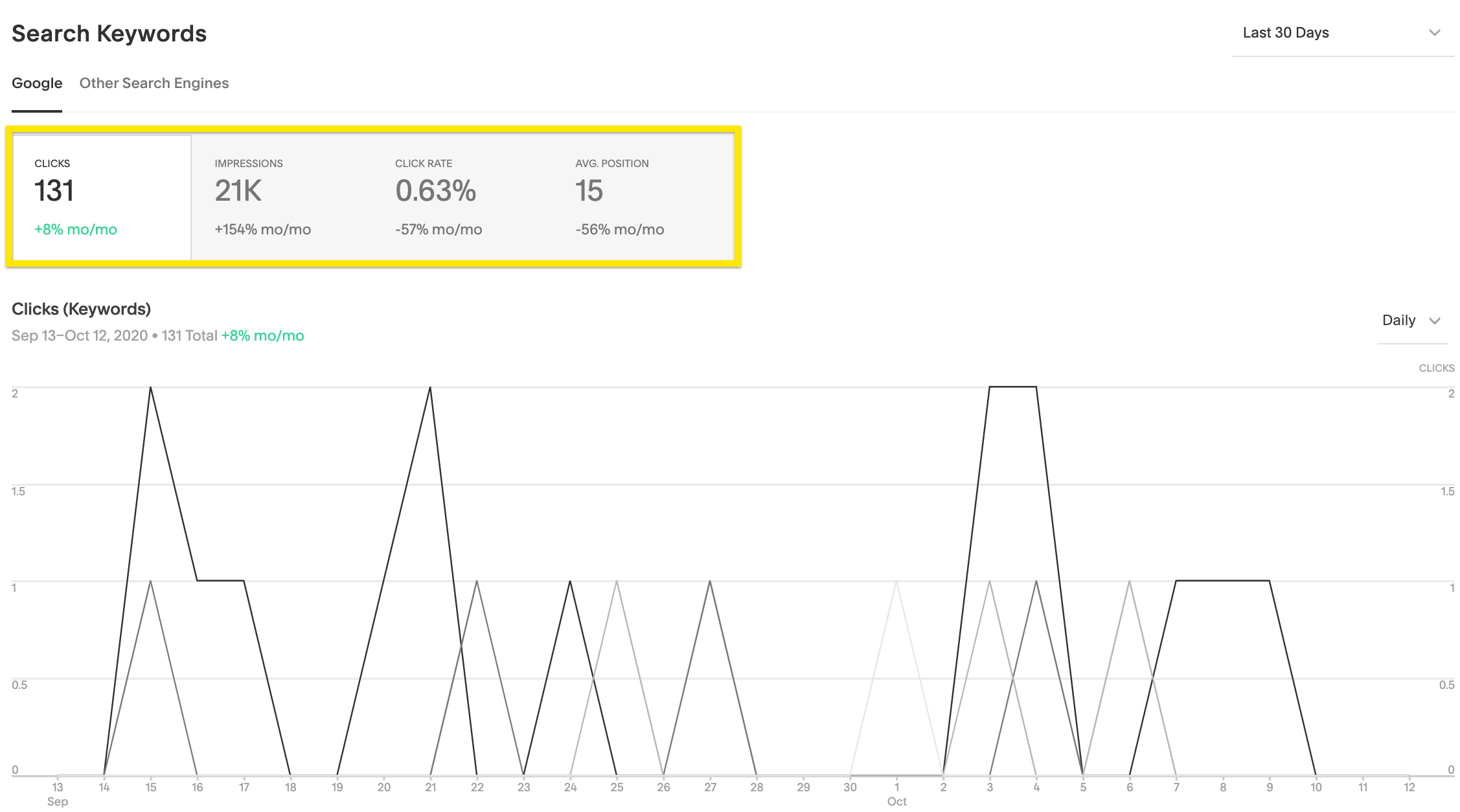
Search Engine Click Statistics
Analyzing Keyword Data
The Domain Keywords chart shows trends for top four keywords over time. The Keyword Table displays:
- Search terms
- Clicks (with percentage of total)
- Impressions
- Click-through rate
- Average position
Other Search Engines
This tab shows traffic from search engines like Bing and DuckDuckGo, including:
- Keyword frequency
- Multi-search engine keywords
- Not Provided (secure searches)
- Search queries under 80 characters
Troubleshooting Tips
- Compare data with Google Search Console for discrepancies
- Allow 72 hours for data synchronization
- Check "Connected Account Disabled" status in Google Search Console verification
Optimizing Your Strategy
- Focus content on successful keywords
- Improve low click-through rates by optimizing content
- Add popular keywords to relevant product descriptions
- Consider verifying with additional search engines
- Monitor and adjust based on keyword performance
This data helps align your content with visitor search behavior, potentially increasing your website's visibility and traffic.
Related Articles
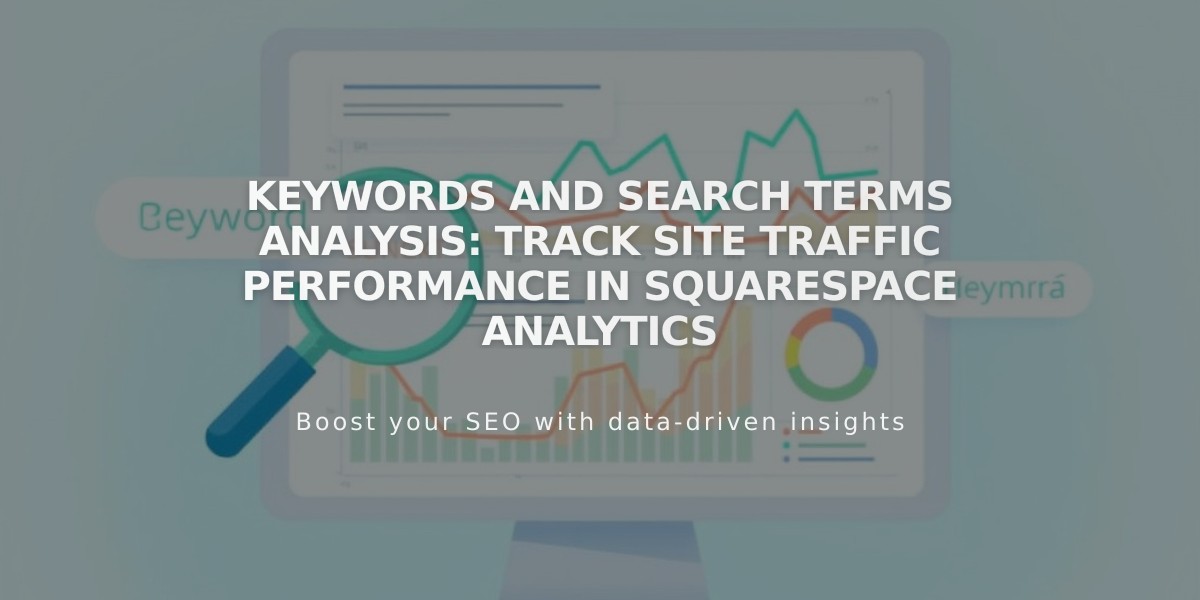
Keywords and Search Terms Analysis: Track Site Traffic Performance in Squarespace Analytics