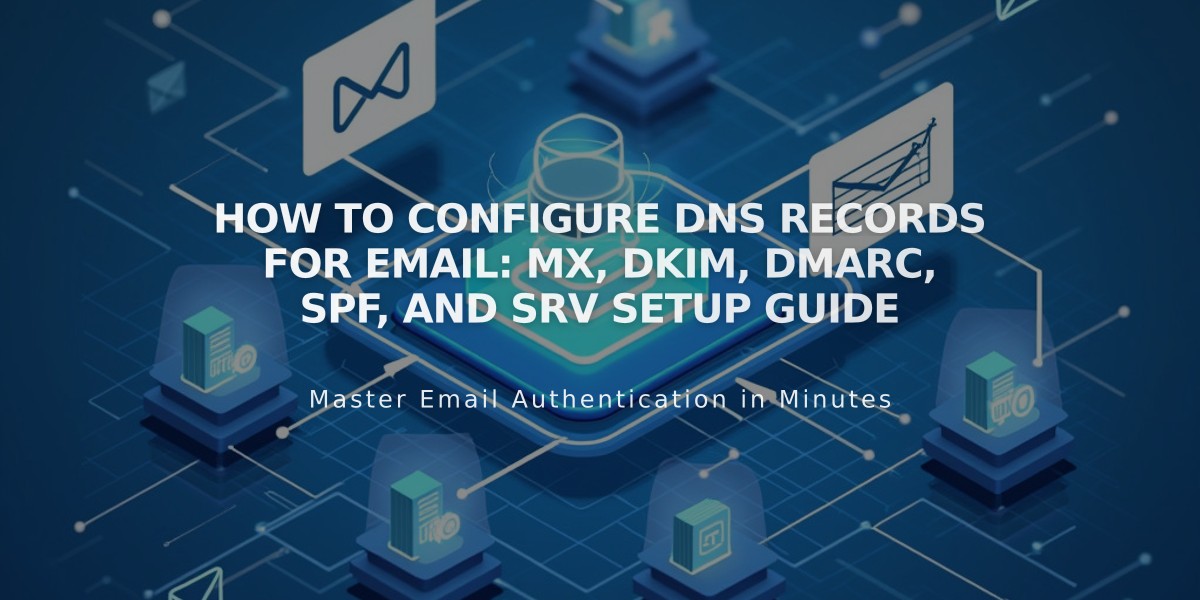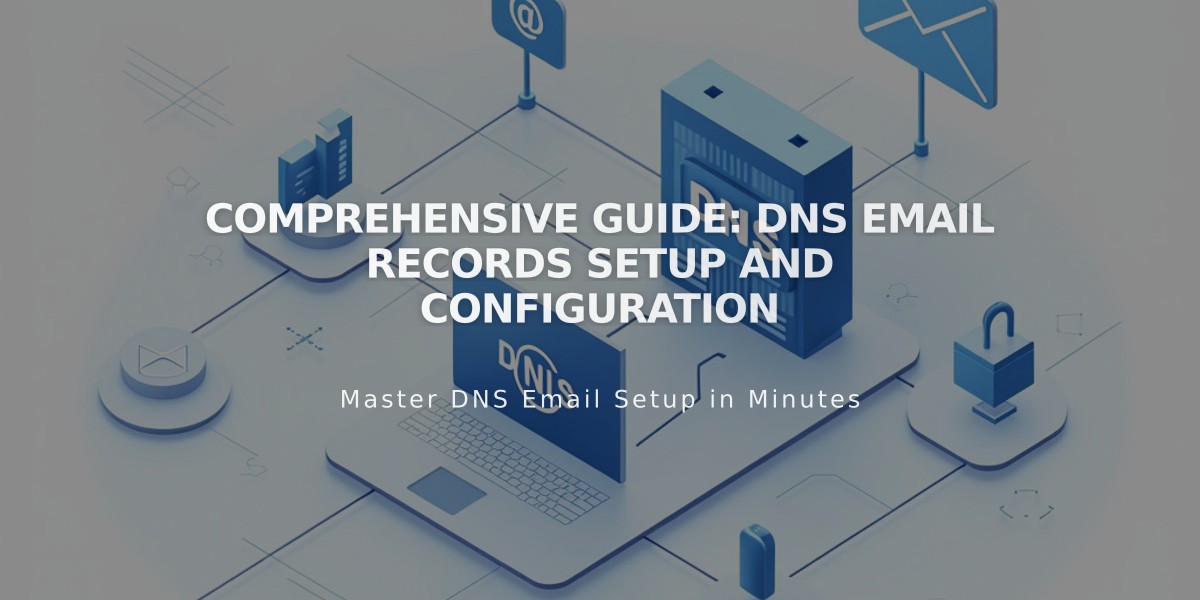
Comprehensive Guide: DNS Email Records Setup and Configuration
Email DNS Records Guide
Email DNS records are essential for proper email delivery and security. Here's how to set up different types of DNS records for your email system:
MX Records (Mail Exchange)
MX records direct email traffic to the correct mail servers. To add MX records:
- Access your DNS settings
- Choose between preset or custom records
- For custom records:
- Select MX as record type
- Enter @ in the Host field
- Add priority number (0-255)
- Input mail server URL in Data field

Product Grid for Sale
DKIM and SPF Records
These TXT records authenticate your email and prevent unauthorized sending:
- DKIM: Add as TXT/CNAME record with provider-specific host and data
- SPF: Add as TXT record starting with "v=spf1"
- Multiple SPF records will automatically combine
DMARC Records
DMARC verifies your domain for email campaigns:
- Select TXT as record type
- Enter "_dmarc" in Host field
- Add provider's TXT record value
- Note: Only one DMARC record allowed per domain
SRV Records (Service Records)
To add SRV records:
-
Gather required information:
- Service name (e.g., _smtp)
- Protocol (e.g., _tcp)
- Priority/TTL
- Weight
- Port number
- Target URL
-
Create the record:
- Type: SRV
- Host: [Service].[Protocol]
- Priority: TTL number (if available)
- Data: [Weight] [Port] [Target]
Key Points:
- Verify records after adding
- Use preset records when available
- Maintain proper record formatting
- Keep documentation from providers handy
- Monitor email deliverability after changes
Related Articles
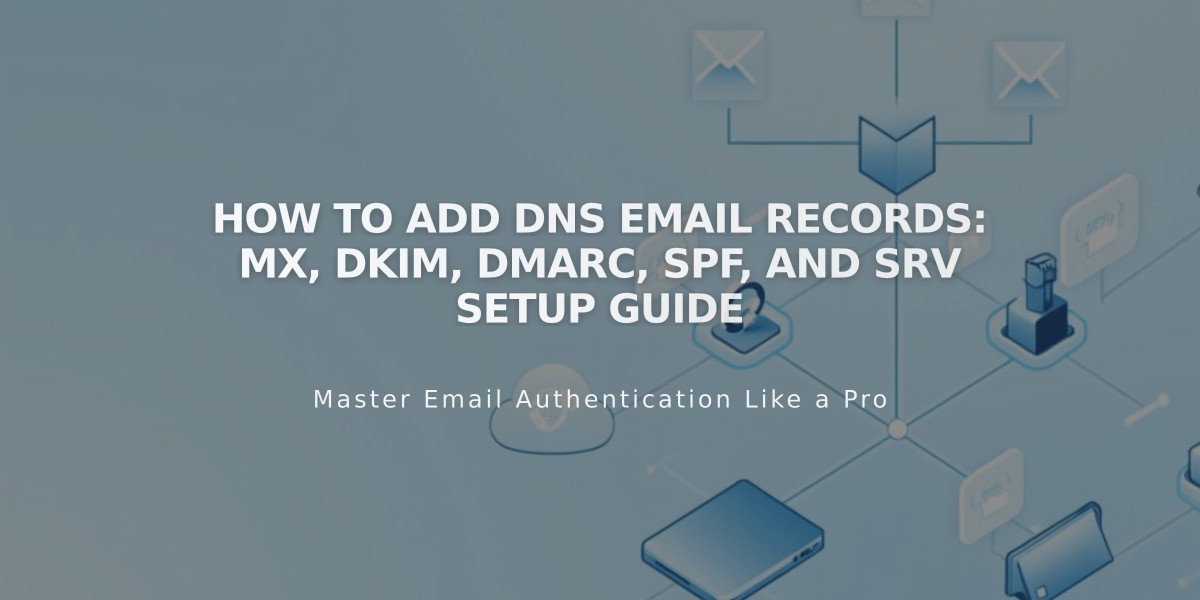
How to Add DNS Email Records: MX, DKIM, DMARC, SPF, and SRV Setup Guide