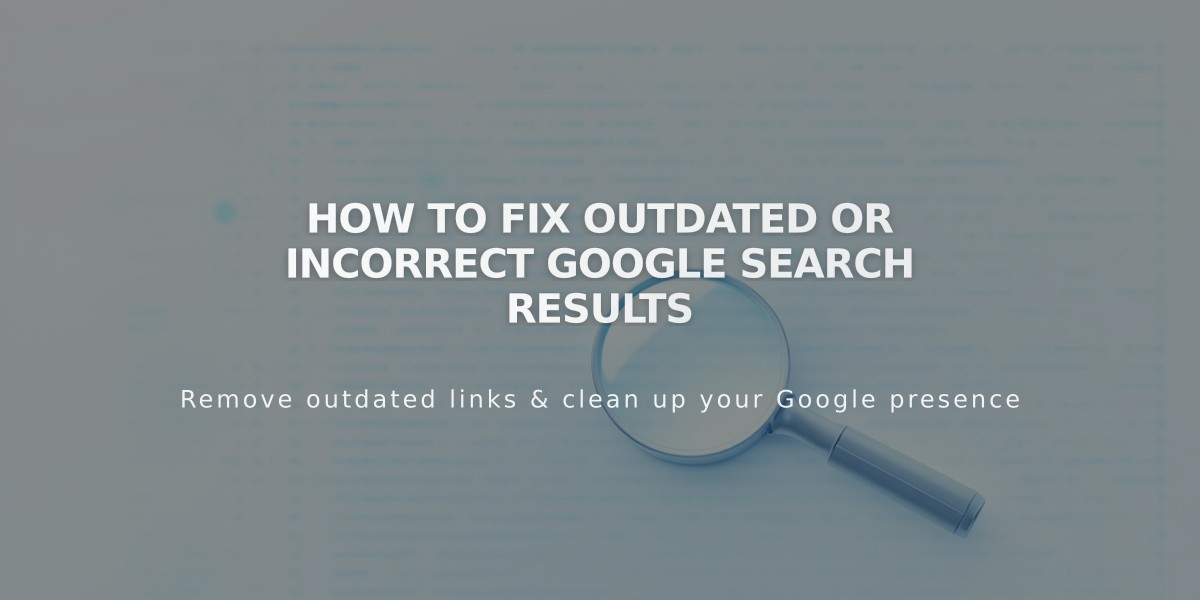Add Newsletter Signup to Your Store's Checkout Process
Boost your newsletter subscriptions by adding a signup option to your store's checkout process. This simple addition helps build your mailing list and increase customer retention.
Create Your Mailing List
For Squarespace:
- Navigate to "Lists & Segments" menu
- Create a new mailing list or use the default list
- Access Email Marketing features to engage with subscribers
For Mailchimp:
- Create a new audience in your Mailchimp account
- Follow Mailchimp's audience creation guide
Connect Your Account
Squarespace Connection:
- Go to "Checkout" menu
- Enable "Email Registration"
- Click "Email Registration Settings"
- Select your mailing list
- Customize the checkbox label
- Choose if checkbox is pre-checked
- Save changes
Mailchimp Connection:
- Go to "Checkout" menu
- Enable "Email Registration"
- Click "Email Registration Settings"
- Connect to Mailchimp
- Log in to your account
- Select your list
- Customize the checkbox label
- Choose if checkbox is pre-checked
Manage Opt-In Settings (Mailchimp Only)
- Automatic opt-ins are enabled by default
- Disable "Double Opt-In Required After Subscription" if needed
- Consider local regulations when configuring opt-in settings
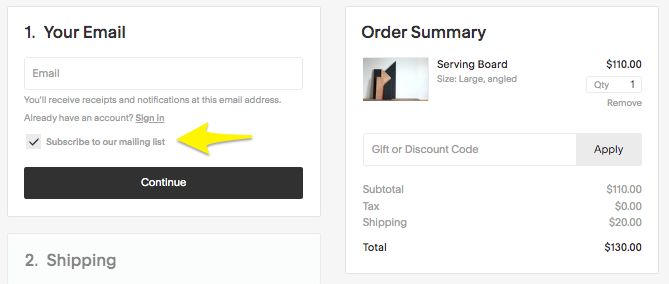
Yellow arrow pointing to checkbox
Additional Growth Strategies:
- Add signup forms to your website using Newsletter or Form Blocks
- Create automated marketing campaigns
- Send post-purchase email sequences
- Combine with order confirmation emails
Once configured, customers will see a newsletter signup option below the email field during checkout. Their information automatically adds to your selected mailing list when they opt in.
Related Articles

How to Set Up a Third-Party Subdomain on Squarespace: Step-by-Step Guide