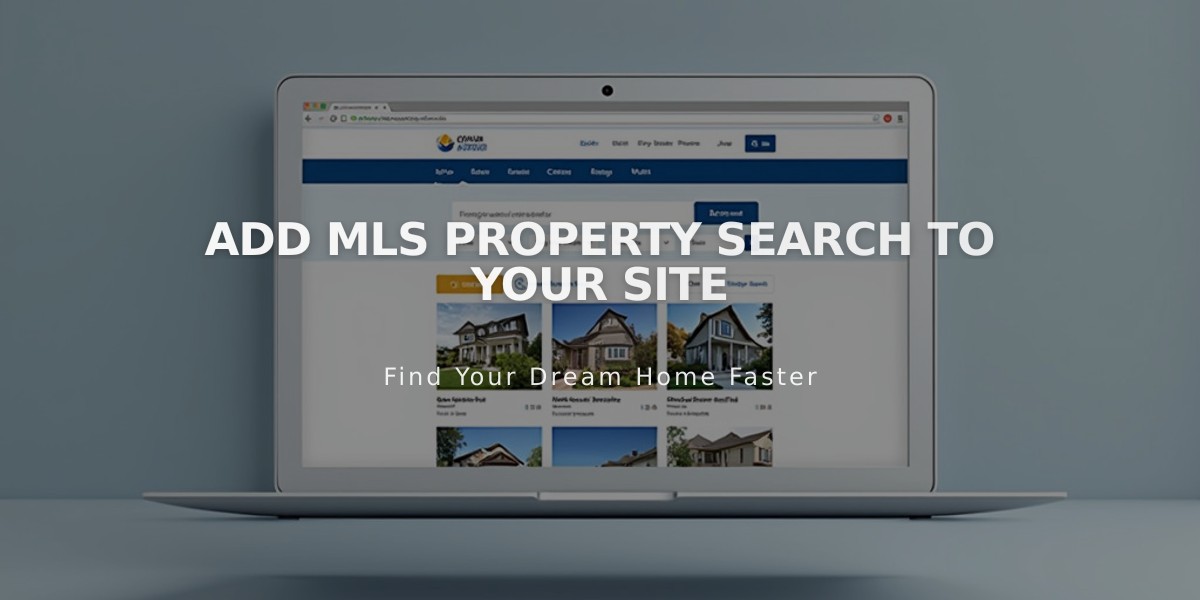
Add MLS Property Search to Your Site
Integrating MLS Search functionality into your real estate website enables visitors to search available properties directly. Here's how to add it:
Step-by-Step MLS Integration
- Access the page editor where you want to display MLS search
- Select the insertion point and choose the [Code] block option
- Obtain the HTML embed code from your IDX service provider
- Paste the embed code into the code block
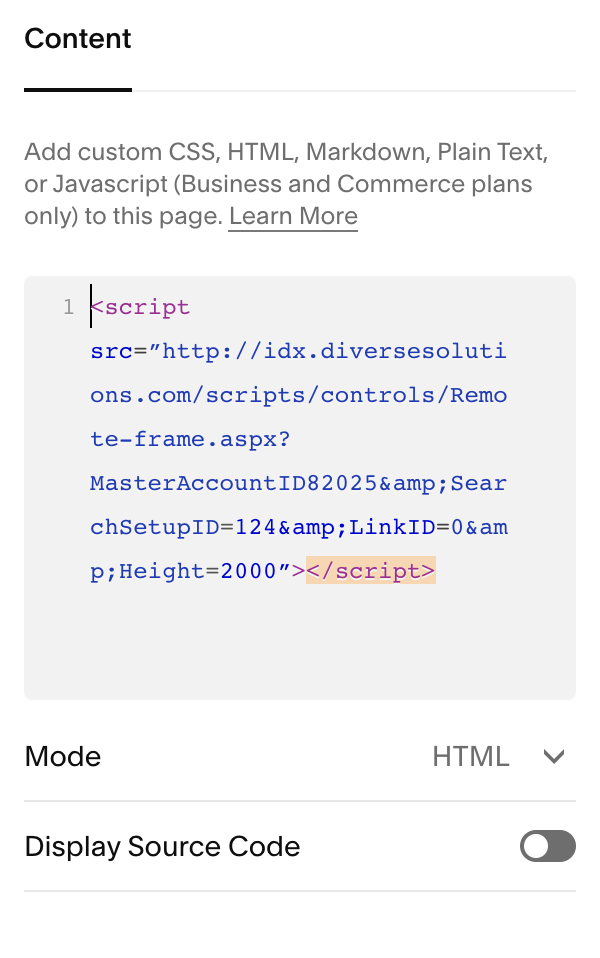
Squarespace Settings Panel
Once implemented, visitors can search properties through an interface similar to this:
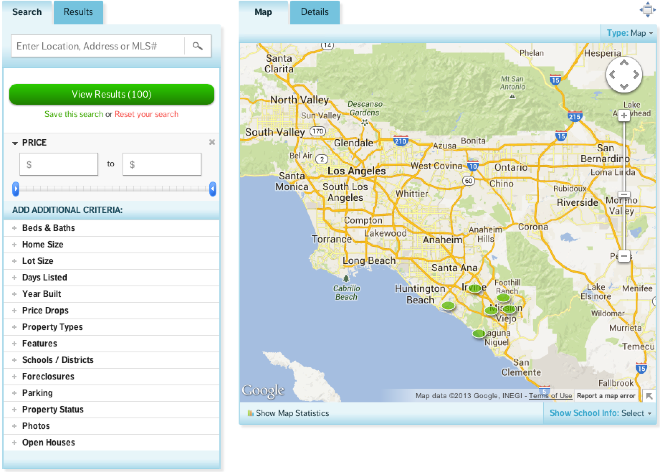
Real Estate Search Results on Map
Important Notes:
- The MLS search preview may not be visible while logged into your admin account
- Some IDX services require additional code implementation
- Consider consulting with an expert for complex customizations
- Enterprise plans offer advanced features for larger real estate businesses
Best Practices:
- Test the search functionality in preview mode
- Ensure mobile responsiveness
- Keep IDX service credentials secure
- Regularly verify the search results accuracy
- Monitor performance and user engagement
For optimal results, consider working with a certified developer who understands both real estate IDX integration and website development standards.
Related Articles

How to Connect a Squarespace Domain to Google Sites: Step-by-Step Guide

