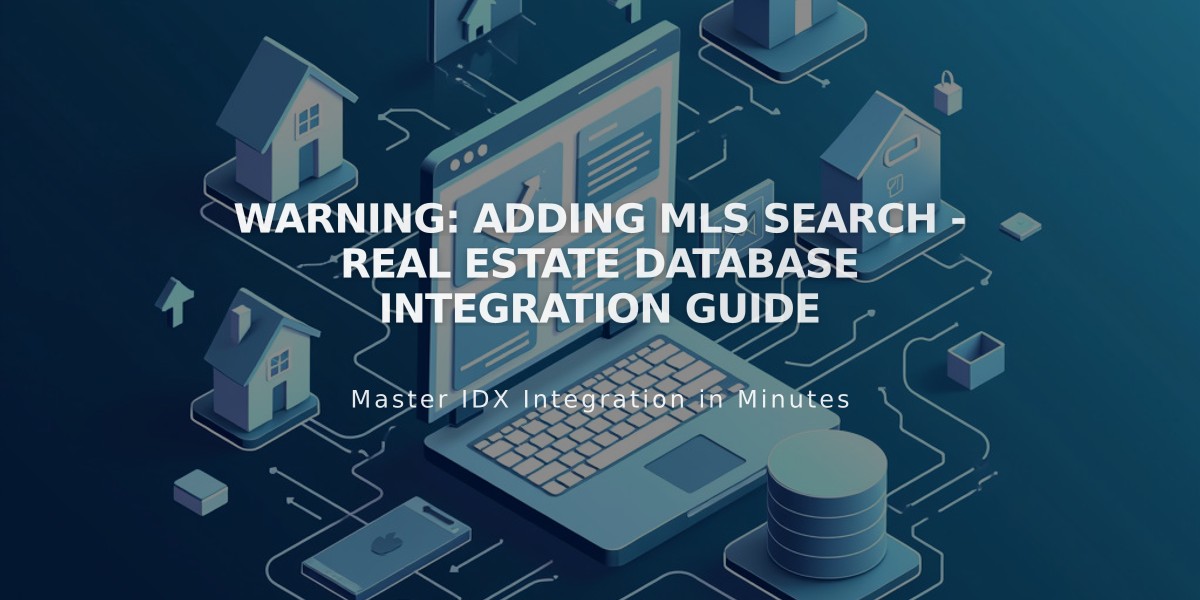
Warning: Adding MLS Search - Real Estate Database Integration Guide
MLS search integration allows real estate professionals to display property listings directly on their website. Here's how to add it:
Step-by-Step Configuration
- Access your page editor and locate where you want the MLS search to appear
- Select "Code" from the block insertion menu
- Obtain the HTML embed code from your IDX (Internet Data Exchange) service provider
- Paste the code into the Code block
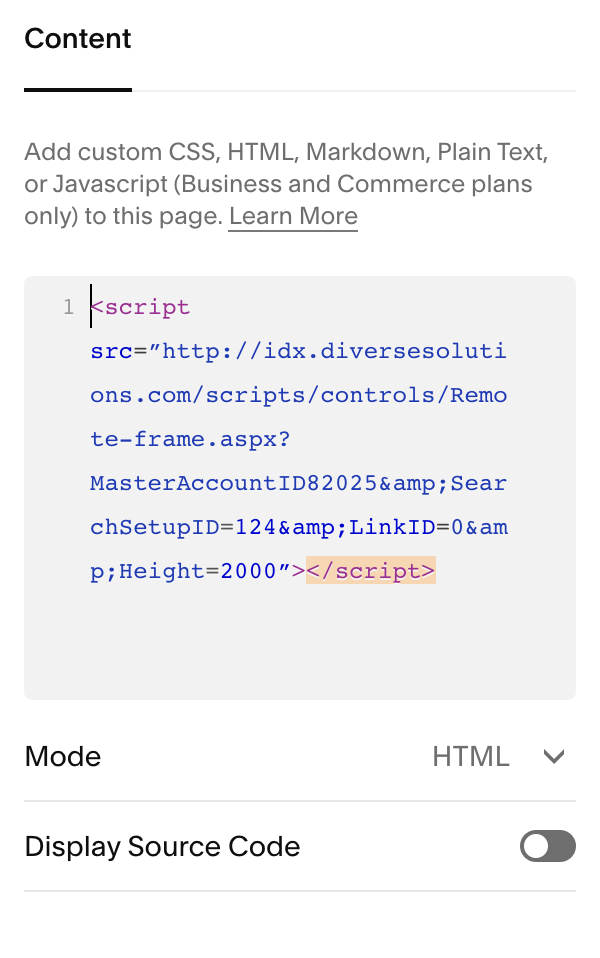
Squarespace source code management
When implemented correctly, visitors can search available properties directly on your website:
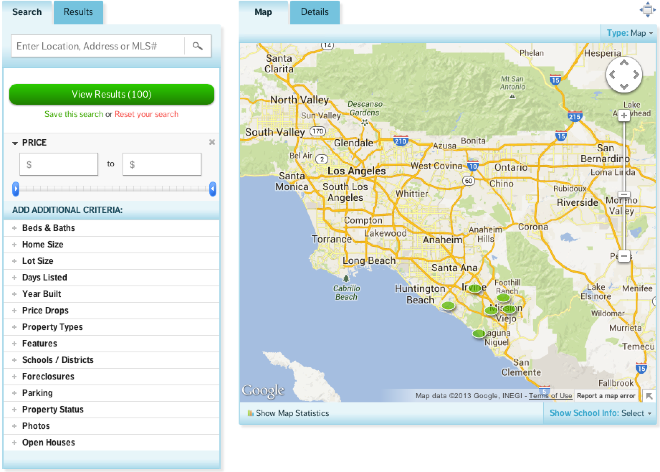
Los Angeles map
Important Notes:
- The MLS search preview may not be visible while logged into your admin account
- Some IDX providers require additional code injection
- Ensure your IDX service is compatible with your website platform
- Verify proper functionality after implementation
For optimal results:
- Follow IDX provider's specific implementation guidelines
- Test search functionality across different devices
- Keep your IDX subscription active
- Regularly verify that all features are working properly
Consider consulting with a website developer if you need assistance with custom implementation or advanced features. This ensures proper integration and optimal performance of your MLS search functionality.
Related Articles

Comprehensive List of Removed Squarespace Fonts: What You Need to Know

